Axial recently hit a major milestone with the release of AMS (Axial Messaging Service). AMS provides users with an end-to-end email solution (much like Google’s Gmail) that seamlessly integrates with their experience on Axial (much like LinkedIn’s InMail). Of all the issues that arose while developing AMS, none were as simple and destructive as the one presented below. Our solution was as simple and beautiful as the problem itself; and that… is worth writing about my friends.
Consider the case where lisa@gmail.com sends an email to two Axial members, Scuba and Doug. The SMTP envelope might look something like this:
From: lisa@gmail.comTo: scuba@mail.axial.net, doug@mail.axial.netSubject: Our next meetingMessage-ID: Hey guys! Shall we meet tomorrow at 2 PM?
We use Postfix as an MTA, which means Postfix is responsible for receiving the message and invoking the AMS inbound processor as a maildrop_command. We’ve configured Postfix to deliver each message once per recipient, with the philosophy that failure to deliver to scuba@mail.axial.net should not prevent delivery to doug@mail.axial.net. This means the AMS inbound processor will be invoked twice, once with Delivered-To: scuba@mail.axial.net and another with Delivered-To: doug@mail.axial.net. The following diagram shows Postfix delivering to AMS once per recipient:

The steps for processing an inbound email look something like:
- decode the message
- look at the SMTP headers to see who the email is From and Delivered-To
- record the email in our relational DB
- store the email in the corresponding IMAP mailboxes
The last two steps involve storing and retrieving data. If you’ve ever dealt with two concurrent processes manipulating the same data at once, then you’re probably familiar with the need for inter-process synchronization. To illustrate this, the following diagram shows both processes appending to Lisa’s sent mailbox at once:

The arrows are red because there is a high chance the message gets appended to Lisa’s sent mailbox not once but twice. Although each process first checks to see if the message is already in Lisa’s sent mailbox, there is a chance they both check at the same time, in which case they both end up appending.
We simply need to ensure only one message is processed at a time. Afile system lock won’t do the trick given messages can be processed on different servers and each has its own file system. However, given all of our servers reference the same dedicated SQL server, can we somehow use that as a distributed locking mechanism? Yes! With a named lock, of course!
Remember this is still a single message with a unique Message-ID (in this case ). If we use the Message-ID as the name of our lock, we can use the following logic to get the mutual exclusion we’ve been longing for:
- Get the Message-ID from the SMTP header
- Attempt to obtain a lock whose name is
- If we CAN get the lock then continue processing the inbound email and release the lock when done.
- If we CANNOT get the lock then immediately return 75 (Temporary Failure) to Postfix. Postfix will retry shortly.
With the logic above we can guarantee each message will be processed sequentially. Specifics for using named locks in both MySQL and Postgres can be found below.
Named Locks with MySQL
GET_LOCK(‘’, 10)
Attempt to get the named lock, waiting up to 10 seconds. Return 1 if lock was obtained or 0 if not obtained.
RELEASE_LOCK(‘’)
Release the named lock. Return 1 if lock was released, 0 if lock was obtained by another thread or NULL if lock does not exist
Named Locks with Postgres
It just so happens that we recently switched from MySQL to Postgres. When migrating the locking mechanism above we learned Postgres providesadvisory locks in manyflavors. The big differences are:
- Rather than taking a string, Postfix takes either one 64-bit key or two 32-bit keys as a name for the lock.
- Postgres does not allow a timeout to be specified. This makes sense for us because the 10 seconds above is extremely arbitrary.
We went with pg_try_advisory_xact_lock, which obtains an exclusive transaction level lock if available. Because this lock is at the transaction level it will automatically be released at the end of the transaction and cannot be released explicitly. This has a big advantage over the MySQL implementation, where cautious exception handling was required in order to ensure the lock is always released.
Thanks to:
- Ben “Hurricane” Holzman – for pointing out that MySQL supports named locks
- Jon “Inklesspen” Rosebaugh – for migrating the use of named locks to Postgres
 How to use MySQL functions for data processing and calculationApr 29, 2025 pm 04:21 PM
How to use MySQL functions for data processing and calculationApr 29, 2025 pm 04:21 PMMySQL functions can be used for data processing and calculation. 1. Basic usage includes string processing, date calculation and mathematical operations. 2. Advanced usage involves combining multiple functions to implement complex operations. 3. Performance optimization requires avoiding the use of functions in the WHERE clause and using GROUPBY and temporary tables.
 An efficient way to batch insert data in MySQLApr 29, 2025 pm 04:18 PM
An efficient way to batch insert data in MySQLApr 29, 2025 pm 04:18 PMEfficient methods for batch inserting data in MySQL include: 1. Using INSERTINTO...VALUES syntax, 2. Using LOADDATAINFILE command, 3. Using transaction processing, 4. Adjust batch size, 5. Disable indexing, 6. Using INSERTIGNORE or INSERT...ONDUPLICATEKEYUPDATE, these methods can significantly improve database operation efficiency.
 Steps to add and delete fields to MySQL tablesApr 29, 2025 pm 04:15 PM
Steps to add and delete fields to MySQL tablesApr 29, 2025 pm 04:15 PMIn MySQL, add fields using ALTERTABLEtable_nameADDCOLUMNnew_columnVARCHAR(255)AFTERexisting_column, delete fields using ALTERTABLEtable_nameDROPCOLUMNcolumn_to_drop. When adding fields, you need to specify a location to optimize query performance and data structure; before deleting fields, you need to confirm that the operation is irreversible; modifying table structure using online DDL, backup data, test environment, and low-load time periods is performance optimization and best practice.
 How to analyze the execution plan of MySQL queryApr 29, 2025 pm 04:12 PM
How to analyze the execution plan of MySQL queryApr 29, 2025 pm 04:12 PMUse the EXPLAIN command to analyze the execution plan of MySQL queries. 1. The EXPLAIN command displays the execution plan of the query to help find performance bottlenecks. 2. The execution plan includes fields such as id, select_type, table, type, possible_keys, key, key_len, ref, rows and Extra. 3. According to the execution plan, you can optimize queries by adding indexes, avoiding full table scans, optimizing JOIN operations, and using overlay indexes.
 How to use MySQL subquery to improve query efficiencyApr 29, 2025 pm 04:09 PM
How to use MySQL subquery to improve query efficiencyApr 29, 2025 pm 04:09 PMSubqueries can improve the efficiency of MySQL query. 1) Subquery simplifies complex query logic, such as filtering data and calculating aggregated values. 2) MySQL optimizer may convert subqueries to JOIN operations to improve performance. 3) Using EXISTS instead of IN can avoid multiple rows returning errors. 4) Optimization strategies include avoiding related subqueries, using EXISTS, index optimization, and avoiding subquery nesting.
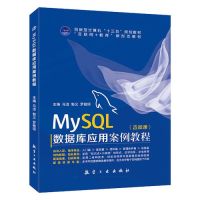 How to configure the character set and collation rules of MySQLApr 29, 2025 pm 04:06 PM
How to configure the character set and collation rules of MySQLApr 29, 2025 pm 04:06 PMMethods for configuring character sets and collations in MySQL include: 1. Setting the character sets and collations at the server level: SETNAMES'utf8'; SETCHARACTERSETutf8; SETCOLLATION_CONNECTION='utf8_general_ci'; 2. Create a database that uses specific character sets and collations: CREATEDATABASEexample_dbCHARACTERSETutf8COLLATEutf8_general_ci; 3. Specify character sets and collations when creating a table: CREATETABLEexample_table(idINT
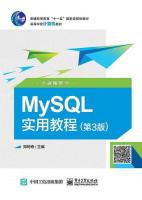 How to uninstall MySQL and clean residual filesApr 29, 2025 pm 04:03 PM
How to uninstall MySQL and clean residual filesApr 29, 2025 pm 04:03 PMTo safely and thoroughly uninstall MySQL and clean all residual files, follow the following steps: 1. Stop MySQL service; 2. Uninstall MySQL packages; 3. Clean configuration files and data directories; 4. Verify that the uninstallation is thorough.
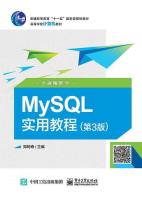 How to rename a database in MySQLApr 29, 2025 pm 04:00 PM
How to rename a database in MySQLApr 29, 2025 pm 04:00 PMRenaming a database in MySQL requires indirect methods. The steps are as follows: 1. Create a new database; 2. Use mysqldump to export the old database; 3. Import the data into the new database; 4. Delete the old database.


Hot AI Tools

Undresser.AI Undress
AI-powered app for creating realistic nude photos

AI Clothes Remover
Online AI tool for removing clothes from photos.

Undress AI Tool
Undress images for free

Clothoff.io
AI clothes remover

Video Face Swap
Swap faces in any video effortlessly with our completely free AI face swap tool!

Hot Article

Hot Tools

Zend Studio 13.0.1
Powerful PHP integrated development environment

WebStorm Mac version
Useful JavaScript development tools

SAP NetWeaver Server Adapter for Eclipse
Integrate Eclipse with SAP NetWeaver application server.

Safe Exam Browser
Safe Exam Browser is a secure browser environment for taking online exams securely. This software turns any computer into a secure workstation. It controls access to any utility and prevents students from using unauthorized resources.

mPDF
mPDF is a PHP library that can generate PDF files from UTF-8 encoded HTML. The original author, Ian Back, wrote mPDF to output PDF files "on the fly" from his website and handle different languages. It is slower than original scripts like HTML2FPDF and produces larger files when using Unicode fonts, but supports CSS styles etc. and has a lot of enhancements. Supports almost all languages, including RTL (Arabic and Hebrew) and CJK (Chinese, Japanese and Korean). Supports nested block-level elements (such as P, DIV),







