Home >System Tutorial >Windows Series >Solutions to frequent crashes in Windows 10
Solutions to frequent crashes in Windows 10
- PHPzforward
- 2024-01-07 12:37:471001browse
The win10 system is widely used, but the corresponding crash problems have always interfered with users' use. These problems are also very troublesome. In fact, you can solve them by repairing the drive letter on the local disk. .
Solutions to frequent win10 crashes:
1. Low hard disk configuration or damage can also cause the computer to crash frequently. We want to repair the hard drive: open "Computer" and see the hard drive letter.

2. Right-click the drive letter to be repaired, and click the "Properties" button with the left-click.

3. In the "Properties Menu", click "Tools", and on the tool page, click "Start Check".

4. Check all the options you want to check, and then click "Start" to see if there are any damaged sectors. Finally, wait for the system to automatically repair.
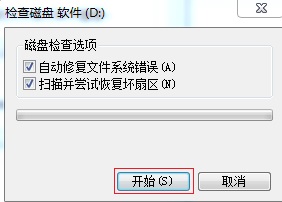
5. If you still cannot solve the problem of frequent crashes after the repair is completed, it may be that you have encountered a problem that cannot be repaired by yourself. At this time, you can only reinstall the system. .
6. The above is a very stable and reliable win10 system. After downloading and installing it, you can avoid frequent system crashes.
7. If you don’t know how to reinstall the win10 system, you can check out the win10 reinstallation system tutorial provided by this site.
The above is the detailed content of Solutions to frequent crashes in Windows 10. For more information, please follow other related articles on the PHP Chinese website!
Related articles
See more- Share two solutions to the problem of computer crash when opening IE browser in windowsxp
- Solution to the problem that the verification code cannot be displayed in php
- Solution to GitHub could not read Username when uploading git
- 16 most frequently used Java tool classes
- How to deal with Windows 10 operating system freezes

