 Web Front-end
Web Front-end JS Tutorial
JS Tutorial Uncovering the hiding place of cookies: exploring the data storage mechanism behind web pages
Uncovering the hiding place of cookies: exploring the data storage mechanism behind web pages
Uncovering the hiding place of cookies: Exploring the data storage mechanism behind web pages
In recent years, with the development of the Internet and the popularity of smart devices, web browsing has become a An essential activity in people's daily lives. Behind web browsing, there is an important data storage mechanism hidden, and that is cookies. This article will explore in depth how cookies work and use specific code examples to help readers better understand.
First, we need to clarify what a cookie is and what it does. In short, a cookie is a small text file added to a user's browser by a website to store the user's personal information and website-related data. Through cookies, websites can track user behavior, record user preferences, and provide users with personalized services and advertisements. In addition, cookies can also implement some basic functions, such as saving the user's login status, remembering shopping cart information, etc.
So, how do cookies work? When a user visits a web page, the server sends a response header containing a cookie to the user's browser. After the browser receives this response header, it will save the cookie locally for future use. Every time a user visits the same website, the browser will send relevant cookies to the server to help the server identify the user and read data.
Next, let’s look at a simple code example to explain the use of cookies:
// 设置cookie
document.cookie = "username=John Doe; expires=Thu, 18 Dec 2022 12:00:00 UTC; path=/";
// 读取cookie
function getCookie(name) {
let cookies = document.cookie.split(';');
for (let i = 0; i < cookies.length; i++) {
let cookie = cookies[i].trim();
if (cookie.startsWith(name + '=')) {
return cookie.substring(name.length + 1);
}
}
return null;
}
// 删除cookie
function deleteCookie(name) {
document.cookie = name + '=; expires=Thu, 01 Jan 1970 00:00:00 UTC; path=/;';
}In this code, we use document.cookie to set, read and delete cookie values. . When setting a cookie, we need to specify the cookie name, value and some optional parameters, such as expiration time and path. When reading cookies, we can split the document.cookie into individual cookies through the split() method, and then use the startsWith() and substring() methods to find the corresponding values. When deleting cookies, you only need to set the expiration time of the cookie to a certain time in the past.
It should be noted that since cookies are stored in the user's browser, there are some security and privacy issues. For example, malicious websites can use cookies to track user activities and obtain users' personal information. In order to solve these problems, modern browsers have taken a series of security measures, such as limiting the size of cookies, setting the Secure and HttpOnly attributes of cookies, etc.
In summary, cookies, as an important data storage mechanism behind web pages, play a very key role. By in-depth understanding of how cookies work, and through specific code examples, we can better understand and apply cookies. Of course, when using cookies, we must also pay attention to security and privacy issues to protect users' personal information and rights.
The above is the detailed content of Uncovering the hiding place of cookies: exploring the data storage mechanism behind web pages. For more information, please follow other related articles on the PHP Chinese website!
 网页打不开是什么原因Jun 26, 2023 am 11:49 AM
网页打不开是什么原因Jun 26, 2023 am 11:49 AM网页打不开的原因有:1、电脑的本地连接被禁用;2、拨号上网帐号与密码输入不正确;3、路由器故障或路由器设置出现问题;4、由DNS错误导致的IE打不开网页;5、hosts文件被修改导致的IE打不开网页;6、IP地址设置错误或者获取失败导致IE打不开网页。
 使用JavaScript开发网页投票系统Aug 09, 2023 pm 01:30 PM
使用JavaScript开发网页投票系统Aug 09, 2023 pm 01:30 PM使用JavaScript开发网页投票系统摘要:随着互联网的飞速发展,网上投票成为了一种方便快捷的方式,用于收集公众的意见和做出决策。本文将介绍使用JavaScript开发一个简单的网页投票系统,实现了用户可以选择选项并提交投票的功能。介绍:网页投票系统是一个在网页上显示多个选项并允许用户选择的程序。它可以用于许多场景,例如选举投票、产品调查、意见收集等。本文
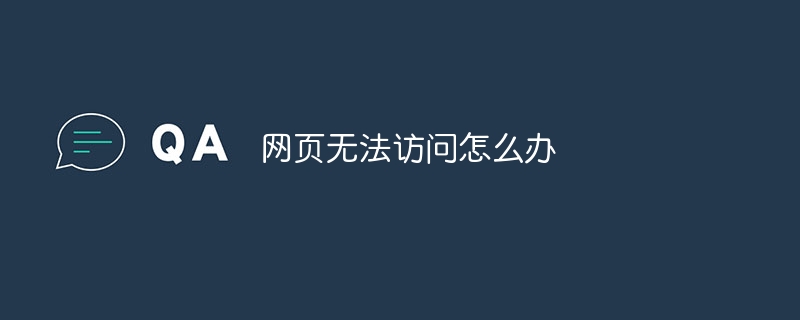 网页无法访问怎么办Sep 06, 2023 am 09:36 AM
网页无法访问怎么办Sep 06, 2023 am 09:36 AM网页无法访问的解决办法有检查网络连接、清除浏览器缓存、检查网页地址、尝试使用其他浏览器、检查服务器状态、检查域名解析、检查防火墙和安全设置和联系网站管理员等。详细介绍:1、检查网络连接,确保网络连接正常,可以尝试打开其他网页或者使用其他设备进行访问,确定是否是网络连接问题,如果其他网页可以正常访问,那么可能是该网页的问题;2、清除浏览器缓存,浏览器缓存可能导致网页无法加载等等。
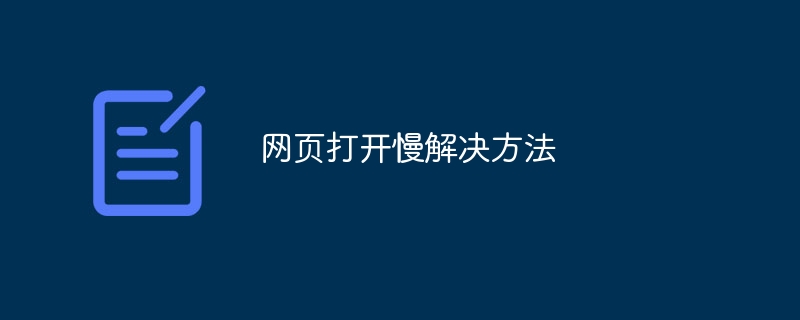 网页打开慢解决方法Aug 17, 2023 am 10:53 AM
网页打开慢解决方法Aug 17, 2023 am 10:53 AM网页打开慢解决方法:1、检查网络连接速度,可以使用在线测速工具来测试网络,可以联系网络服务提供商解决问题;2、可以通过清理浏览器缓存来改善网页打开速度,可以在浏览器的设置中找到清除缓存的选项,并选择清除所有缓存数据;3、在浏览器的插件和扩展程序管理页面,可以尝试禁用浏览器插件和扩展程序;4、网页打开慢还可能与电脑的性能有关,关闭占用系统资源的程序或进程也可以提高网页加载速度。
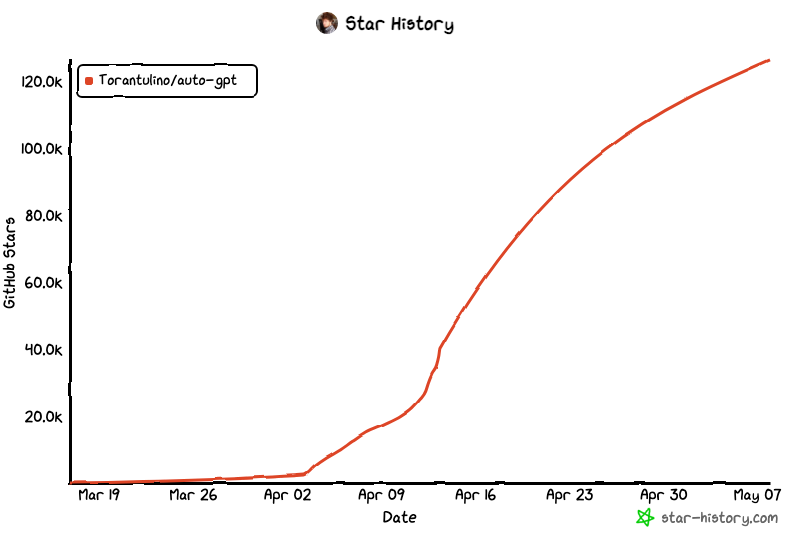 拥有自我意识的AI:AutoGPTMay 25, 2023 am 10:28 AM
拥有自我意识的AI:AutoGPTMay 25, 2023 am 10:28 AM1、引言ChatGPT在当下已经风靡一时,作为自然语言处理模型的佼佼者,ChatGPT的优势在于其能够生成流畅、连贯的对话,同时还能够理解上下文并根据上下文进行回答。针对不同的应用场景可以进行快速定制,例如,在客服、教育、娱乐等领域中,ChatGPT可以作为智能助手为用户提供便捷的服务和娱乐体验。从GPT-3到GPT-4,我们可以看到在高级推理,输入设置,微调行为和理解更长的上下文信息等方面,ChatGPT在不断的优化训练中已经取得了显著的进展。但是针对于这种交互式的GPT模型,我们更希望看到能
 使用JavaScript实现网页自动刷新Jun 15, 2023 pm 10:34 PM
使用JavaScript实现网页自动刷新Jun 15, 2023 pm 10:34 PM在现代的网络应用中,自动刷新是一项非常有用的功能。通过使用JavaScript编程技术,您可以轻松实现网页自动刷新,以便在应用程序或网站中提供更好的用户体验。接下来,本篇文章将介绍如何使用JavaScript来实现网页自动刷新。使用setInterval函数setInterval函数是JavaScript中最常用的定时器函数之一。该函数允许在特定时间间隔内重
 win10网络被禁用了怎么打开网页Jun 29, 2023 pm 05:37 PM
win10网络被禁用了怎么打开网页Jun 29, 2023 pm 05:37 PMwin10网络被禁用了怎么打开网页?使用win10系统的时候,发现网络被禁用了,就没有办法使用电脑,这种情况应该如何解决。很多小伙伴不知道怎么操作,小编下面整理了windows10网络被禁用了恢复教程,如果你感兴趣的话,跟着小编一起往下看看吧!win10网络被禁用了怎么打开1、在状态栏右边找到网络连接图标之后,右键点击它,然后选择“打开网络和Internet设置”选项并点击2、打开之后在出现的界面右边,找到并点击打开网络和共享中心3、点击更改适配器设置这个选项,找到被禁用的网络,右键点击它4、选
 如虎添翼,六个让你效率翻倍的ChatGPT插件May 17, 2023 pm 02:28 PM
如虎添翼,六个让你效率翻倍的ChatGPT插件May 17, 2023 pm 02:28 PMChatGPT是一个超强的AI应用程序,OpenAI已经发布的GPT-4引起了更广泛的关注。ChatGPT是由OpenAI开发的专门从事对话的AI聊天机器人,其主要目标是使AI系统更自然地进行互动。大家可能都已经尝试过ChatGPT,今天讲一讲与这个全新工具互动的不同方法。本文总结了6个可以使ChatGPT成为日常助手(甚至超越日常助手)的工具!1.【GoogleChromeExtension】在任何地方使用ChatGPT想在任何地方轻松地使用ChatGPT吗?那么你可以使用Chrome插件(h


Hot AI Tools

Undresser.AI Undress
AI-powered app for creating realistic nude photos

AI Clothes Remover
Online AI tool for removing clothes from photos.

Undress AI Tool
Undress images for free

Clothoff.io
AI clothes remover

AI Hentai Generator
Generate AI Hentai for free.

Hot Article

Hot Tools

SublimeText3 Mac version
God-level code editing software (SublimeText3)

SublimeText3 Linux new version
SublimeText3 Linux latest version

SecLists
SecLists is the ultimate security tester's companion. It is a collection of various types of lists that are frequently used during security assessments, all in one place. SecLists helps make security testing more efficient and productive by conveniently providing all the lists a security tester might need. List types include usernames, passwords, URLs, fuzzing payloads, sensitive data patterns, web shells, and more. The tester can simply pull this repository onto a new test machine and he will have access to every type of list he needs.

WebStorm Mac version
Useful JavaScript development tools

SublimeText3 English version
Recommended: Win version, supports code prompts!





