Home >Web Front-end >HTML Tutorial >Detailed interpretation and application examples of HTML global attributes
Detailed interpretation and application examples of HTML global attributes
- WBOYWBOYWBOYWBOYWBOYWBOYWBOYWBOYWBOYWBOYWBOYWBOYWBOriginal
- 2024-01-07 09:45:281033browse
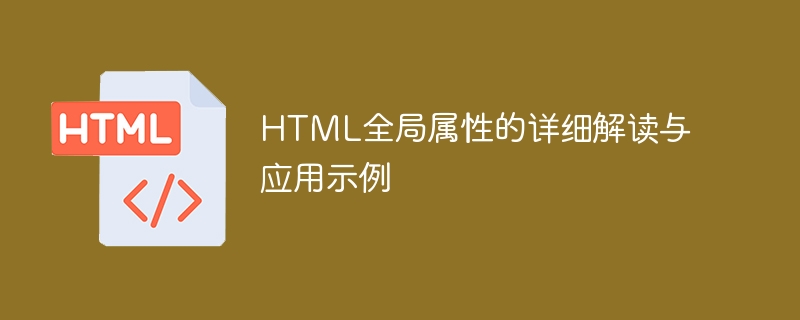
Detailed interpretation and application examples of HTML global attributes
In HTML, global attributes are attributes that can be applied to any HTML element. Global attributes not only work on a single element, but apply to all HTML elements. In this article, we will explain in detail and provide application examples to help readers better understand and apply HTML global attributes.
Global properties provide a general way to control the behavior and style of HTML elements. The following are some commonly used global attributes:
- class: The global attribute class is used to define one or more class names for HTML elements. Class names can be applied to multiple elements of the same class, allowing shared styles and behaviors. For example:
<p class="important">这是一个重要的段落。</p> <p class="red">这是一个红色的段落。</p>
In the above code, we added class attributes to the two paragraph elements respectively. Through the class attribute, we can define .important and .red styles in CSS to achieve different styles of rendering.
- id: The global attribute id is used to uniquely identify an HTML element. The id attribute is unique in the entire HTML document. It can be used in JS and CSS to facilitate us to operate and process specific HTML elements. For example:
<h1 id="header">这是一个标题</h1>
<script>
var headerElement = document.getElementById("header");
console.log(headerElement.textContent);
</script>In the above code, we added the id attribute to the title element. Through the id attribute, we can use the document.getElementById() method to obtain the element and output its text content.
- style: The global attribute style is used to add inline styles to HTML elements. Inline styles will be applied directly to the element and have higher priority than external CSS styles. For example:
<p style="color: red;">这是一个红色的段落。</p>
In the above code, we use the style attribute to add a color style to the paragraph element. After running this code in the browser, the text color of the paragraph will change to red.
- title: The global attribute title is used to provide additional descriptive information for HTML elements. Usually shown on mouseover. For example:
<img src="/static/imghwm/default1.png" data-src="image.jpg" class="lazy" alt="图片" title="这是一张美丽的图片">
In the above code, we use the title attribute to add additional descriptive information to the picture element. When the mouse is hovered over the image, the browser will display the text in the "title" attribute.
The application examples of global attributes are not limited to the above ones, but there are many other application scenarios. The use of global attributes can not only enhance the style performance of HTML elements, but also provide them with more functions and behaviors. In actual development, appropriate global attributes can be selected according to specific needs.
To summarize, HTML global attributes are universal attributes that apply to all HTML elements. In this article, we explain global attributes such as class, id, style, and title, and provide specific application examples. I hope readers can better understand and use HTML global attributes through the content of this article.
The above is the detailed content of Detailed interpretation and application examples of HTML global attributes. For more information, please follow other related articles on the PHP Chinese website!

