Home >System Tutorial >Windows Series >How to install win10 image on hard disk
How to install win10 image on hard disk
- 王林forward
- 2024-01-07 09:25:461166browse
Recently, some friends reported that they downloaded the win10 image file, but they don’t know how to install it. What should I do? In fact, we can use the hard disk to install. Today, the editor has brought a detailed solution Let’s take a look at the steps in detail.
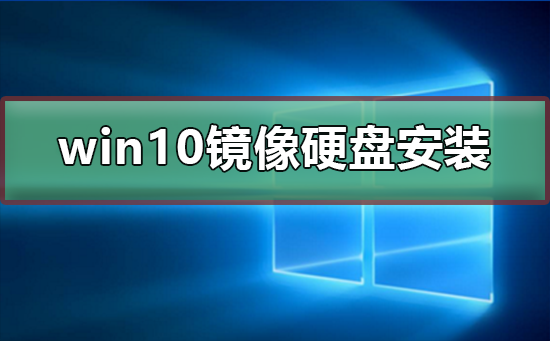
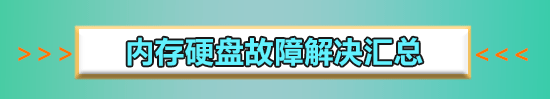
>> ;>Win10 image 32-bit v2019.07
1. First download the Win10 system image” to the local hard disk
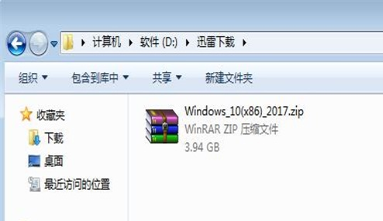 2. Unzip the downloaded "Windows image; right-click "Extract to Windows_10"
2. Unzip the downloaded "Windows image; right-click "Extract to Windows_10" 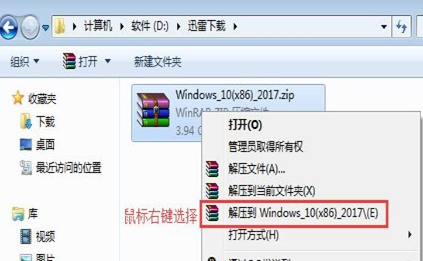 3. The unzipped folder is in this directory; you need to cut the folder to the root of the disk The next step of installation can only be carried out in the directory
3. The unzipped folder is in this directory; you need to cut the folder to the root of the disk The next step of installation can only be carried out in the directory 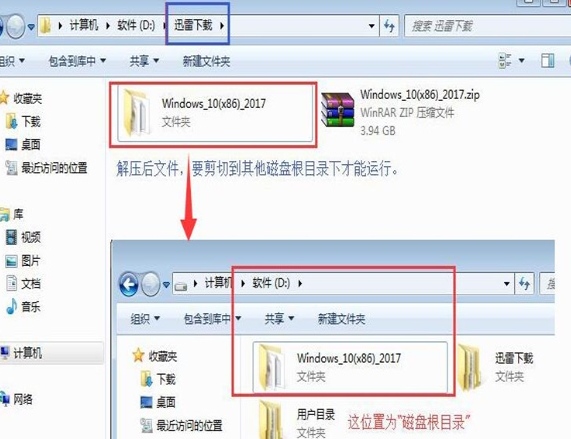 4. Select "Hard Disk Installation.EXE", right-click "Run as Administrator"
4. Select "Hard Disk Installation.EXE", right-click "Run as Administrator"  5. Prompt the user to close all anti-virus software to perform the following operations. Click "I know" below
5. Prompt the user to close all anti-virus software to perform the following operations. Click "I know" below  6. Put my documents, favorites, Under the data backup on the desktop, for easy use after reinstallation, click "Install System"
6. Put my documents, favorites, Under the data backup on the desktop, for easy use after reinstallation, click "Install System"  7. The program is backing up user data and preparing for system reinstallation, click "Now After "Restart", the computer will enter the power-on state
7. The program is backing up user data and preparing for system reinstallation, click "Now After "Restart", the computer will enter the power-on state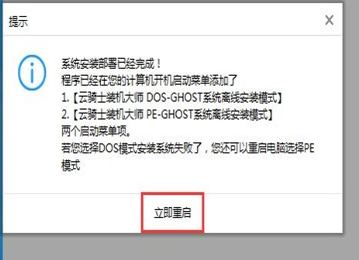 8. After the computer restarts, it will automatically select the corresponding program to run the next step
8. After the computer restarts, it will automatically select the corresponding program to run the next step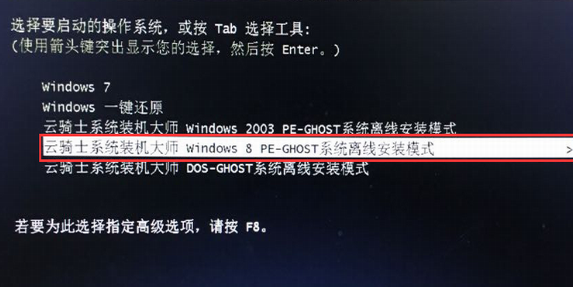 9. The following is the familiar GHOST recovery interface
9. The following is the familiar GHOST recovery interface 10. After GHOST recovery is completed, the computer will automatically restart. The following is a series of Win10 system installation processes
10. After GHOST recovery is completed, the computer will automatically restart. The following is a series of Win10 system installation processes 11. A brand new and clean Win10 system is now available. Welcome to use it.
11. A brand new and clean Win10 system is now available. Welcome to use it.  System installation related issues
System installation related issuesHow to reinstall win10 system using U disk>>>
Dell win10 reinstallation system Tutorial>>>
win10 installation tutorial>>>
The above is the detailed content of How to install win10 image on hard disk. For more information, please follow other related articles on the PHP Chinese website!
Statement:
This article is reproduced at:somode.com. If there is any infringement, please contact admin@php.cn delete

