Home >System Tutorial >Windows Series >Solution to boot failure when installing win10
Solution to boot failure when installing win10
- WBOYWBOYWBOYWBOYWBOYWBOYWBOYWBOYWBOYWBOYWBOYWBOYWBforward
- 2024-01-06 23:52:122233browse
Recently, some friends said that what happened when win10 repair boot failed? Today I brought you a solution to the problem of failed boot when installing win10. Let’s take a look with the editor.
Solution to the failure of installing win10 boot
1. We make the U disk into a U disk boot disk, then connect it to the computer, restart/turn on the computer and wait for the startup screen to appear on the monitor. Press the startup shortcut key, the system will enter the startup item selection window, select the USB disk to boot to enter the U Deepin main menu, select to run U Deepin Win8PE installed ultimate version (new machine), and press the Enter key to confirm.
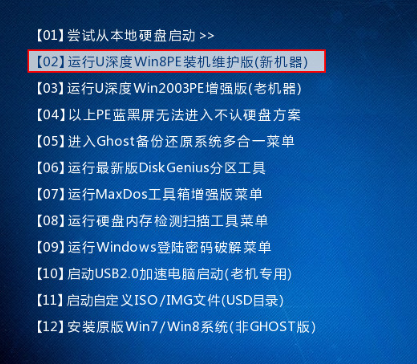
2. After entering the pe system, click on the system desktop to repair the system boot tool,

3. Open the repair system After booting the tool, use the numeric keys to select the automatic repair option,
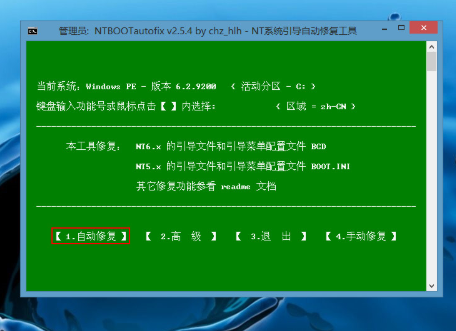
4. Wait patiently for the tool to repair the system boot,
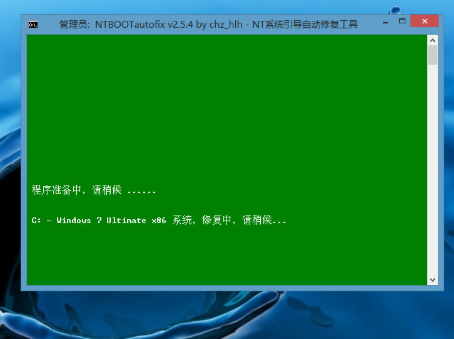
5. After the system startup repair is completed, a system repair report will be generated, and you can see a successful repair prompt in the report.
The above is the detailed content of Solution to boot failure when installing win10. For more information, please follow other related articles on the PHP Chinese website!

