Home >System Tutorial >LINUX >What should I do if the centos system prompts notavalia identitier when using the source command?
What should I do if the centos system prompts notavalia identitier when using the source command?
- 王林forward
- 2024-01-06 23:37:431113browse
centos uses the source command to prompt not a valia identitier error solution
1. Configure jdk environment variables under centos. Switch to /etc and use the command: cd /etc
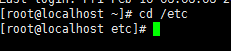
2, Xshell cooperates with Xftp to open this directory:
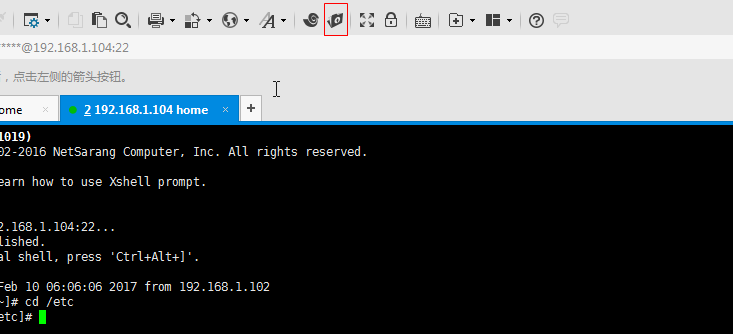
3. Find the profile file:
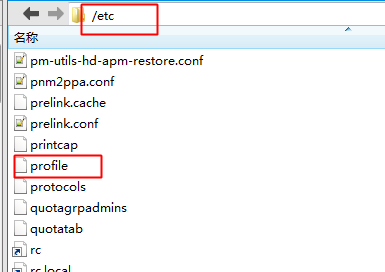
4. Start using Notepad and add:
at the end.export JAVA_HOME=/usr/local/java/jdk1.7.0_79
export JRE_HOME=/usr/local/java/jdk1.7.0_79/jre
export CLASSPATH=.:$JAVA_HOME/lib/dt.jar:$JAVA_HOME/lib/tools.jar:$JRE_HOME/lib:$CLASSPATH
export PATH=$JAVA_HOME/bin: $PATH
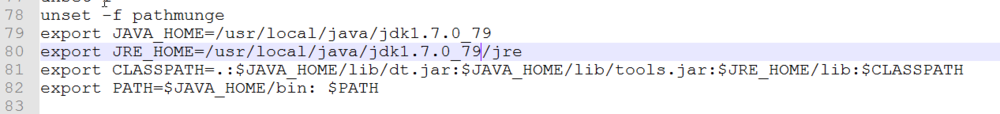
5. Use the source command to make it effective. Command: source /etc/profile
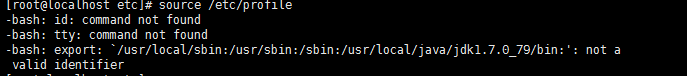
6. Reason for the error: There are spaces in what you just edited. check carefully:
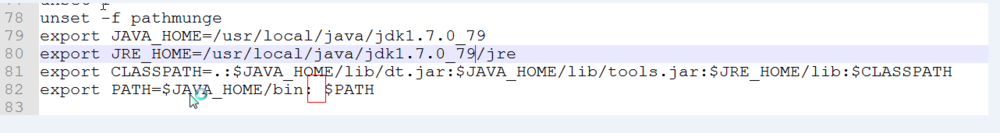
7, Remove spaces. Use the source command again. That's it.
related suggestion:
How to change the network card name to eth0 in a newly installed Centos 7 system?
How to cancel the lock screen in centos7? Tutorial on how to cancel the automatic lock screen in centos system
How to update the kernel of CentOS? Tutorial on updating the kernel of CentOS5.5 to 2.6.32.71
The above is the detailed content of What should I do if the centos system prompts notavalia identitier when using the source command?. For more information, please follow other related articles on the PHP Chinese website!

