Home >Software Tutorial >Mobile Application >How to check the phone bill on China Unicom How to check the phone bill balance on China Unicom
How to check the phone bill on China Unicom How to check the phone bill balance on China Unicom
- 王林forward
- 2024-01-06 23:33:4113959browse
Many friends who use China Unicom cards don’t know how to check the phone bill balance on China Unicom, so they come to this site to ask the editor for help. For this reason, the editor collected relevant information on the Internet and summarized a variety of methods for checking the phone bill balance on China Unicom. To help you easily check your phone balance, there is always a method that suits you. If you are in need, come to this site to check out the methods compiled by the editor.

How to check the phone bill on China Unicom?
Method 1.
1. Log in to the China Unicom APP and you will see your " "Remaining call charge", click to enter and you can see the call charge details.

Method 2,
1. Send the text message "HF" to 10010 to view the current month's phone bill;
2.Send Simply text "HFMX" to 10010 to view real-time phone bill details.
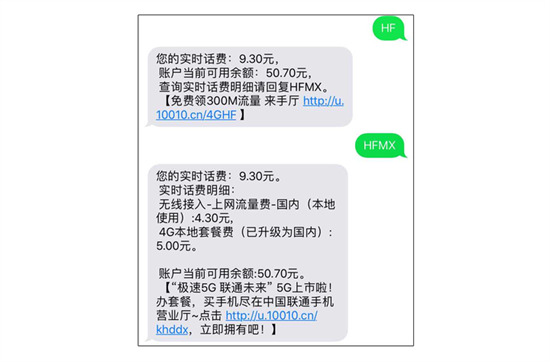
Method 3.
1. Open and log in to 10010.com on your computer, click the [Query] menu to view the phone charges.

Method 4,
1. WeChat public account [China Unicom Micro Hall], click the [Service] menu, first [Bind Number] and then [ Self-service query] to check the phone bill status.
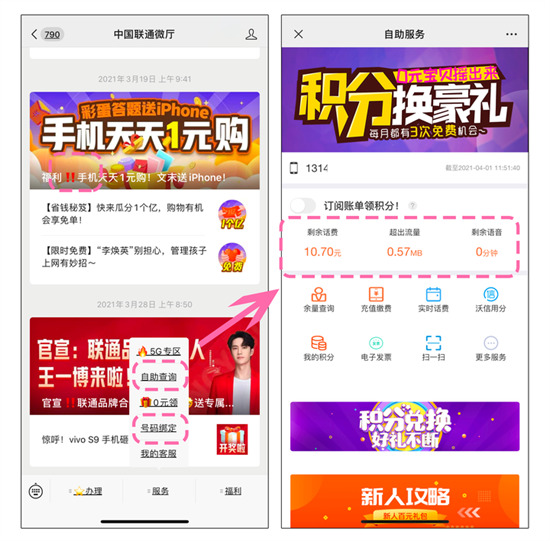
Method Five,
1. Open the phone on your mobile phone, dial the China Unicom service number, and say to the intelligent artificial customer service: "Call balance" , the query can be completed.

The above is the detailed content of How to check the phone bill on China Unicom How to check the phone bill balance on China Unicom. For more information, please follow other related articles on the PHP Chinese website!
Related articles
See more- Can I open a window without paying 500 on Douyin? What are the most popular products on Douyin's window display?
- How to make your own emoticons for beauty camera How to make your own emoticons
- How to modify Douyin restaurant reviews
- How to view favorites in AcFun_AcFun tutorial to view favorites
- Where to open Baidu Maps Time Machine

