Home >System Tutorial >Windows Series >What's new in Windows 10X File Explorer
What's new in Windows 10X File Explorer
- WBOYWBOYWBOYWBOYWBOYWBOYWBOYWBOYWBOYWBOYWBOYWBOYWBforward
- 2024-01-06 23:33:281223browse
Regarding the latest Windows 10X system launched by Microsoft, I believe many friends have been paying attention to its update and optimization. So what are the new features of this Windows 10X File Explorer update? According to the latest news obtained by the editor, it is mainly for changes in appearance and the addition of a new dark mode. And it works more like a browser. For more details, let’s take a look at what the editor said~
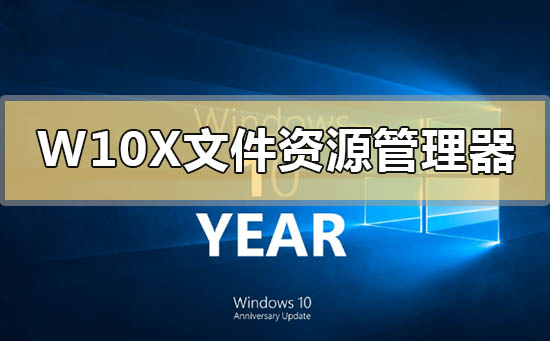
What are the new features of Windows 10X File Explorer
1. Recent Microsoft updates A Windows 10X emulator and a modern File Explorer with beta version are available.
2. Still in its early stages, the new File Explorer is built from the ground up to be fully optimized for the modular Windows 10 OS.
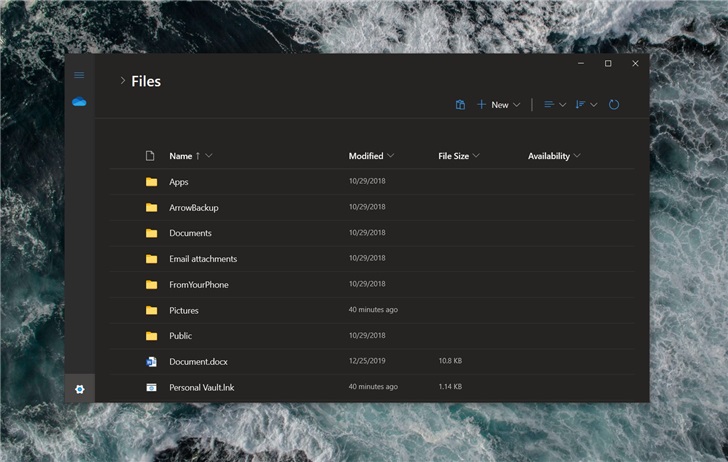
3. The new file explorer feels slower to run, and its functions are currently limited to cloud files.
4. But Microsoft is also working on it Local file support. The new File Explorer is optimized for dual-screen and touch devices,
5. But working with a mouse is also appropriate. Unfortunately, you currently can't browse files properly using keyboard shortcuts and arrow keys.
6. Foreign media tested the new File Explorer on both Windows 10X and Windows 10 version 2004 devices.
7. It usually works well, but there will be random crashes. question.
8. Additionally, it can only display files stored in OneDrive after you log in with a Microsoft account.
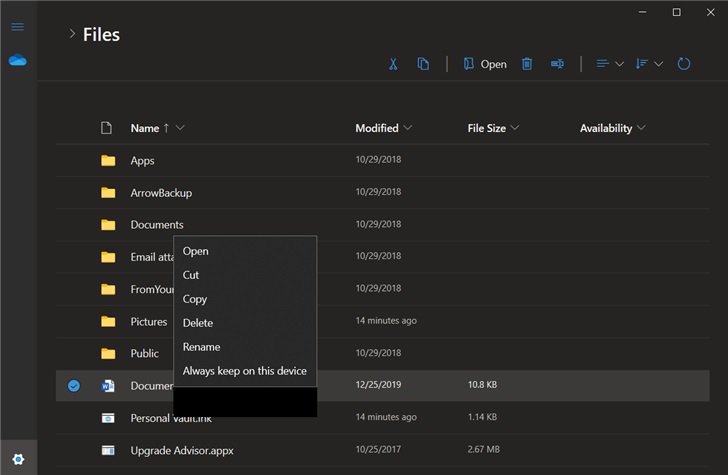
9. The File Explorer design looks more like the Microsoft Edge browser,
10. But Microsoft has made many visual adjustments to make The file manager is consistent with Windows 10's new design language.
11. There is currently no full use of fluid design, including animations or translucent backgrounds.
12. There are currently no settings, sidebars, view panels, and other traditional File Explorer tools.
13. Currently, you only get the search bar, context menu and filters.
14. The app has both light mode and dark mode and also follows Windows 10’s built-in theme settings.
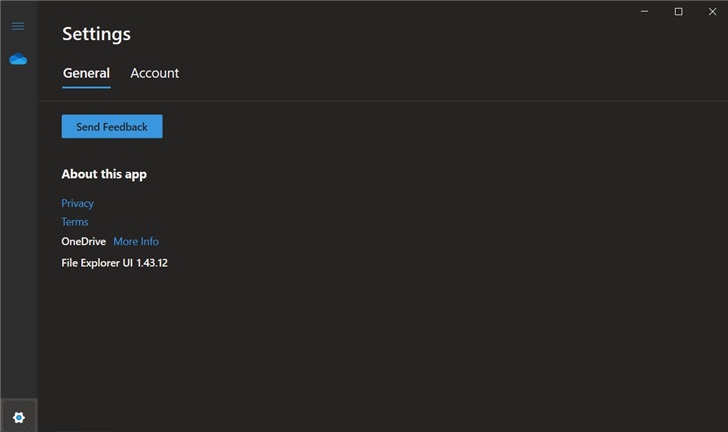
#15. There is a settings gear icon in the lower left corner of File Explorer, but it only displays the version of the application and OneDrive client.
16. Windows 10’s Modern File Explorer has both web-based and native components,
17. This means support for local files is being explored.
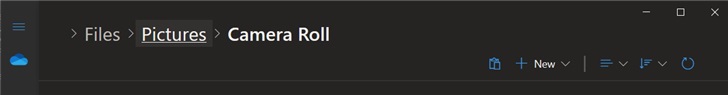
#18. This new Microsoft file explorer is still under development and is not yet suitable for daily use by ordinary users.
More win10X related information:
>>>What are the highlights of the new Windows 10X system icon<<<
>>>win10x What functions have been updated in the system<<<
>>>What are the new functions of the windows10X system<<<
>>>win10x update What<<<
The above is the detailed content of What's new in Windows 10X File Explorer. For more information, please follow other related articles on the PHP Chinese website!
Related articles
See more- Lenovo Yoga Slim 9i 14 Gen 10 Laptop Review: Speedy Processing, Lacking Elsewhere
- What are the minimum system requirements for Windows 11?
- How to Securely Install Windows 11 LTSC: A Comprehensive User Guide
- Troubleshooting and Tips for a Successful Windows 11 LTSC Installation
- Essential Steps and Best Practices for Upgrading to Windows 11

