Home >System Tutorial >LINUX >Detailed explanation of using Chinese man for Centos7.2
Detailed explanation of using Chinese man for Centos7.2
- PHPzforward
- 2024-01-06 23:18:041198browse
First modify the system configuration file /etc/locale.conf (the corresponding file for lower versions is /etc/sysconfig/i18n) with the content LANG="zh_CN.UTF-8" Save and exit, and restart Linux.
Click to download the Chinese man source code package (If the link fails, you can download the attachment file)
Upload the decompressed manpages-zh-1.5.2.tar.bz2 to the server.
Unzip:
gz unpacking command: tar -zxvf
bz2 unpacking command: tar -jxvf
[root@VM_13_60_centos tmp]# tar -jxvf manpages-zh-1.5.2.tar.bz2
manpages-zh-1.5.2/
manpages-zh-1.5.2/missing
manpages-zh-1.5.2/COPYING
manpages-zh-1.5.2/Makefile.in
manpages-zh-1.5.2/ChangeLog
manpages-zh-1.5.2/src/
manpages-zh-1.5.2/src/mann/
...
View the command execution result through $?, if 0 is successful
#echo $? (0 success)
[root@VM_13_60_centos tmp]# echo $?
0
Enter the manpages-zh-1.5.2 directory and execute ./configure --prefix=/usr/local/zhman --disable-zhtw
[root@VM_13_60_centos tmp]# cd /tmp/manpages-zh-1.5.2/
[root@VM_13_60_centos manpages-zh-1.5.2]# ls
aclocal.m4 AUTHORS ChangeLog configure configure.in COPYING DOCS INSTALL install-sh Makefile.am Makefile.in missing NEWS README src utils
[root@VM_13_60_centos manpages-zh-1.5.2]# ./configure --prefix=/usr/local/zhman --disable-zhtw
#make && make install (please use yum or apt if you have not installed the make tool)
Create .bash_profile file in home directory (paste alias cman='man -M /usr/local/zhman/share/man/zh_CN' and save)
#source .bash_profile (in order to make the alias just added take effect)
Test Chinese man:
# cman ln
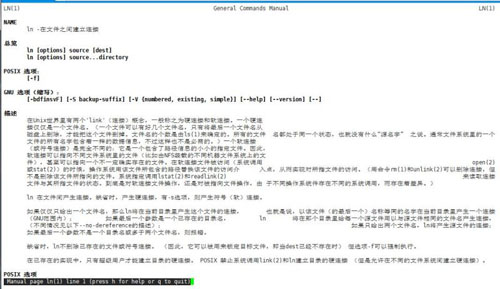
The above is the detailed content of Detailed explanation of using Chinese man for Centos7.2. For more information, please follow other related articles on the PHP Chinese website!

