Home >System Tutorial >Windows Series >Solution to the problem that the assembly machine prompts that it cannot upgrade to win11
Solution to the problem that the assembly machine prompts that it cannot upgrade to win11
- 王林forward
- 2024-01-06 21:01:521425browse
Nowadays, many friends like to buy computer accessories and assemble computers by themselves. In this case, the price of the whole machine is lower, and higher and freer configuration choices can be achieved. However, because the accessories of the assembly machine are all ordered by ourselves, there may be mismatches with the system installation requirements. Let’s take a look at the specific solutions below.

What should I do if the assembly machine prompts that it cannot upgrade to win11:
1. Generally speaking, the configuration of the assembly machine is relatively high, so it is unlikely that it cannot be upgraded. Meet win11 upgrade requirements.
2. You can first check the win11 configuration requirements and compare them with your own computer:
Processor: 1GHz or faster, in compatible 2 or more cores on a 64-bit processor.
Memory: 4GB or more.
Hard disk space: 64GB or larger storage computer.
System firmware: Supports UEFI and secure boot.
TPM: Trusted Platform Module 2.0 (common on motherboards manufactured after 2016).
Graphics card: Compatible with DirectX12 or higher WDDM2.0 driver.
#3. However, because the computer is assembled by the user, there may be problems with tpm or secure boot not being turned on.
4. You can try pressing "win r" on the keyboard to bring up the run.
5. Then enter "tpm.msc" and press Enter to confirm to open the tpm panel.
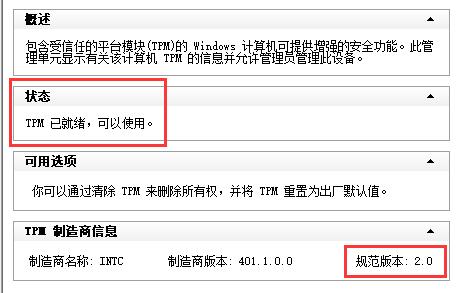
6. Check the two positions shown in the picture above. If it is confirmed that it is not turned on, you need to turn it on manually.
7. Different computers have different startup methods. You can check the detailed tutorials provided by this site.
8. If we have confirmed that tpm2.0 is enabled, we can also try to download whynotwin11 to see where the configuration requirements are not met.
9. After searching for the areas that cannot meet the win11 requirements, you can then search for solutions based on specific problems.
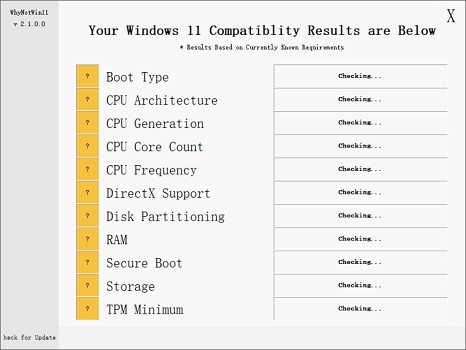
The above is the detailed content of Solution to the problem that the assembly machine prompts that it cannot upgrade to win11. For more information, please follow other related articles on the PHP Chinese website!
Related articles
See more- What should I do if my win7 computer starts with a black screen and only the mouse?
- Solution to the problem that the computer can connect to the mobile hotspot but not to WiFi
- Solution to stuck problem when running solidwork in win10
- How to activate windows7 system
- What is the difference between an assembled machine and an original machine?

