Home >System Tutorial >Windows Series >Win11 Security Center User Guide
Win11 Security Center User Guide
- WBOYWBOYWBOYWBOYWBOYWBOYWBOYWBOYWBOYWBOYWBOYWBOYWBforward
- 2024-01-06 19:49:531055browse
Win11 supports users to modify security settings such as firewall and anti-virus software in the Security Center. So how to open the Win11 Security Center? In fact, just find the privacy and security settings.
How to open the win11 Security Center:
1. First, click the start menu at the bottom and open "Settings"

2. Then find the left "Privacy and Security" in the column
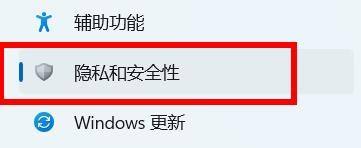
3. Then open the "Windows Security Center" option of security on the right.

4. Finally, click "Open Windows Security Center" to open it.

The above is the detailed content of Win11 Security Center User Guide. For more information, please follow other related articles on the PHP Chinese website!
Statement:
This article is reproduced at:somode.com. If there is any infringement, please contact admin@php.cn delete
Previous article:Game Optimization: Detailed Tutorial Applicable to Win7 SystemNext article:Game Optimization: Detailed Tutorial Applicable to Win7 System

