Home >Web Front-end >HTML Tutorial >Detailed analysis of the functions and usage of HTML global attributes
Detailed analysis of the functions and usage of HTML global attributes
- WBOYWBOYWBOYWBOYWBOYWBOYWBOYWBOYWBOYWBOYWBOYWBOYWBOriginal
- 2024-01-06 08:34:331209browse
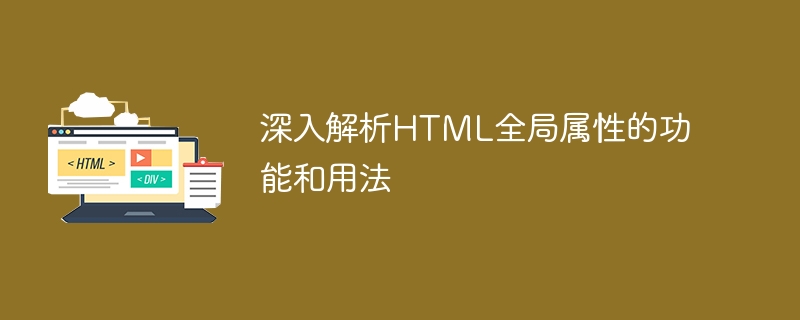
In-depth analysis of the functions and usage of HTML global attributes requires specific code examples
HTML is a markup language used to create the structure and content of web pages. It defines the structure of the document through tags and attributes. In addition to tag-specific attributes, HTML also provides a set of global attributes that can be applied to any HTML element. This article will provide an in-depth analysis of the functions and usage of HTML global attributes and provide specific code examples.
HTML global attributes are attributes that can be applied to any HTML element. These global properties not only provide basic functionality, but also enhance the interactivity and accessibility of web pages, allowing developers to better control and manipulate HTML content.
The following are some of the commonly used HTML global attributes and their functions and usage:
- class attribute: The class attribute is used to specify the class name of one or more elements. It can be used as an element selector by JavaScript and CSS, allowing developers to control the style and behavior of elements. Here is an example:
<div class="container"> <p class="highlight">Hello, World!</p> </div>
- id attribute: The id attribute is used to specify a unique identifier for an element, which should be unique throughout the document. It can be used by JavaScript as a selector for an element so that the element can be referenced and manipulated in scripts. Here is an example:
<p id="title">Welcome to my website!</p>
- style attribute: The style attribute is used to define inline styles directly on the element. It can contain multiple CSS properties and values, separated by semicolons. Here is an example:
<div style="background-color: #f2f2f2; color: #333;">This is a styled div.</div>
- title attribute: The title attribute is used to provide additional information to the element. When the user hovers over the element, the browser displays the contents of the title attribute as a hint. Here is an example:
<img src="/static/imghwm/default1.png" data-src="image.png" class="lazy" alt="My Image" title="This is an image of my cat.">
- tabindex attribute: The tabindex attribute is used to specify the tab key order of the element. It can be set to a positive integer, and accessibility features assist users in browsing and interacting with web pages in the appropriate order. Here is an example:
<input type="text" tabindex="1"> <input type="text" tabindex="2"> <input type="text" tabindex="3">
- lang attribute: The lang attribute is used to specify the language of the element content. It helps accessibility features like screen readers and translation tools process text correctly. Here is an example:
<p lang="en">Hello, World!</p> <p lang="es">¡Hola Mundo!</p>
The above are just a small part of the HTML global attributes, there are many other powerful global attributes available. In actual development, appropriate attributes are selected as needed to meet specific needs.
To summarize, HTML global attributes provide a powerful set of functions and usages that can enhance the interactivity and accessibility of web pages. By using these attributes appropriately, developers can better control and manipulate HTML content. The above is just a brief introduction to HTML global attributes, developers can further explore and apply them in practice.
I hope this article will help you understand the functions and usage of HTML global attributes!
The above is the detailed content of Detailed analysis of the functions and usage of HTML global attributes. For more information, please follow other related articles on the PHP Chinese website!

