Home >System Tutorial >Windows Series >How to set Win11 not to sleep when the lid is closed
How to set Win11 not to sleep when the lid is closed
- 王林forward
- 2024-01-06 08:19:302420browse
General laptops will enter hibernation by default after closing the cover, so there is no way to continue running software or programs with the cover closed. So how to set the win11 cover not to sleep when the cover is closed? In fact, just go to the control panel It can be found in the power supply.
What to do if win11 does not sleep when the lid is closed:
1. First, we click on the "Start" button in the taskbar.
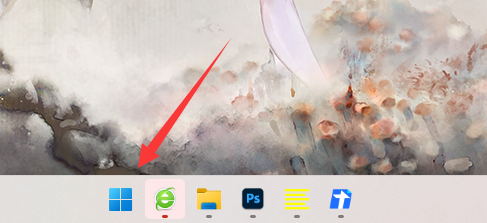
2. Then enter above and open the "Control Panel"

3. Then open the "Hardware" and sound" option.

4. Then click the "Change the function of the power button" setting below.
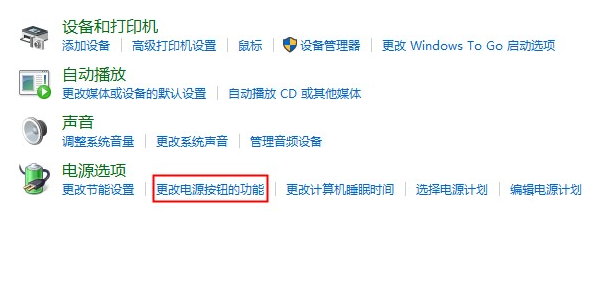
5. Finally, change the option when closing the lid to "Take no action" to set the lid not to sleep.

The above is the detailed content of How to set Win11 not to sleep when the lid is closed. For more information, please follow other related articles on the PHP Chinese website!

