Generally speaking, there will be no problems after the win10 system is updated! But among so many win10 system users, there are always some exceptions! Recently, many friends have reported that their win10 system computers have a black screen problem after updating! Today, the editor will bring you the solution to the problem of black screen and unresponsiveness after win10 update. Let’s take a look at it together.

Solution to black screen after win10 system update:
Operation steps:
1. Restart the computer and enter the BIOS; enter the BIOS method : After restarting the computer, continuously press the "Del" key in the lower right corner of the keyboard to enter. Generally, the "F2" key is used in notebooks (if the F2 key cannot be entered, you can consult the manufacturer on how to enter the BIOS). After entering the BIOS, it is generally as shown in the figure:

2. Find the Secure Boot option and turn it off. Press the up, down, left and right keys on the keyboard to select each navigation folder. Generally, the SecureBoot option can be found in the "Security" navigation folder, as shown in the figure below.

3. The "Enabled" at the end indicates that SecureBoot is on. We press the down key on the keyboard to jump to this option. Press the Enter key to pop up as shown below:

4. Press the up and down keys on the keyboard again to select "Disabled", which means turning off SecureBoot. After selecting, press the Enter key, then press the "F10" key and press the Enter key to confirm. Save BIOS configuration. You will need to restart your computer afterward.

Related information about the black screen after win10 system update:
>>>win10 black screen for a while before entering the desktop
> ;>> win10 black screen, only the mouse can move and cannot open the task manager
>>> Enter win10, black screen only the mouse
>>>win10 black screen, only the mouse arrow
>>>win10 black screen taskbar flashing
The above is the detailed content of The screen turns black after updating win10 system. For more information, please follow other related articles on the PHP Chinese website!
 电脑键盘无法输入,如何恢复正常?Dec 30, 2023 pm 06:49 PM
电脑键盘无法输入,如何恢复正常?Dec 30, 2023 pm 06:49 PM在日常操作计算机时,有时可能会遭遇键盘突然失去响应的状况,而导致这种现象的原因可能多种多样,接下来将为各位详细讲解针对此类突发故障如何有效地恢复输出文字的功能。电脑键盘打不了字按哪个键恢复方法一如果是笔记本电脑键盘打不了字,可能是由于电脑键盘锁定,按下键盘上的“FN”+“F8”键解锁。方法二1、检查了键盘的“连接”有没有出问题。2、然后可以检查一下键盘的驱动,右键桌面的“此电脑”,选择“管理”。3、在打开的页面上点击左侧的“设备管理器”,然后再点击右边的“键盘”。4、右键键盘的驱动,选择“更新驱
 Win11触控板用不了怎么办Jun 29, 2023 pm 01:54 PM
Win11触控板用不了怎么办Jun 29, 2023 pm 01:54 PMWin11触控板用不了怎么办?触控板是一种广泛应用于笔记本电脑上的输入设备,可以视作是一种鼠标的替代物。近期有Win11用户反映自己电脑上的触控板用不了,这是怎么回事?应该如何解决呢?下面我们来看看这篇Win11触控板失灵的解决步骤吧。 Win11触控板失灵的解决步骤 1、确保您的华硕笔记本电脑上的触摸板已启用 按Windows+I启动设置应用程序,然后从左侧导航窗格中列出的选项卡中选择蓝牙和设备。 接下来,单击此处的触摸板条目。 现在,确保触摸板的切换已启用,如果未启用,请单击切
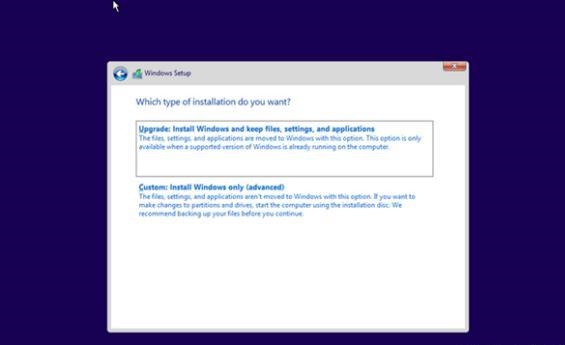 win10升级到win11系统的所需时间详解Dec 26, 2023 pm 12:36 PM
win10升级到win11系统的所需时间详解Dec 26, 2023 pm 12:36 PM目前微软为用户推送了win11系统的预览版系统,很多用户都想下载使用,但是却不知道需要多长时间,害怕需要更新时间太长,导致无法正常进行工作和学习,下面就跟着小编一起来看看win10升级win11系统所需时间介绍吧。win10升级win11要多久答:10分钟左右,具体情况与电脑配置有关。1、如果我们把选择版本、安装设置等步骤全部算在内,需要10-15分钟。2、因为在安装win11前,我们需要选择系统版本、安装磁盘、区域语言、网络、键盘等多个设置。3、设置完成后会进入系统自动安装环节,这时候只需要等
 GitLab的故障排除和故障恢复功能及步骤Oct 27, 2023 pm 02:00 PM
GitLab的故障排除和故障恢复功能及步骤Oct 27, 2023 pm 02:00 PMGitLab的故障排除和故障恢复功能及步骤引言:在软件开发的过程中,版本控制系统是必不可少的工具之一。GitLab作为一款流行的版本控制系统,提供了丰富的功能和强大的性能。然而,由于各种原因,GitLab可能会遇到故障。为了保证团队的正常工作,我们需要学会如何排除故障和恢复系统。本文将介绍GitLab故障排除和故障恢复功能的具体步骤,并提供相应的代码示例。一
 Win11出现系统更新出错怎么办Jul 02, 2023 pm 04:49 PM
Win11出现系统更新出错怎么办Jul 02, 2023 pm 04:49 PMWin11出现系统更新出错怎么办?微软一直都在为win11系统推送补丁,那么遇到更新系统出错该怎么办呢?下面小编带来解决win11系统更新出错的方法,好奇是如何操作的话就继续往下阅读吧!解决win11系统更新出错的方法 1、卸载最新更新 按Windows+键,然后从左侧导航栏中I选择Windows更新,然后选择更新历史记录。 向下滚动,直到遇到卸载更新按钮并单击它。 单击MicrosoftWindows列表中的第一个更新,然后单击Uninstall。 2、使用第三方工具 Restor
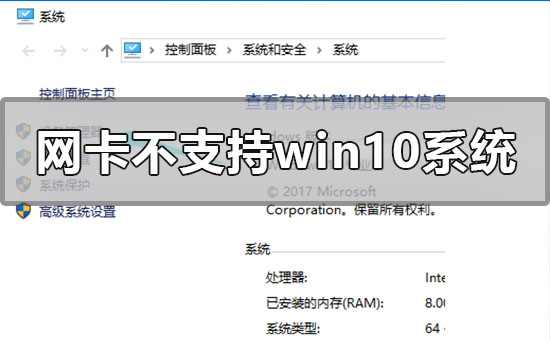 如何解决网卡不兼容Windows 10系统的问题Dec 22, 2023 pm 01:33 PM
如何解决网卡不兼容Windows 10系统的问题Dec 22, 2023 pm 01:33 PM我们的电脑在升级安装了win10操作系统时候,有的小伙伴在上网的时候电脑就出现了提示当前网卡不支持win10系统的情况。对于这种问题小编觉得绝大多是可能是因为我们电脑的网卡驱动出现了问题,可以尝试更新或者重装驱动即可。也可以使用第三方软件操作。具体步骤就来看下小编是怎么做的吧~网卡不支持win10系统怎么解决1.鼠标右键这台电脑,选择“属性”。2.选择“设备管理器”。3.点击“网络适配器”。先卸载原来型号不对或者不显示型号的网卡驱动,卸载完成之后,重新扫描检测硬件改动。完成后未识别的设备里就有网
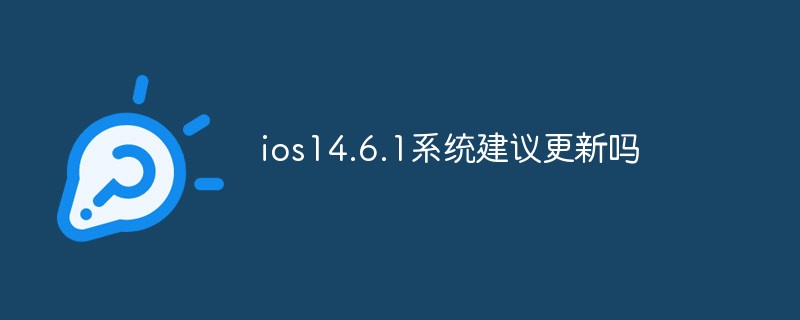 ios14.6.1系统建议更新吗May 31, 2023 pm 01:25 PM
ios14.6.1系统建议更新吗May 31, 2023 pm 01:25 PMios14.6.1系统建议更新,原因是:iOS 14.6.1是苹果公司最新的操作系统版本,修复了一些已知的漏洞和问题,提高了系统的稳定性和安全性。
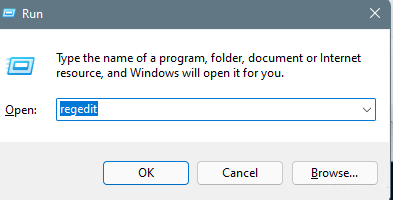 win11系统更新永久停用Jan 04, 2024 pm 06:31 PM
win11系统更新永久停用Jan 04, 2024 pm 06:31 PMwin11有时候会一直弹出系统更新的界面,会让我们觉得很烦躁,而且每次更新都会占用内存,那么我们应该如何永久的关闭系统的更新呢,下面我们一起来看看吧。win11永久关闭系统更新:1、我们可以按住“win+r”打开运行界面,然后输入“regedit”打开注册编辑表。2、然后按照以下路径打开HKEY_LOCAL_MACHINE\SOFTWARE\Policies\Microsoft\Windows。3、接着右键windows文件夹,然后依次打开“新建”,“项”,将其命名为“windowsupdate


Hot AI Tools

Undresser.AI Undress
AI-powered app for creating realistic nude photos

AI Clothes Remover
Online AI tool for removing clothes from photos.

Undress AI Tool
Undress images for free

Clothoff.io
AI clothes remover

AI Hentai Generator
Generate AI Hentai for free.

Hot Article

Hot Tools

SublimeText3 Chinese version
Chinese version, very easy to use

SublimeText3 Mac version
God-level code editing software (SublimeText3)

MantisBT
Mantis is an easy-to-deploy web-based defect tracking tool designed to aid in product defect tracking. It requires PHP, MySQL and a web server. Check out our demo and hosting services.

Dreamweaver CS6
Visual web development tools

DVWA
Damn Vulnerable Web App (DVWA) is a PHP/MySQL web application that is very vulnerable. Its main goals are to be an aid for security professionals to test their skills and tools in a legal environment, to help web developers better understand the process of securing web applications, and to help teachers/students teach/learn in a classroom environment Web application security. The goal of DVWA is to practice some of the most common web vulnerabilities through a simple and straightforward interface, with varying degrees of difficulty. Please note that this software







