Home >System Tutorial >Windows Series >How to install Windows 7 system on computer to Android phone
How to install Windows 7 system on computer to Android phone
- WBOYWBOYWBOYWBOYWBOYWBOYWBOYWBOYWBOYWBOYWBOYWBOYWBforward
- 2024-01-05 18:41:521967browse
When we use the win7 operating system, we will inevitably encounter situations that require us to reinstall the system. So for the question of how to install the win7 system on an Android phone to a computer, the editor thinks that we first need to install a relevant emulator software on our phone, and then download the required operating system to our phone, and connect it to the computer to install it. operate. Let’s take a look at how the editor did it for detailed steps~
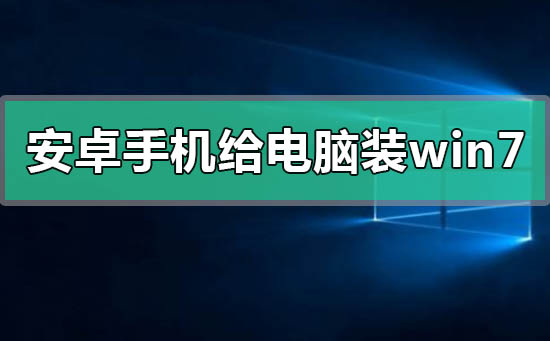
How to install win7 system on computer with Android phone
1. First download and install DriverDroid , and set according to the setup wizard after running.
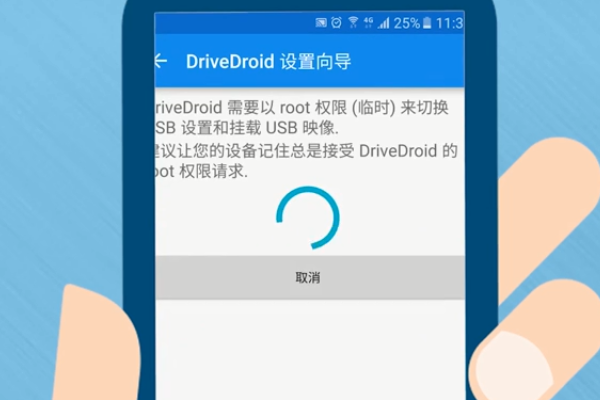
#2. Then note that the Android phone has obtained ROOT and needs to be connected to the computer during setup.
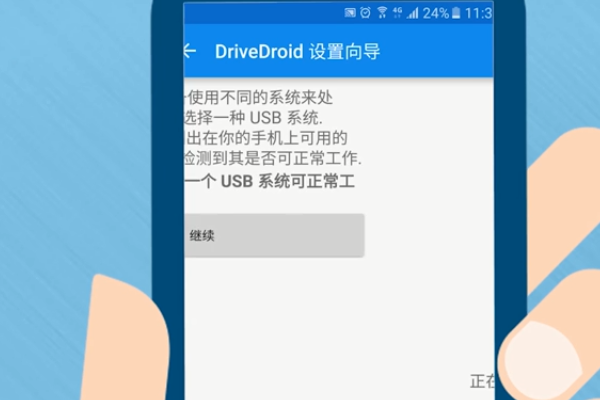
#3. Move the bios file automatically downloaded by the phone to the image root directory (phone memory/Download/images).
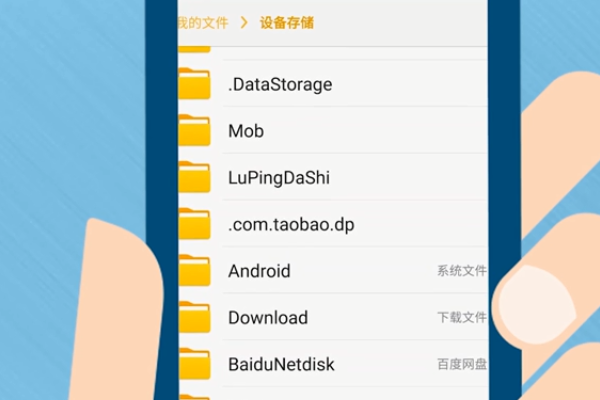
#4. Return to the software, select bios after refreshing, and click the first one to hang in U disk mode.
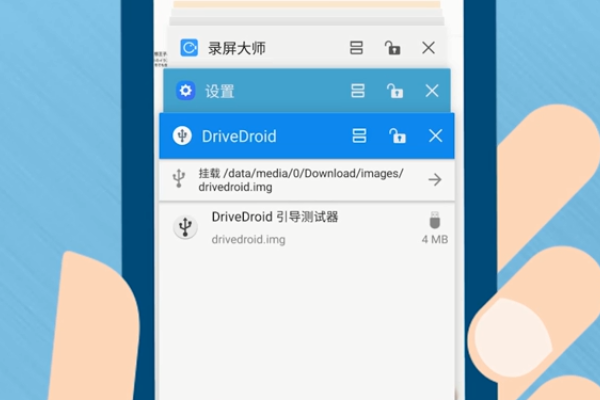
#5. After the mounting is successful, there will be an additional icon behind the bios to indicate that the loading is complete.
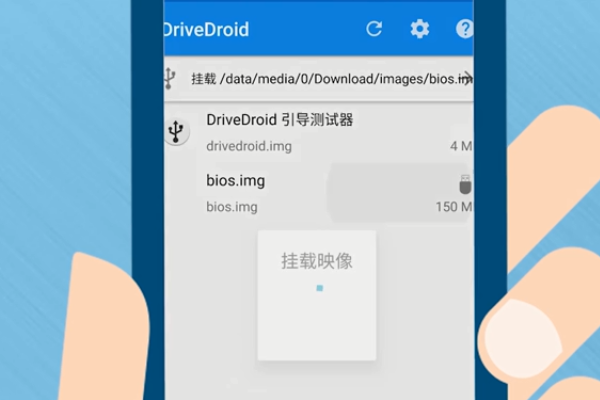
#6. Finally, the mobile phone can successfully simulate the U disk and connect the USB data cable to set up the BIOS installation system.
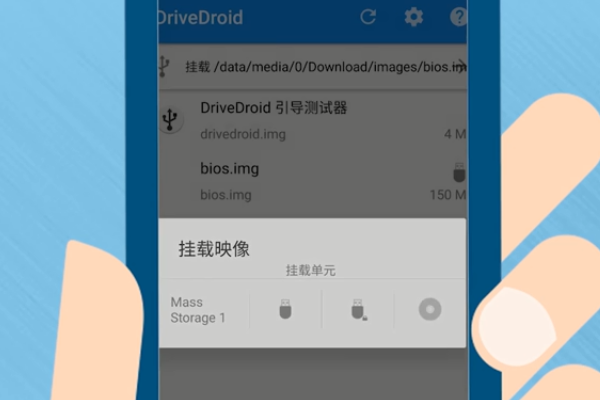
win7 operating system download address:
win7 home version:
>>>Desktop win7 home Download version 32-bit system >>>Download win7 home version 32-bit system > ;>>Desktop win7 home edition 64-bit system download ##>>>Laptop win7 home edition 64-bit system download
>>>Desktop Download win7 ultimate version 64-bit for machine
##>>>Download win7 ultimate version 64-bit for laptop >>>Desktop win7 ultimate version 32-bit download>>>Laptop win7 ultimate version 32-bit downloadMore information about computer system installation:>>>U disk reinstallation system
>>>w7 reinstallation What should I do if the system has a black screen with f8 and cannot enter the bios
>>>How to reinstall the system in win10 Ultimate Edition
>> ;>How to install and reinstall the system of Win7 Lite Edition
>>>How to reinstall the system of genuine Win10 Home Edition
The above is the detailed content of How to install Windows 7 system on computer to Android phone. For more information, please follow other related articles on the PHP Chinese website!
Related articles
See more- What key do you press to restart your computer?
- How to open and install the apk file packaged by uniapp on an Android phone
- AnTuTu announces its June 2023 Android mobile phone review list, with Meizu 20 PRO dominating the list
- How to download the latest version of Renren Video on Android phones and use it correctly

