Home >System Tutorial >LINUX >How to deal with laptop touchpad that cannot be clicked
How to deal with laptop touchpad that cannot be clicked
- WBOYWBOYWBOYWBOYWBOYWBOYWBOYWBOYWBOYWBOYWBOYWBOYWBforward
- 2024-01-05 18:05:06673browse
ubuntu 17.04 laptop touchpad cannot click, but can slide
1. Click to start(start)
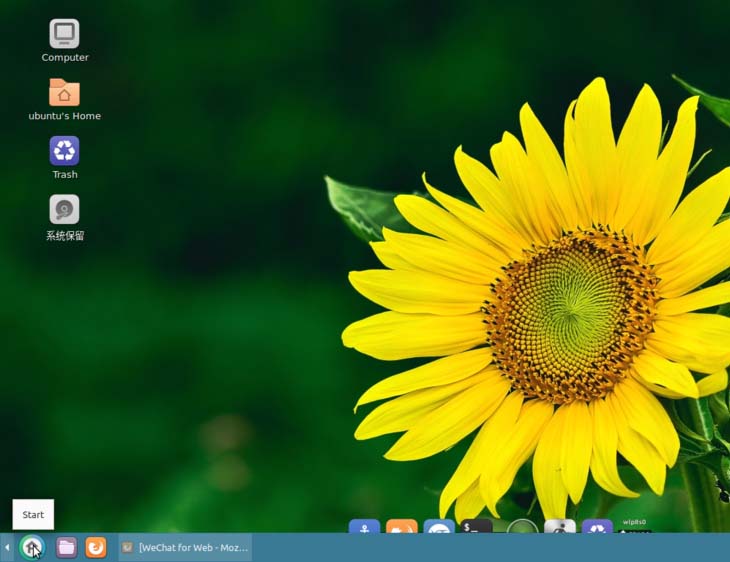
2. Click settings(settings)
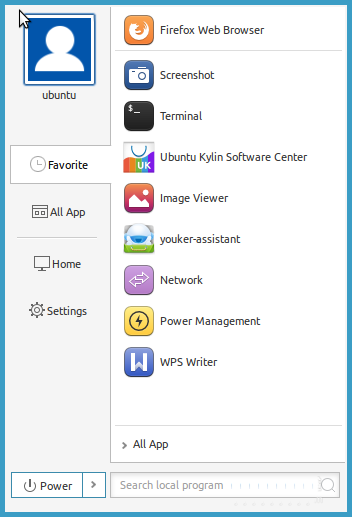
3. Click the mouse (mouse)
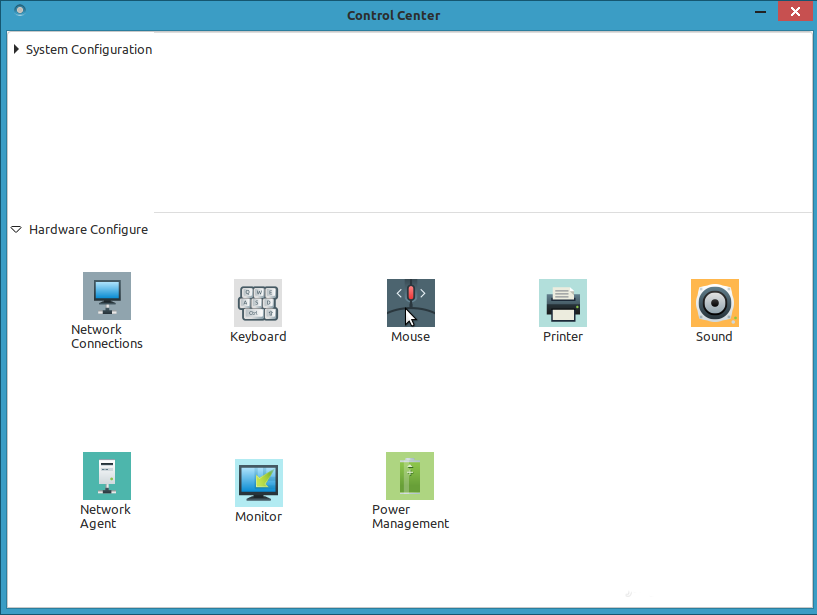
4. Click touchpad(touchpad)
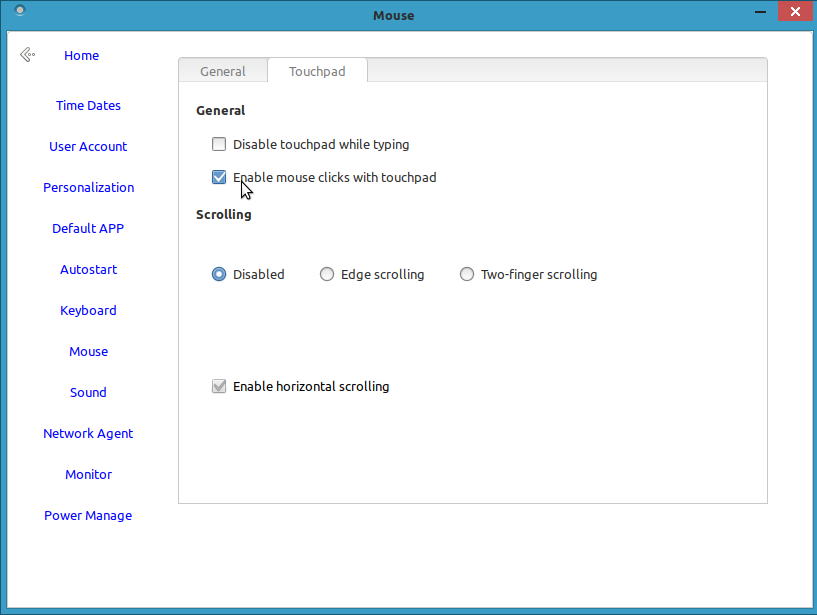
5. Select enable mouse clicks with touchpad
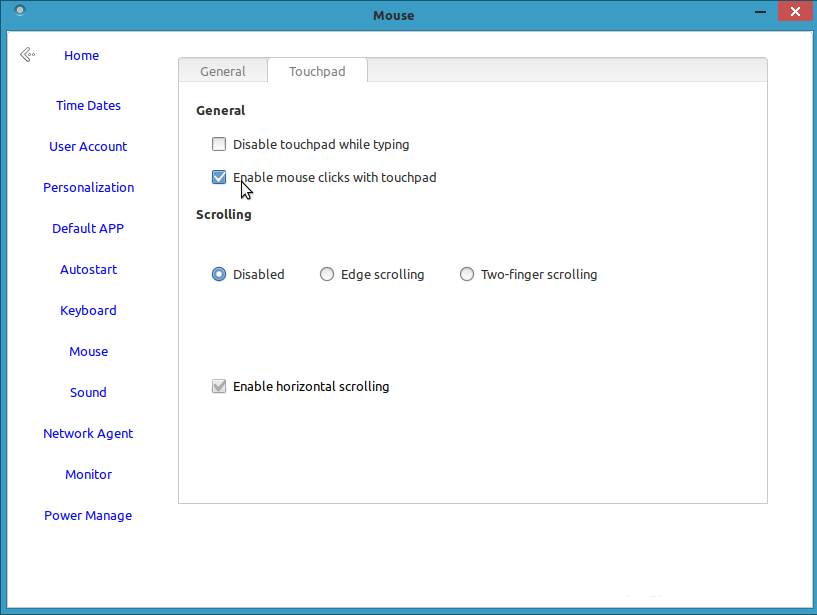
related suggestion:
How to take screenshots with mouse in ubuntu16.04 system?
How to solve the problem that ubuntu cannot obtain the lock?
How to log out of ubuntu16.04? 3 ways to log out of the desktop in ubuntu
The above is the detailed content of How to deal with laptop touchpad that cannot be clicked. For more information, please follow other related articles on the PHP Chinese website!
Statement:
This article is reproduced at:jb51.net. If there is any infringement, please contact admin@php.cn delete

