 Mobile Tutorial
Mobile Tutorial iPhone
iPhone Is it worth upgrading iPhone 13 to the official version of iOS 17.2? Battery life, signal, and fluency have all been significantly improved!
Is it worth upgrading iPhone 13 to the official version of iOS 17.2? Battery life, signal, and fluency have all been significantly improved!iOS17.2 has been released for nearly a week. How do you feel about using it? For Apple 13 users, is it necessary to upgrade to the official version of iOS 17.2?

We can evaluate the upgrade experience of iPhone 13 in terms of battery life, signal, fluency and heat from four aspects to see if it is worth upgrading to iOS 17.2
1: Battery life
Before upgrading to iOS 17.2, most iPhone 13s usually had only about a day of battery life. However, within a few days after the upgrade, the battery life of the phone was significantly extended, and could even reach more than two days.
When browsing Douyin for 2 hours, the power consumption of iOS 17.1.2 reached 35%. However, once upgraded to iOS 17.2, browsing Douyin for 2 hours will only consume 22% of the battery. In addition, when playing Honor of Kings for 3 hours, iOS 17.1.2 consumed up to 66% of the battery. However, after upgrading to iOS 17.2, the battery consumption was only 57%. It can be said that iOS17.2 saves a lot of power compared to iOS17.1.2
Currently, compared with the 17.1, 17.1.1 and 17.1.2 versions of the system, the battery life of iOS17.2 has been improved. . If you are a user of these three versions and are not satisfied with the battery life, you can choose to upgrade to the official version of 17.2. For users currently using versions 17.0.2 and 17.0.3, the battery life is basically similar. You can choose whether to upgrade based on the health of your battery
2: Signal
Before iOS 17.2, the signal strength of iPhone 13 has always been less than ideal. However, after upgrading to iOS 17.2, I noticed a huge improvement in the phone's signal quality. Whether in outdoor scenes or in relatively closed underground garages and shopping malls, I can almost get full 5G signals, and compared to the iOS 17.1.2 version, the signal performance is significantly better
Three: Smooth Degree
In iOS 17.1.2, there was a slight frame drop in the lock screen pull-down. The Tieba Toutiao and Moudong Shopping APP swipes would freeze from time to time, which affected the user experience. After upgrading to iOS 17.2, the lock screen pull-down can no longer drop frames. , Tieba Toutiao and mainstream shopping apps are all very smooth. In the iOS 17.1.2 version, there will be a slight frame drop when the phone is in the locked screen state, and there will be occasional freezes when sliding in Tieba Toutiao and Moudong Shopping APP, which has an impact on the user experience. However, after upgrading to the iOS17.2 version, the lock screen pull-down no longer causes frame drops, and the sliding of Tieba headlines and mainstream shopping apps has become very smooth
IV: Fever
iOS17 .1.2 version will cause the phone to heat up significantly when playing large games. However, after upgrading to the official version of iOS 17.2, the phone’s heating situation has improved. Even when used under high-load functions, there will not be too serious heating problems
At present, the official version of iOS 17.2 has become quite stable. The battery life, signal quality, fluency and heating issues that people are concerned about have all been significantly optimized and improved. Therefore, it is well worth upgrading to iPhone 13 and experiencing iOS 17.2. Please decide whether to upgrade based on factors such as your phone's performance, software environment, downloaded apps, and battery health. Different situations may cause the upgraded experience to be different from my personal experience. So please make your choice based on your actual situation
If you encounter problems such as constant restarting, white Apple logo display, inability to upgrade, or failure to download firmware during the upgrade to iOS 17.2, you can try to use an Apple phone to repair it. Tool for one-click repair
Can easily repair 150 iOS devices with white apple, black screen, non-stop restarting, stuck in recovery mode, failed update, unable to boot and other system problems- 一Key to enter and exit iPhone recovery mode for free
- Repair in standard mode without losing data and upgrade to the latest version
- Supports all iOS devices and versions, including iPhone15/14/13/12/ 12/11/SE etc
The above is the detailed content of Is it worth upgrading iPhone 13 to the official version of iOS 17.2? Battery life, signal, and fluency have all been significantly improved!. For more information, please follow other related articles on the PHP Chinese website!
 苹果13广角镜头怎么设置_苹果13广角镜头开启方法Mar 22, 2024 pm 07:41 PM
苹果13广角镜头怎么设置_苹果13广角镜头开启方法Mar 22, 2024 pm 07:41 PM1、首先点击相机,进入到拍照界面中。2、相机界面中有焦距选项,有【1X】的字样,用户需要点击此按钮,进行到焦距选择中。3、然后转到【0.5】的数值上,至此广角镜头开启成功。
 苹果13怎么开启APP信任授权_苹果13设置信任设备教程Mar 22, 2024 pm 08:10 PM
苹果13怎么开启APP信任授权_苹果13设置信任设备教程Mar 22, 2024 pm 08:10 PM1、选择进入手机的设置,点击【通用】。2、选择如图的设备管理。3、找到自己未授权的文件,点击。4、在谈出的界面上选择信任即可。
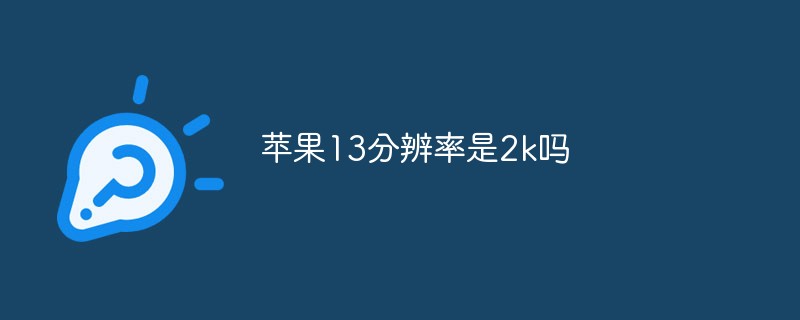 苹果13分辨率是2k吗Dec 14, 2022 pm 05:48 PM
苹果13分辨率是2k吗Dec 14, 2022 pm 05:48 PM苹果13分辨率不是2k;2K分辨率为“2560*1440”,而苹果13的分辨率为“2532x1170”,所以不是2K的。苹果13是苹果公司于北京时间2021年9月15日发布的i智能手机,采用6.1英寸OLED屏幕,屏幕分辨率为2532x1170像素,屏幕亮度达到了800尼特,HDR模式下峰值亮度可达到1200尼特。
 苹果13拍照不清晰怎么回事「最新iPhone拍照模糊解决方法」Feb 06, 2024 pm 10:46 PM
苹果13拍照不清晰怎么回事「最新iPhone拍照模糊解决方法」Feb 06, 2024 pm 10:46 PM为拍摄对象设置好焦距焦距设置不当是照片模糊的常见原因之一,也会受到光线影响。大多数人通常使用自动聚焦拍摄,效果通常还不错。然而,自动聚焦有时会令人失望,导致类似以上照片的图像。为了获得最佳效果,你可以在iPhone自带相机应用中触按屏幕进行手动焦距设置。充足的光线充足的光线不仅可以让你获得更加清晰的照片,也会提高照片的质感,无论是拍摄风景还是人像,都应该保证iPhone镜头下的充足光线,当快门开启时间越长,动作可能越多也就会导致模糊,一般场景选择在室内光线充足的地方或者是室外自然光充足的地方进行
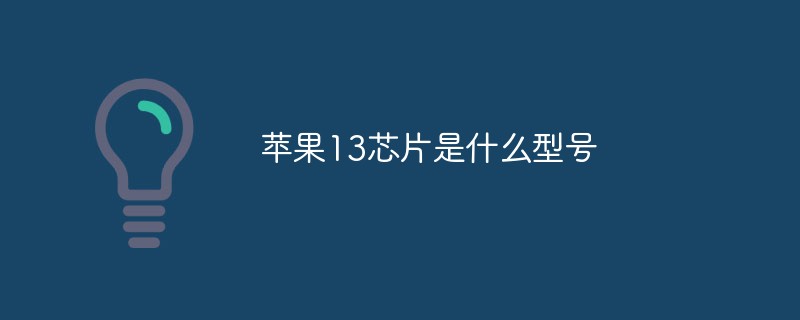 苹果13芯片是什么型号Dec 13, 2022 am 11:25 AM
苹果13芯片是什么型号Dec 13, 2022 am 11:25 AM苹果13搭载了A15仿生芯片。A15芯片采用台积电5nm制程工艺,集成150亿个晶体管,较A14的晶体管数量提升了27%,单核性能提升为8%,多核性能提升逾15%;该芯片采用2个性能核心+4个能效核心组成的6核心设计,另外有4核心图形处理器和16核神经网络引擎。
 苹果13VoLTE功能怎样开通_苹果13设置高清通话步骤一览Mar 23, 2024 am 10:46 AM
苹果13VoLTE功能怎样开通_苹果13设置高清通话步骤一览Mar 23, 2024 am 10:46 AM1、在手机中找到短信功能。2、先输入【DGVOLTE】开通,然后输入【Y】确认。3、然后根据短信的提示找到设置中的通话功能。4、然后点击VoLTE右侧的按钮即可。
 苹果12和13的区别Jan 15, 2024 pm 05:25 PM
苹果12和13的区别Jan 15, 2024 pm 05:25 PM苹果12和13的区别:1、设计;2、屏幕;3、性能;4、相机;5、电池续航;6、5G网络;7、颜色选择;8、存储容量;9、价格;10、屏幕刷新率;11、前置摄像头;12、其他功能。详细介绍:1、设计,苹果12系列采用了方形设计,而苹果13系列则延续了苹果11系列的设计风格,采用了圆润的边角和更为平滑的玻璃材质;2、屏幕,两款手机的屏幕尺寸相同,但苹果13的屏幕亮度更高等等。
 苹果13怎么设置手写输入法_苹果13设置手写输入法方法Mar 23, 2024 am 11:20 AM
苹果13怎么设置手写输入法_苹果13设置手写输入法方法Mar 23, 2024 am 11:20 AM1、首先,我们在苹果13手机设置菜单中点击【通用】。2、然后,点击【键盘】,继续点击【键盘】。3、选择【添加新键盘】,添加手写键盘。4、最后,在文本编辑界面,点击输入法上的地球图标,选择【手写】即可。


Hot AI Tools

Undresser.AI Undress
AI-powered app for creating realistic nude photos

AI Clothes Remover
Online AI tool for removing clothes from photos.

Undress AI Tool
Undress images for free

Clothoff.io
AI clothes remover

AI Hentai Generator
Generate AI Hentai for free.

Hot Article

Hot Tools

DVWA
Damn Vulnerable Web App (DVWA) is a PHP/MySQL web application that is very vulnerable. Its main goals are to be an aid for security professionals to test their skills and tools in a legal environment, to help web developers better understand the process of securing web applications, and to help teachers/students teach/learn in a classroom environment Web application security. The goal of DVWA is to practice some of the most common web vulnerabilities through a simple and straightforward interface, with varying degrees of difficulty. Please note that this software

EditPlus Chinese cracked version
Small size, syntax highlighting, does not support code prompt function

Dreamweaver CS6
Visual web development tools

SublimeText3 Chinese version
Chinese version, very easy to use

MantisBT
Mantis is an easy-to-deploy web-based defect tracking tool designed to aid in product defect tracking. It requires PHP, MySQL and a web server. Check out our demo and hosting services.






