 System Tutorial
System Tutorial Windows Series
Windows Series How to solve the problem that file history cannot be started in win10 version 1909
How to solve the problem that file history cannot be started in win10 version 1909If the computer we use is installed with the win101909 version system, the computer cannot start the file history after updating the installation version. The editor thinks it may be because the system lost some files after we installed it. , or our computer compatibility issues cause some functions to be unavailable. For the specific solution, let’s take a look at what the editor did~

What to do if win10 version 1909 cannot start file history
Method 1:
Completely uninstall third-party anti-virus and housekeeping software that have been installed/already installed:
A) Delete
1. Search on the taskbar box, type and open
2. Select >
3. Click the program you want to remove, select it, and then follow the on-screen instructions.
4. Restart the machine
B) Manually delete

1. Open
2. Search Keywords related to software, manually delete residual files
Method 2:
Reset group policy:
1. Open the menu, enter cmd, right-click and select
2. Execute the following command to reset the group policy:
RD /S /Q "%WinDir%\System32\GroupPolicyUsers"
RD /S /Q "%WinDir%\System32 \GroupPolicy"

3, Restart the device
4. Repeat step 1 and execute the following command:
gpupdate /force
5. Restart the device
Method 3:
Add and to your administrator group:

1. Press the Windows key, search (Command Prompt), right-click and select
2. Enter
net localgroup Administrators /add networkservice
net localgroup Administrators /add localservice
3. Restart the computer
The above is the detailed content of How to solve the problem that file history cannot be started in win10 version 1909. For more information, please follow other related articles on the PHP Chinese website!
 轻量化版 Win 11 – Tiny11 2311 正式推出:只占 8GB 空间Nov 27, 2023 pm 02:06 PM
轻量化版 Win 11 – Tiny11 2311 正式推出:只占 8GB 空间Nov 27, 2023 pm 02:06 PM一款基于Windows11最新版本23H2的轻量化系统「Tiny112311」正式推出,提供了更精简的系统体验。该系统去除了许多不必要的组件和高硬件要求,使得安装后的占用空间仅需约8GB。Tiny112311集主要功能于一身作为基于最新Windows11版本23H2的产物,Tiny112311包含了微软引入的所有新功能,包括Copilot功能(需通过winget下载微软Edge,因为没有预装浏览器)、原生RAR支持、重新设计的音量滑块、设定应用中的RGB控制等。与之前的Tiny11版本相比,23
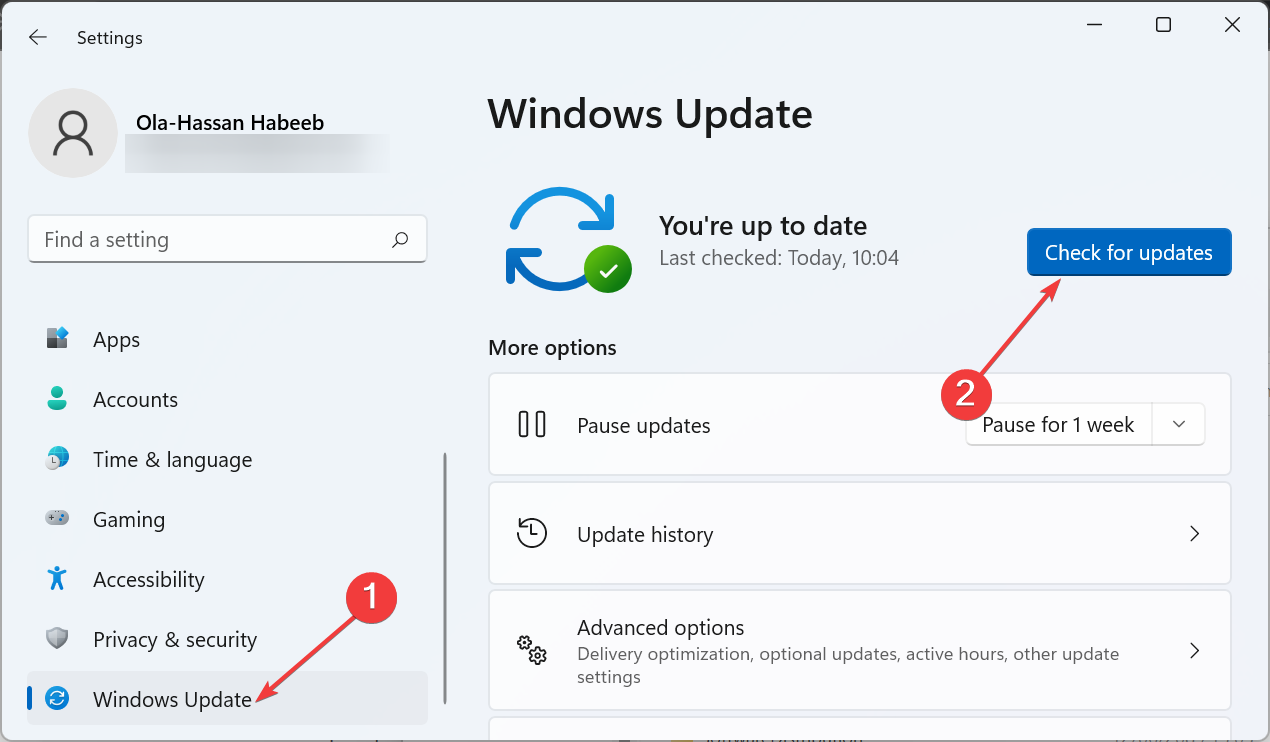 修复:任务栏溢出在 Windows 11 上不起作用Jul 18, 2023 am 09:41 AM
修复:任务栏溢出在 Windows 11 上不起作用Jul 18, 2023 am 09:41 AM当Windows11任务栏溢出功能停止工作时,用户将丢失重要的自定义选项。这是因为该功能允许您将尽可能多的应用程序添加到任务栏并轻松启动它们。虽然这个问题可能令人沮丧,但并不是最难解决的。在本综合指南中,我们准备了万无一失的方法,以使任务栏溢出功能再次正常工作。为什么任务栏溢出在Windows11上不起作用?正如用户报告的那样,有几个因素可能导致任务栏溢出在Windows11上不起作用。以下是一些值得注意的原因:过时的PC:过时的操作系统是此问题的主要原因。如果您使用高于Windows11预览体
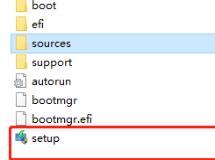 如何解决Win11安装后显示为Win10版本的问题Dec 27, 2023 am 08:18 AM
如何解决Win11安装后显示为Win10版本的问题Dec 27, 2023 am 08:18 AM一些朋友在下载安装完win11系统后,发现自己的win11版本显示的却是win10,这可能是因为我们下载了错误的win11系统,也可能是因为微软win11自身的原因,下面就跟着小编一起来看看吧。win11安装后显示版本是win10怎么办一、下载了错误的win111、如果我们下载了错误的win11系统,就可能会在安装后显示win10。2、因此大家可以重新下载一个win11进行覆盖安装。3、我们不需要重新退回win10,只需要装载该系统,然后运行“setup”安装程序进行安装就可以了。二、系统错误1
 Stable Diffusion XL 现已推出—有什么新功能,你知道吗?Apr 07, 2023 pm 11:21 PM
Stable Diffusion XL 现已推出—有什么新功能,你知道吗?Apr 07, 2023 pm 11:21 PM3月27号,Stability AI的创始人兼首席执行官Emad Mostaque在一条推文中宣布,Stable Diffusion XL 现已可用于公开测试。以下是一些事项:“XL”不是这个新的AI模型的官方名称。一旦发布稳定性AI公司的官方公告,名称将会更改。与先前版本相比,图像质量有所提高与先前版本相比,图像生成速度大大加快。示例图像让我们看看新旧AI模型在结果上的差异。Prompt: Luxury sports car with aerodynamic curves, shot in a
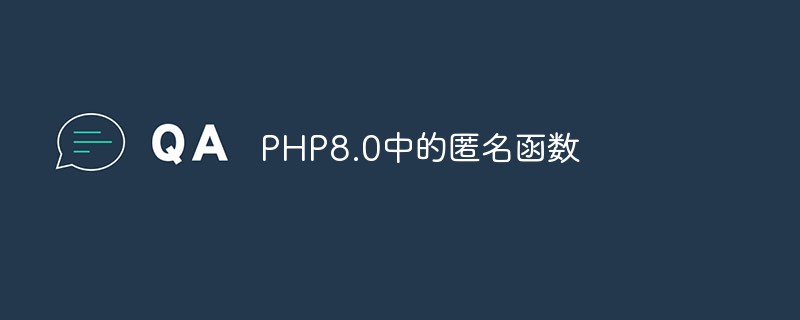 PHP8.0中的匿名函数May 14, 2023 am 08:31 AM
PHP8.0中的匿名函数May 14, 2023 am 08:31 AMPHP8.0是当前最新版本的PHP编程语言。一项重要的更新是对匿名函数的改进和增强。匿名函数(也称为闭包)是一种特殊类型的函数,可以在运行时动态创建并传递给其他函数或存储在变量中。在PHP中,匿名函数对于高级编程和Web开发至关重要。PHP8.0提供了一些新的语法和功能,可以使匿名函数更加灵活和易于使用。其中一些更新如下:函数参数的类型声明在PHP8.0中,
 win101909和22h2对比,有什么区别?Dec 22, 2023 pm 04:09 PM
win101909和22h2对比,有什么区别?Dec 22, 2023 pm 04:09 PM不少用户在使用电脑系统的时候都会比较纠结不知道该怎么选择win101909和22h2这两个版本,其实从版本迭代来看,建议是选择22H2更好,因为这个可以看成是一个版本更新。win101909和22h2哪个好答:win1022h2更好。Windows1022H2相较于先前的版本1909而言,虽然只是些许的更新改进,但这实际上算是一种微小的突破性进步。1、1909版乃是Windows10的第九款迭代版本,该产品在2019年的11月份正式浮出水面。2、此版本为功能升级,并非全新的Windows10版本
 Windows将在不久的将来停用TLS 1.0和TLS 1.1Aug 12, 2023 am 11:37 AM
Windows将在不久的将来停用TLS 1.0和TLS 1.1Aug 12, 2023 am 11:37 AMMicrosoft计划在Windows中禁用传输层安全性(TLS)协议版本1.0和1.1。该公司于1年2023月日在其技术社区网站上宣布了这一消息。这两个协议可以追溯到1999年(TLS1.0)和2006年(TLS1.1),此后被新版本TLS1.2和TLS1.3超越。Microsoft指出,在较旧的协议版本中发现了安全问题,并且“互联网标准和监管机构已弃用或不允许TLS版本1.0和1.1作为响应。多年来,TLS1.0和1.1的使用量显着下降,Microsoft认为禁用这两种协议的时候到了。Mic
 哪个版本的Windows10最稳定且使用体验最好Dec 27, 2023 pm 05:37 PM
哪个版本的Windows10最稳定且使用体验最好Dec 27, 2023 pm 05:37 PM许多用户在操作使用win10系统的时候会遇到一些系统版本比较慢或者卡顿,这个时候我们就可以选择下面几款非常流畅好用的系统版本了Windows10哪个版本最稳定好用1、win10通用版系统优化了不同电脑硬盘的使用,提高了兼容性。这样可以提高用户使用时的操作手感和各种流畅度2、win10家庭纯净版不用担心自动激活的系统不适合您的计算机。安装简单、占地面积小是该系统的特点3、win10轻量精简版在使用过程中,它会自动关闭特别大的应用程序进程,以减轻硬件的负担,从而使计算机保持在非常流畅的状态。4、wi


Hot AI Tools

Undresser.AI Undress
AI-powered app for creating realistic nude photos

AI Clothes Remover
Online AI tool for removing clothes from photos.

Undress AI Tool
Undress images for free

Clothoff.io
AI clothes remover

AI Hentai Generator
Generate AI Hentai for free.

Hot Article

Hot Tools

Dreamweaver Mac version
Visual web development tools

mPDF
mPDF is a PHP library that can generate PDF files from UTF-8 encoded HTML. The original author, Ian Back, wrote mPDF to output PDF files "on the fly" from his website and handle different languages. It is slower than original scripts like HTML2FPDF and produces larger files when using Unicode fonts, but supports CSS styles etc. and has a lot of enhancements. Supports almost all languages, including RTL (Arabic and Hebrew) and CJK (Chinese, Japanese and Korean). Supports nested block-level elements (such as P, DIV),

PhpStorm Mac version
The latest (2018.2.1) professional PHP integrated development tool

SublimeText3 Chinese version
Chinese version, very easy to use

MinGW - Minimalist GNU for Windows
This project is in the process of being migrated to osdn.net/projects/mingw, you can continue to follow us there. MinGW: A native Windows port of the GNU Compiler Collection (GCC), freely distributable import libraries and header files for building native Windows applications; includes extensions to the MSVC runtime to support C99 functionality. All MinGW software can run on 64-bit Windows platforms.






