Home >System Tutorial >Windows Series >Solution to Win11 unable to connect to the network
Solution to Win11 unable to connect to the network
- 王林forward
- 2024-01-05 16:50:291893browse
When we perform network sharing, we may encounter the problem that win11 cannot find the network path, but we don’t know how to solve it. In fact, we only need to open the network adapter and install the corresponding device.
How to solve the problem that win11 cannot find the network path:
1. First, right-click the network icon at the bottom and open "Network and Internet Settings"
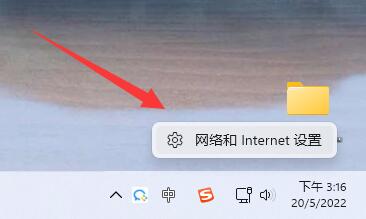
2. Then open "Advanced Network Settings"
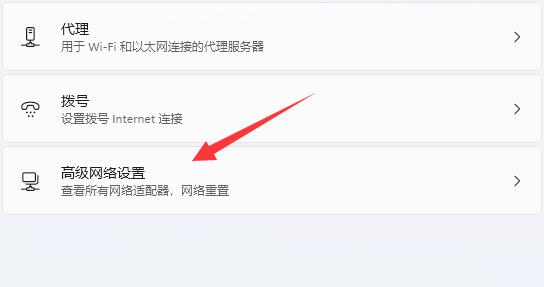
3. Then open the "More Network Adapter Options" below

4. Then right-click the connected network and open "Properties"

5. After opening, check all the options below.
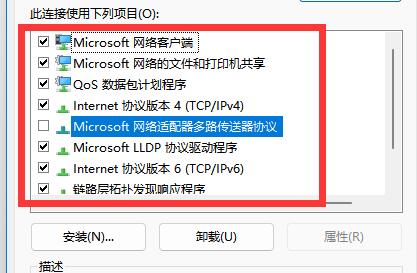
6. If there are not all options, click "Install" in the lower left corner
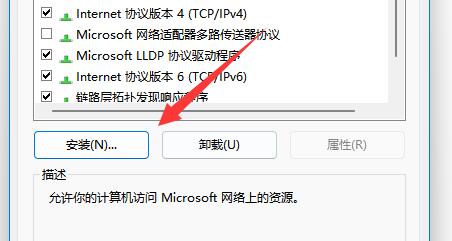
7. Finally, select the client and services and "Add".
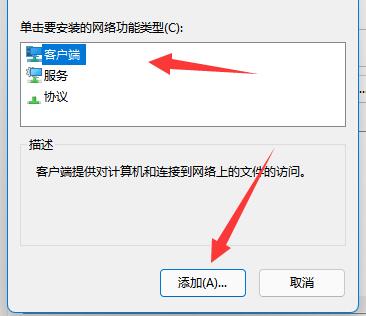
The above is the detailed content of Solution to Win11 unable to connect to the network. For more information, please follow other related articles on the PHP Chinese website!

