Home >Java >javaTutorial >How to deploy war package in tomcat
How to deploy war package in tomcat
- 小老鼠Original
- 2024-01-05 16:14:311816browse
Deployment steps: 1. Prepare the WAR package: Make sure there is a valid WAR package, which contains all the contents of the web application; 2. Stop the Tomcat server: Before deployment, make sure the Tomcat server has Stop; 3. Deploy the WAR package: Copy or move the prepared WAR package to Tomcat's webapps directory; 4. Start the Tomcat server: Start the Tomcat server to make the changes take effect; 5. Access the Web application; 6. View the log. Can.
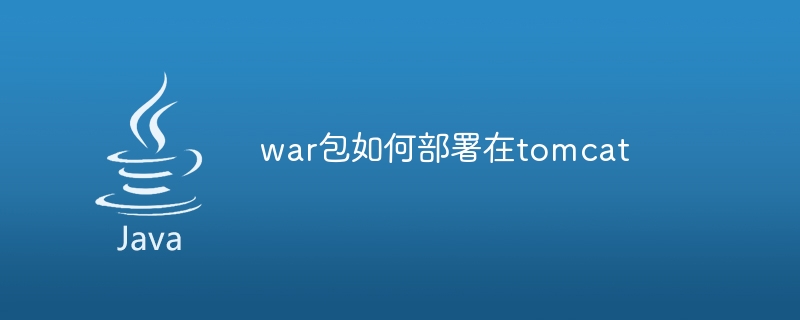
Operating system for this tutorial: Windows 10 system, Dell G3 computer.
Deploying a WAR package (Web Application Archive) to a Tomcat server is a common task. The following are the steps to deploy a WAR package to Tomcat:
1. Prepare WAR package:
Make sure you have a valid WAR package, which contains all the contents of your web application, such as Servlet, JSP , HTML, CSS, JavaScript and other files.
2. Stop the Tomcat server:
Before deployment, make sure the Tomcat server has been stopped. You can stop Tomcat using the following command:
./shutdown.sh
or on Windows:
shutdown.bat
##3. Deploy the WAR package:
Put the prepared WAR package Copy or move to Tomcat's webapps directory.
If you want the WAR package to be automatically decompressed during deployment, make sure the WAR file name does not contain spaces or special characters.
When Tomcat detects a new WAR package, it will automatically decompress it and create a corresponding directory in the webapps directory. The name of the directory is the same as the name of the WAR package (excluding .war extension name).
4. Start the Tomcat server:
Once the WAR package has been deployed to the webapps directory, start the Tomcat server to use The changes take effect. You can start Tomcat using the following command:
./startup.sh
or on Windows:
startup.bat
5. Access the web application:
Once Tomcat starts, you can Access the deployed web application in a browser. By default, you can access it through the following URL:
http://localhost:8080/your WAR package name/
if Your web application has a home page, which will be displayed under this URL.
6, Check the log:
If you encounter any problems during the deployment process or when starting Tomcat, check Tomcat's log files (such as catalina.out or catalina.log) may provide more details about any errors or problems.
Following the above steps, you should be able to successfully deploy the WAR package to the Tomcat server and access your web application.
The above is the detailed content of How to deploy war package in tomcat. For more information, please follow other related articles on the PHP Chinese website!

