Home >Backend Development >PHP8 >What are the reasons for the difficulties encountered in PHP8 installation?
What are the reasons for the difficulties encountered in PHP8 installation?
- PHPzOriginal
- 2024-01-05 15:37:131305browse
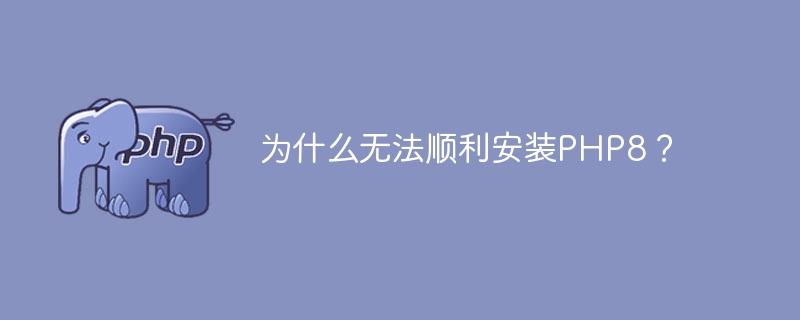
Why can’t I install PHP8 successfully?
In the field of web development, PHP has always been a popular programming language. Its ease of use and rich functionality have led many developers to choose to use PHP to build their websites and applications. However, as technology continues to evolve and PHP versions are updated, installing and configuring the latest PHP version can become somewhat complicated. Especially for the latest version of PHP8, you may encounter some problems during the installation process, making it impossible to install smoothly.
Some common issues are:
- Version incompatibility: PHP8 is the next major version of PHP7 and introduces many new features and syntax improvements. These changes may cause some code that worked well in previous versions to not work properly in PHP8. Before installing, make sure your code and third-party libraries are compatible with PHP8.
- Dependency issues: PHP8 may have some new dependencies or stricter requirements on existing dependencies. During the installation process, the installer may fail if there are missing dependencies or mismatched dependency versions. The solution to this problem is to check and upgrade the necessary dependencies to versions that comply with PHP8 requirements.
- Operating system not supported: Not all operating systems support PHP8. Make sure your operating system is a version supported by PHP8. If not, you may need to upgrade your operating system or consider using another operating system that supports PHP8.
Next, let us look at some specific code examples to illustrate some problems and solutions that may be encountered when installing PHP8.
- Compatibility issues
If your code does not work properly under PHP8, it may be because some old syntax or functionality has been deprecated or moved in the new version Apart from. In this case, you need to update your code according to the PHP8 changelog. For example, the create_function() function has been removed in PHP8, so you need to use an anonymous function instead.
- Dependency issues
If you encounter dependency issues when installing PHP8, you can use package management tools to solve them. For example, use Composer to manage your project dependencies and ensure that the libraries and frameworks you use are PHP8-compatible versions. Alternatively, you can use your system's package management tools, such as apt or yum, to install necessary dependencies.
- Operating system issues
Before installing PHP8, you need to make sure that your operating system supports this version. For example, if you are using Ubuntu 18.04, then you need to upgrade to Ubuntu 20.04 because PHP8 only supports Ubuntu 20.04 and above.
The process of installing PHP8 may present some difficulties, but by carefully checking code compatibility, resolving dependency issues and ensuring operating system support, you should be able to successfully install PHP8 and start using its new features and improvements .
To sum up, installing PHP8 may encounter some challenges, including compatibility issues, dependency issues and operating system issues. But by understanding these issues and taking appropriate solutions, you can overcome these obstacles and successfully install PHP8 and enjoy the new features and improvements it brings.
The above is the detailed content of What are the reasons for the difficulties encountered in PHP8 installation?. For more information, please follow other related articles on the PHP Chinese website!

