Home >Web Front-end >JS Tutorial >Introduction to JavaScript regular expressions and analysis of application scenarios
Introduction to JavaScript regular expressions and analysis of application scenarios
- PHPzOriginal
- 2024-01-05 15:20:451321browse
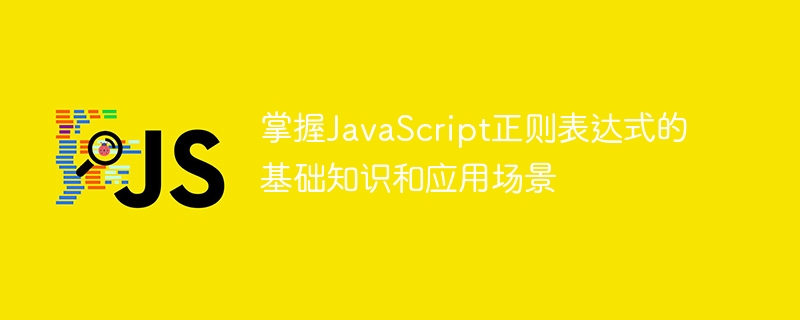
To master the basic knowledge and application scenarios of JavaScript regular expressions, specific code examples are required
Regular expressions are a powerful string matching tool in JavaScript. Often used to manipulate strings. Mastering the basic knowledge and application scenarios of regular expressions can allow us to write more flexible and efficient code.
1. Basic knowledge of regular expressions
- The syntax of regular expressions
In JavaScript, by using regular expression literals or RegExp Object creates a regular expression. Regular expressions consist of two parts: patterns and modifiers.
A pattern is a series of characters used to match a certain part of a string. Patterns can contain ordinary characters (such as letters, numbers, etc.) and special characters (such as metacharacters, escape characters, etc.).
Modifiers are used to specify how to find patterns in strings. Commonly used modifiers include g (global matching), i (ignore case matching), and m (multiline matching).
- Metacharacters
Metacharacters are characters with special meanings in regular expressions. Common metacharacters are:
• d:匹配数字字符。 • w:匹配字母、数字、下划线。 • s:匹配空格和制表符。 • .:匹配除换行符之外的任意字符。 • ^:匹配输入字符串的开始位置。 • $:匹配输入字符串的结束位置。 • []:用于定义字符集。 • |:用于指定多个模式之间的"或"关系。
- Common regular expression operation functions
In JavaScript, you can use some functions to operate regular expressions.
• test():用于测试字符串是否匹配某个模式,返回布尔值。 • match():用于在字符串中查找匹配的部分,返回一个包含匹配结果的数组。 • search():用于查找字符串中与正则表达式匹配的第一个位置,返回索引值。 • replace():用于在字符串中使用某个模式替换匹配的部分,返回替换后的字符串。 • split():用于按照某个模式将字符串分割为数组。
2. Application scenarios of regular expressions
Regular expressions have a wide range of application scenarios in JavaScript. Below are some common application examples.
- Email verification
Regular expressions can be used to easily verify whether the email format complies with the specification.
function validateEmail(email) {
var reg = /^[a-zA-Z0-9_-]+@[a-zA-Z0-9_-]+(.[a-zA-Z0-9_-]+)+$/;
return reg.test(email);
}
console.log(validateEmail('example@mail.com')); // true
console.log(validateEmail('example.mail.com')); // false- Mobile phone number verification
Similarly, regular expressions can be used to verify whether the mobile phone number format is correct.
function validatePhone(phone) {
var reg = /^1[3456789]d{9}$/;
return reg.test(phone);
}
console.log(validatePhone('13812345678')); // true
console.log(validatePhone('12345678901')); // false- URL parsing
You can use regular expressions to extract information from each part of the URL.
function parseURL(url) {
var reg = /^(https?://)?([^:/]+)(:d+)?(.*)$/;
var result = url.match(reg);
return {
protocol: result[1] || 'http://',
hostname: result[2] || '',
port: result[3] ? result[3].slice(1) : '',
path: result[4] || '/'
};
}
console.log(parseURL('http://www.example.com:8080/path'));
// { protocol: 'http://', hostname: 'www.example.com', port: '8080', path: '/path' }- String replacement
Using regular expressions can easily replace strings.
var str = 'Hello, world!'; var reg = /world/; var result = str.replace(reg, 'JavaScript'); console.log(result); // Hello, JavaScript!
The above are just some examples of application scenarios of regular expressions in JavaScript. In fact, there are many other application scenarios. As long as we master the basic knowledge of regular expressions and can use it skillfully, we can write more flexible and efficient code. At the same time, in practical applications, we can also continue to gain a deeper understanding of the advanced features of regular expressions through learning and practice, so as to better cope with various complex needs.
The above is the detailed content of Introduction to JavaScript regular expressions and analysis of application scenarios. For more information, please follow other related articles on the PHP Chinese website!

