Home >System Tutorial >Windows Series >Introducing the use of win7 optimization
Introducing the use of win7 optimization
- PHPzforward
- 2024-01-05 15:05:11686browse
Maybe many users who use win7 system have heard of the name of win7 optimization, but they don’t know what the use of win7 optimization is. In fact, it is a way to improve the running speed of win7 system by changing settings, enabling or turning off certain options. Or to make the interaction method more convenient, let’s take a look at the specific introduction below.
What is the use of win7 optimization
Answer: Win7 optimization can speed up the system, improve fluency, and beautify the system interface.
win7 optimization tutorial
1. Performance optimization:
1. First open the computer properties.
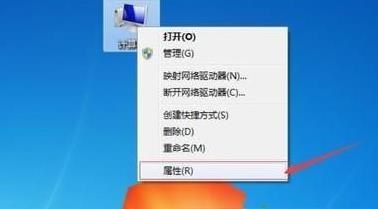
2. Click "Advanced System Settings" on the left
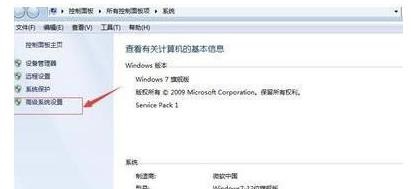
3. Click "Settings" under Performance
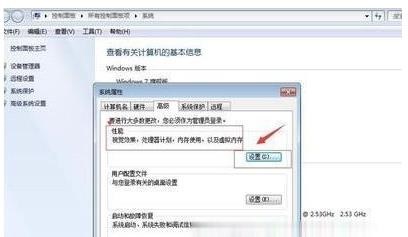
4. Check the box to adjust for best performance, as shown in the figure.
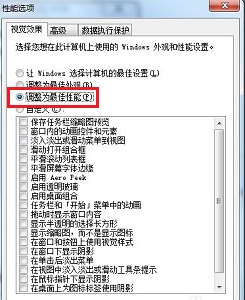
2. Optimize the interface
1. Right-click on a blank space on the desktop to open "Personalization"

2. You can select the desired theme and enter the window color.

3. In the window color, you can optimize the interface color and enable transparency effects, etc.

The above is the detailed content of Introducing the use of win7 optimization. For more information, please follow other related articles on the PHP Chinese website!

