 Java
Java javaTutorial
javaTutorial One-stop solution to your kafka visualization needs: five tools to help you work
One-stop solution to your kafka visualization needs: five tools to help you workOne-stop solution to your kafka visualization needs: five tools to help you work

One-stop solution to your kafka visualization needs: five tools to help you work
Abstract: Kafka is the first choice for modern distributed messaging middleware. However, For most developers, working with Kafka is not easy. In order to help developers better understand and manage Kafka clusters, many excellent Kafka visualization tools have emerged. This article will introduce five powerful and easy-to-use Kafka visualization tools and give specific code examples.
- Kafka Manager
Kafka Manager is an open source tool developed by Yahoo, specifically used to manage Apache Kafka clusters. It provides an intuitive web interface that allows users to view the overall status of the cluster, create/consume topics, monitor consumer groups, etc. The following is a simple code example showing how to create a new topic using Kafka Manager:
// 导入相关依赖
import kafka.manager.ApiError
import kafka.manager.KafkaManager
import scala.concurrent.Await
import scala.concurrent.duration._
// 创建KafkaManager实例
val kafkaManager = KafkaManager("localhost:2181")
// 创建新主题
val createTopicResult = kafkaManager.createTopic("my_topic", partitions = 3, replicationFactor = 1)
// 检查创建结果
Await.result(createTopicResult, 10 seconds) match {
case Right(_) => println("新主题创建成功!")
case Left(e: ApiError) => println(s"创建主题失败:${e.getMessage}")
}
// 关闭KafkaManager实例
kafkaManager.shutdown()- Kafka Tool
Kafka Tool is a cross-platform Kafka visualization tool , supports Windows, Mac and Linux systems. It provides rich functions, including creating/editing topics, producing/consuming messages, viewing consumer groups, etc. The following is a simple code example showing how to use Kafka Tool to consume messages from a topic:
// 导入相关依赖
import kafka.tools.ConsoleConsumer
import kafka.utils.ZkUtils
// 创建ZkUtils实例
val zkUtils = ZkUtils("localhost:2181", sessionTimeout = 10000, connectionTimeout = 10000, isZkSecurityEnabled = false)
// 创建ConsoleConsumer实例
val consumer = new ConsoleConsumer.ConsoleConsumerConfig(zkUtils, Map[String, String](
"bootstrap.servers" -> "localhost:9092",
"group.id" -> "my_group"
))
// 开始消费消息
consumer.process()
// 关闭ConsoleConsumer实例
consumer.close()
// 关闭ZkUtils实例
zkUtils.close()- Kafka Monitor
Kafka Monitor is an open source tool developed by LinkedIn , used to monitor the health status of the Kafka cluster in real time. It provides rich dashboards and charts to display key indicators such as throughput and latency of the Kafka cluster. The following is a simple code example that shows how to use Kafka Monitor to monitor the health of a Kafka cluster:
// 导入相关依赖 import com.quantifind.kafka.monitor._ // 创建KafkaMonitor实例 val kafkaMonitor = new KafkaMonitor // 启动监控 kafkaMonitor.run() // 监控结果 val metrics = kafkaMonitor.getMetrics() println(metrics) // 停止监控 kafkaMonitor.shutdown()
- Kafka Offset Monitor
Kafka Offset Monitor is another open source tool from LinkedIn A Kafka visualization tool for monitoring the consumption progress of Kafka consumer groups. It provides an intuitive dashboard displaying information such as topics, partitions, and consumer offsets for each consumer group. The following is a simple code example that shows how to use Kafka Offset Monitor to monitor the consumption progress of a consumer group:
// 导入相关依赖
import com.quantifind.kafka.offsetapp._
// 创建OffsetGetter实例
val offsetGetter = new OffsetGetter
// 获取消费者组的消费进度
val offsets = offsetGetter.getOffsets("my_group")
// 输出消费进度
offsets.foreach(println)
// 关闭OffsetGetter实例
offsetGetter.close()- Confluent Control Center
Confluent Control Center is a A commercial Kafka visualization tool developed by Confluent, specifically used to manage Confluent Platform. It provides powerful functions, including real-time monitoring, cluster management, message tracking, etc. The following is a simple code example showing how to use Confluent Control Center to create a new topic:
// 导入相关依赖
import io.confluent.controlcenter.DataPlaneClient
import io.confluent.controlcenter.CreateTopicRequest
// 创建DataPlaneClient实例
val dataPlaneClient = new DataPlaneClient("localhost:9021")
// 创建新主题
val createTopicRequest = new CreateTopicRequest("my_topic", partitions = 3, replicationFactor = 1)
val createTopicResponse = dataPlaneClient.createTopic(createTopicRequest)
// 检查创建结果
createTopicResponse.foreach(response => {
if (response.isError()) {
println(s"创建主题失败:${response.errorMessage()}")
} else {
println("新主题创建成功!")
}
})
// 关闭DataPlaneClient实例
dataPlaneClient.close()Conclusion: The above introduces five powerful and easy-to-use Kafka visualization tools, and gives the specific code Example. Whether through the web interface or the command line, these tools can help developers better manage and monitor Kafka clusters and improve work efficiency. Both beginners and experienced developers can benefit from it. Choosing the tools that suit you and mastering how to use them will bring great convenience to your work.
The above is the detailed content of One-stop solution to your kafka visualization needs: five tools to help you work. For more information, please follow other related articles on the PHP Chinese website!
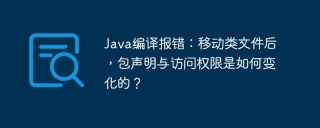 Java compilation error: How do package declaration and access permissions change after moving the class file?Apr 19, 2025 pm 07:12 PM
Java compilation error: How do package declaration and access permissions change after moving the class file?Apr 19, 2025 pm 07:12 PMPackages and Directories in Java: The logic behind compiler errors In Java development, you often encounter problems with packages and directories. This article will explore Java in depth...
 LeetCode Question 3: What is the reason why the local and platform output results are different when inputting an empty string?Apr 19, 2025 pm 07:09 PM
LeetCode Question 3: What is the reason why the local and platform output results are different when inputting an empty string?Apr 19, 2025 pm 07:09 PMLeetcode ...
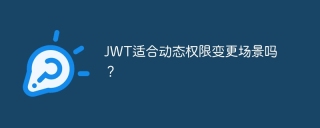 Is JWT suitable for dynamic permission change scenarios?Apr 19, 2025 pm 07:06 PM
Is JWT suitable for dynamic permission change scenarios?Apr 19, 2025 pm 07:06 PMJWT and Session Choice: Tradeoffs under Dynamic Permission Changes Many Beginners on JWT and Session...
 How to properly configure apple-app-site-association file in pagoda nginx to avoid 404 errors?Apr 19, 2025 pm 07:03 PM
How to properly configure apple-app-site-association file in pagoda nginx to avoid 404 errors?Apr 19, 2025 pm 07:03 PMHow to correctly configure apple-app-site-association file in Baota nginx? Recently, the company's iOS department sent an apple-app-site-association file and...
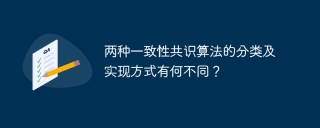 What are the differences in the classification and implementation methods of the two consistency consensus algorithms?Apr 19, 2025 pm 07:00 PM
What are the differences in the classification and implementation methods of the two consistency consensus algorithms?Apr 19, 2025 pm 07:00 PMHow to understand the classification and implementation methods of two consistency consensus algorithms? At the protocol level, there has been no new members in the selection of consistency algorithms for many years. ...
 What causes the MyBatis-Plus query results to be inconsistent?Apr 19, 2025 pm 06:57 PM
What causes the MyBatis-Plus query results to be inconsistent?Apr 19, 2025 pm 06:57 PMmybatis-plus...
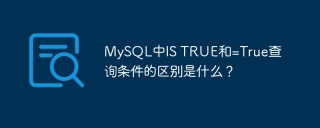 What is the difference between IS TRUE and =True query conditions in MySQL?Apr 19, 2025 pm 06:54 PM
What is the difference between IS TRUE and =True query conditions in MySQL?Apr 19, 2025 pm 06:54 PMThe difference between ISTRUE and =True query conditions in MySQL In MySQL database, when processing Boolean values (Booleans), ISTRUE and =TRUE...
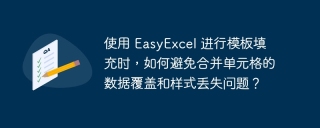 How to avoid data overwriting and style loss of merged cells when using EasyExcel for template filling?Apr 19, 2025 pm 06:51 PM
How to avoid data overwriting and style loss of merged cells when using EasyExcel for template filling?Apr 19, 2025 pm 06:51 PMHow to avoid data overwriting and style loss of merged cells when using EasyExcel for template filling? Using EasyExcel for Excel...


Hot AI Tools

Undresser.AI Undress
AI-powered app for creating realistic nude photos

AI Clothes Remover
Online AI tool for removing clothes from photos.

Undress AI Tool
Undress images for free

Clothoff.io
AI clothes remover

AI Hentai Generator
Generate AI Hentai for free.

Hot Article

Hot Tools

Notepad++7.3.1
Easy-to-use and free code editor

SublimeText3 Mac version
God-level code editing software (SublimeText3)

Dreamweaver Mac version
Visual web development tools

WebStorm Mac version
Useful JavaScript development tools

Zend Studio 13.0.1
Powerful PHP integrated development environment




