Recently, some users reported that when they were using their computers, they encountered the problem that the boot speed was very fast, but the restart of win11 was very slow. This is actually because the boot function has a quick startup function, but the restart function does not.
Win11 is very slow to restart. Solution:
1. First of all, the fast startup speed is due to the system’s built-in fast startup function.
2. It will automatically back up files when the computer is shut down and read them when the computer is turned on to quickly start the computer.
3. This function is not available when restarting the computer, causing the restart speed to be slower than booting.

4. Therefore, solving the slow restart speed is the same as improving the boot speed.
5. We only need to open "Settings" through the start menu

6. Then enter "Applications" in the left column

7. Then open the "Startup" settings in the application.

8. Finally, close unnecessary applications.

The above is the detailed content of How to solve the problem of slow restart of Win11 system. For more information, please follow other related articles on the PHP Chinese website!
 解决edge浏览器下载速度缓慢问题Dec 21, 2023 pm 10:22 PM
解决edge浏览器下载速度缓慢问题Dec 21, 2023 pm 10:22 PM很多小伙伴都需要浏览器来进行下载,但是很多使用edge的小伙伴却都反映说下载的速度太慢了,那么该怎么提升下载速度呢?下面就一起来看看提升的方法吧。edge浏览器下载速度慢:1、打开edge浏览器,输入网址“about:flags”。2、完成后进入“开发者设置”。3、下拉,勾选“允许背景标签页处于低功率模式下”以及“允许限制呈现管道以改善电池使用时间。此标志被forcevsyncpaintbeat锁定为false”。4、继续下拉至“网络”,将“启用tcp快速打开”设置为“始终启用”即可。
 解决Win11系统重启缓慢的方法Jan 05, 2024 pm 01:08 PM
解决Win11系统重启缓慢的方法Jan 05, 2024 pm 01:08 PM最近有用户反馈,他们在使用电脑的时候,遇到了明明开机速度很快,但是win11重启很慢的问题,这其实是由于开机是有快速启动功能的,而重启是没有的。win11重启很慢解决方法:1、首先,开机速度快是由于系统自带的快速启动功能。2、它会在关机的时候自动备份文件,开机时读取来快速开机。3、而重启电脑的时候是没有这个功能的,导致重启速度比开机慢。4、因此,要解决重启速度慢,和提高开机速度是一样的。5、我们只需要通过开始菜单打开“设置”6、接着进入左边栏的“应用”7、然后打开应用中的“启动”设置。8、最后在
 添加系统启动项的方法——Win7系统电脑的操作指南Dec 23, 2023 pm 11:11 PM
添加系统启动项的方法——Win7系统电脑的操作指南Dec 23, 2023 pm 11:11 PM启动项是一项十分实用的电脑功能,我们可以通过添加启动项来加快我们的工作效率,开机自动打开我们工作所需要的所有软件是不是很方便呢?下面就是win7系统自带的添加启动项功能的用法。win7添加系统启动项的方法1、首先打开开始菜单。2、然后选择所有程序。3、再点击打开启动选项。4、右键复制你要开机启动的软件。5、将你复制的软件粘贴到打开的启动文件夹即可。
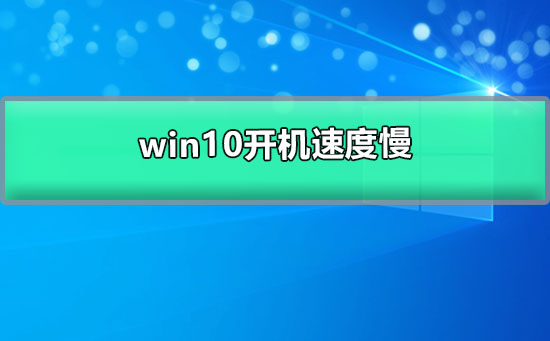 win10开机速度慢的解决办法Dec 29, 2023 pm 04:45 PM
win10开机速度慢的解决办法Dec 29, 2023 pm 04:45 PMwin10系统是一款非常值得使用的优秀系统!强大的性能是系统最为出色的地方,用户们可以使用win10系统来完成各种工作和娱乐需求!但是随着不断的使用许多的小伙伴们都反应所自己的win10电脑开机越来越慢了!这是怎么回事呢?今天小编就为大家带来了win10开机慢的有效解决方法让我们一起来看一下吧。win10开机速度慢的解决办法:方法一:1、在搜索框输入“控制面板”,点击运行。2、将“查看方式”选为“大图标”,然后找到“电源选项”。3、点击“选择电源按钮的功能”。4、点击“更改当前不可用的设置”。5
 如何优化C++开发中的视频流处理速度Aug 22, 2023 am 09:21 AM
如何优化C++开发中的视频流处理速度Aug 22, 2023 am 09:21 AM如何优化C++开发中的视频流处理速度摘要:随着科技的快速进步,视频流处理已成为现代计算机应用领域的关键技术之一。而在C++开发中,优化视频流处理的速度对于实时应用和大数据处理的效率至关重要。本文将探讨一些有效的方法和技巧,以帮助开发人员提高C++视频流处理的速度。选择适当的数据结构和算法在进行视频流处理时,选择合适的数据结构和算法是提高速度的关键。C++提供
 win7系统可禁止哪些启动项Jul 23, 2023 pm 04:33 PM
win7系统可禁止哪些启动项Jul 23, 2023 pm 04:33 PM在使用win在7系统的过程中,禁止启动一些启动项不仅会影响我们日常计算机的使用,还会使启动速度更快。所以,在这个过程中,win7启动箱可以禁止哪些启动箱?今天,小编将详细讲解哪些启动项目可以禁止?win7启动。win7系统可禁止哪些启动项?1.按键盘win+r,打开win7系统的运行功能;2.输入操作框msconfig,点击确定;3.进入系统配置界面后,点击服务选项卡,查看隐藏的所有内容microsoft服务;4.然后点击驱动选项卡,所有启动项目均可直接禁止,即使关闭,也不会影响win正常使用7
 优化项目构建效率:合理设置Maven镜像源Feb 19, 2024 pm 01:23 PM
优化项目构建效率:合理设置Maven镜像源Feb 19, 2024 pm 01:23 PM提升项目构建速度:合理配置Maven镜像地址随着软件开发项目的复杂度不断增加,项目构建速度成为开发人员关注的重要问题之一。Maven作为Java项目管理的利器,其高效的依赖管理和构建能力极大地提升了开发效率。然而,有时在下载依赖和构建项目时可能会遇到速度慢的情况,其中一个重要原因就是Maven默认的中央仓库下载速度不稳定。为了解决这个问题,我们可以通过合理配
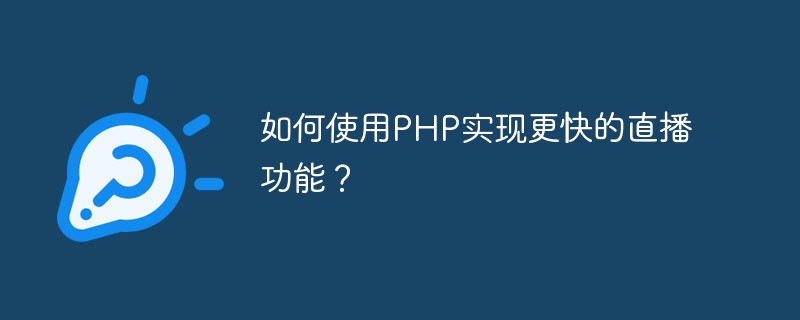 如何使用PHP实现更快的直播功能?May 26, 2023 am 08:31 AM
如何使用PHP实现更快的直播功能?May 26, 2023 am 08:31 AM随着互联网的发展,直播已经成为了越来越受欢迎的网络应用。直播平台在吸引用户的同时,也面临着技术难题,如何提升用户体验。PHP作为一种常用的服务器端脚本语言,在直播应用中也扮演着重要的角色。本文将介绍如何使用PHP实现更快的直播功能。一、搭建高效的服务器直播的主要技术就是实时传输。对于PHP开发者来说,搭建高效的服务器是实现更快的直播功能的第一步。可以选择一些


Hot AI Tools

Undresser.AI Undress
AI-powered app for creating realistic nude photos

AI Clothes Remover
Online AI tool for removing clothes from photos.

Undress AI Tool
Undress images for free

Clothoff.io
AI clothes remover

AI Hentai Generator
Generate AI Hentai for free.

Hot Article

Hot Tools

Dreamweaver Mac version
Visual web development tools

SublimeText3 Chinese version
Chinese version, very easy to use

SAP NetWeaver Server Adapter for Eclipse
Integrate Eclipse with SAP NetWeaver application server.

Safe Exam Browser
Safe Exam Browser is a secure browser environment for taking online exams securely. This software turns any computer into a secure workstation. It controls access to any utility and prevents students from using unauthorized resources.

VSCode Windows 64-bit Download
A free and powerful IDE editor launched by Microsoft







