Home >System Tutorial >Windows Series >Encountered suspended animation problem when starting win10
Encountered suspended animation problem when starting win10
- WBOYforward
- 2024-01-05 12:49:341185browse
The win10 system is a very excellent intelligent system. Although the powerful intelligence brings a lot of convenience to users, at the same time, due to various reasons, the system will have conflicts and suspended animation. In fact, suspended animation is not a particularly big problem. If it doesn't happen frequently, you don't even need to pay attention to it. Of course, if you want to solve the problem of suspended animation, it's also very simple! Today, the editor has brought you a detailed picture and text to explain the solution to the problem of suspended animation on the Windows 10 desktop. Let’s take a look at it together.
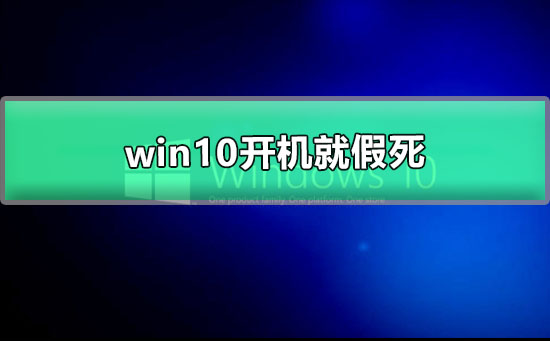
Solution to the problem of suspended animation when win10 is turned on:
Operation steps:
1. If you are using the computer, if the web page or some pages are stuck If we can't live, we must first keep the computer running normally. At this time, you can press Win D at the same time. As the keyboard knows the position, you can return to the desktop immediately. Then try to refresh a few times. This is the first basic operation to solve the problem of computer freezes.
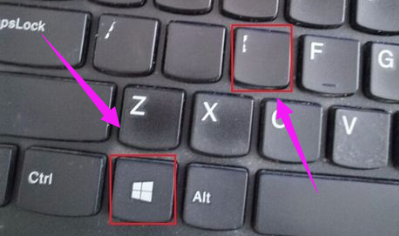
#2. After returning to the desktop, we try to see if there are too many software running, causing the computer to not run and get stuck. Open "Explorer", end some "applications" and "processes" that you don't need to use, double-click the process, and click "End Process".
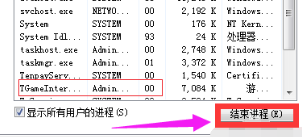
3. Regarding the use of the mouse, we must also pay attention not to adjust the mouse sensitivity too fast. In addition, when the mouse clicks, the frequency should not be too fast. Everyone has discovered , it is easy to get stuck by clicking on web pages and many software as soon as you turn on the computer, so don’t click the mouse too fast.

Related information about win10 feigning death when booting up:
>>>win10 suddenly black screen and feigning death
>>> ;win10 desktop fake death cure
>>>win10 is slow to boot and the screen is black for a long time
The above is the detailed content of Encountered suspended animation problem when starting win10. For more information, please follow other related articles on the PHP Chinese website!
Related articles
See more- Tips on how to troubleshoot and repair Linux system failures
- How to enter the system fault repair console in winxp
- How to troubleshoot and repair systems on Kirin OS?
- Toyota halted production at 14 Japanese plants, resulting in system failures affecting 28 production lines
- Learn more about kernel panic: how it helps us solve system failure problems

