Many friends are curious if we want to return to beat from win11canary, can we do it? If so, what should we do? Don’t worry, today I will take a look at how to operate it with you. .
How to return win11canary to beta
1. First, we click on Settings in the start, then we click on Windows Update in the lower left corner, and then select Windows Insider Program.

2. Then we will see the version we are currently using, continue to click to expand our version, and then directly select the beta version.

3. After completion, win11 will not prompt to restart when changing Insider settings, and the changes will be confirmed when moving between other settings pages and returning to the Windows Insider Program. .

The above is the detailed content of How to switch from Win11 Canary version back to Beta version. For more information, please follow other related articles on the PHP Chinese website!
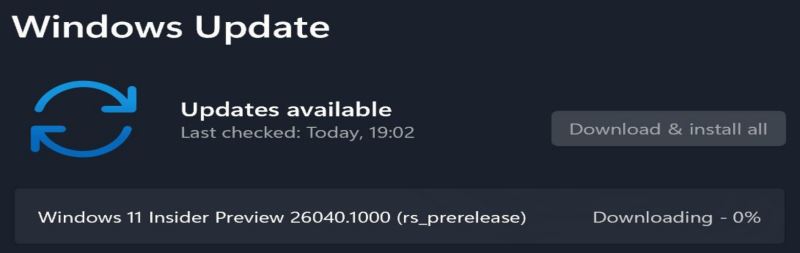 Win11 Canary 26040 预览版更新发布(附更新修复汇总)Feb 29, 2024 am 10:30 AM
Win11 Canary 26040 预览版更新发布(附更新修复汇总)Feb 29, 2024 am 10:30 AM微软今天面向Canary频道的WindowsInsider项目成员,发布了适用于Windows11的最新预览版Build26040,并同步放出了最新ISO安装镜像。附上Windows11Build26040预览版更新内容如下:跨平台截图现在用户在绑定了Windows系统的Android设备中截图时,电脑上便会弹出通知,用户可以点击通知快速获取、编辑或共享相关截图文件。要启用此体验,请进入“设置”>“蓝牙和设备”>“移动设备&rdquo
 微软发布 Windows 11 Canary / Dev 26058 预览版更新,新 ISO 镜像同步放出Feb 19, 2024 am 10:36 AM
微软发布 Windows 11 Canary / Dev 26058 预览版更新,新 ISO 镜像同步放出Feb 19, 2024 am 10:36 AM2月15日消息,微软今天面向Canary和Dev频道的WindowsInsider项目成员,发布了Windows11Build26058预览版更新,并放出了全新的ISO安装镜像。注意事项Canary频道用户将获得Build26058.1000更新,而Dev频道用户将获得Build26058.1100更新(KB5036078),微软正在同时测试完整版和服务更新的交付方式。Windows11Build26058预览版更新依然存在BUG,影响DevDrive用户。微软强调Dev和Canary频道暂时接
 如何从Win11 Canary版本切换回Beta版本Jan 05, 2024 pm 12:05 PM
如何从Win11 Canary版本切换回Beta版本Jan 05, 2024 pm 12:05 PM很多小伙伴们都好奇如果我们是从win11canary想要退回到beat的可以吗,如果可以的话又该怎么做呢,别急今天小编就和大家一起来看一看到底该如何操作吧。win11canary怎么回到beta1、首先我们点击开始中的设置,随后我们点击最左下角的WindowsUpdate,然后在选择WindowsInsiderProgram。2、随后我们就会看到我们目前正在使用的版本,继续点击将自己的版本展开,随后直接选择beta版本。3、完成以后win11不会在更改Insider设置时提示重新启动,且在其他设
 微软 Win11 推出首个 Canary 预览版 25314,附带更新内容和升级方法介绍Dec 27, 2023 pm 04:41 PM
微软 Win11 推出首个 Canary 预览版 25314,附带更新内容和升级方法介绍Dec 27, 2023 pm 04:41 PM微软今天面向Canary频道发布Windows11预览版Build25314。之前在Dev开发频道中使用25000系列版本的Windows预览体验成员正在转移到新的Canary频道。此迁移继续在后台进行,但如果用户使用的是Build25309并且尚未转移到Canary频道,可以等待转移或通过“设置”>“Windows更新”>Windows预览体验计划,可自行转移到Canary频道,并且开始接收Build25314。如果想返回Dev开发频道,可以执
 微软Win11 Dev/Canary 26090 补丁更新!改进小部件面板Mar 30, 2024 am 09:01 AM
微软Win11 Dev/Canary 26090 补丁更新!改进小部件面板Mar 30, 2024 am 09:01 AM微软发布了针对Windows11Insider预览版的补丁更新,适用于Dev和Canary渠道,版本号为26090。此次更新改进了小部件面板,例如在左侧添加了一个新的导航窗格,允许用户切换到我的小部件仪表板。此外,此更新还包含其他各种变化和改进。以下是更新的主要内容:更新日志暂时两个频道接收相同版本。当金丝雀频道和开发频道处于相同版本(如Build26085)时,金丝雀频道内部人员可以切换到开发频道。将来,金丝雀频道将跳到更高版本,窗口将关闭。变化和改进我们正在重新启动小部件面板的改进,这些改进
 Win11 Canary测试版出离奇Bug! 连接到 Xbox 有线手柄将无法关机Jan 10, 2024 am 09:25 AM
Win11 Canary测试版出离奇Bug! 连接到 Xbox 有线手柄将无法关机Jan 10, 2024 am 09:25 AM微软已经确认最新的Windows11Canary版本有一个特殊Bug,在特定情况下会无法关机。根据微软Windows工程团队成员JenGentleman的说法,当用户将USB有线Xbox手柄连接到Windows11Build25314和25324版本系统中,系统将在关机时挂起。此外,该Bug也导致一些电脑在睡眠时出现蓝屏(绿屏)死机现象。如果我们小伙伴们出现了该问题,可以尝试在关机前把Xbox手柄断开连接。此外,我们也不建议大家在主力设备上使用Windows11Canary版本,该版本由于是非常
 微软推送Win11 Dev/Canary 26085 补丁更新!修复大量BugMar 22, 2024 am 09:20 AM
微软推送Win11 Dev/Canary 26085 补丁更新!修复大量BugMar 22, 2024 am 09:20 AM本站于3月21日发布了最新消息,微软推出了针对Dev和Canary频道的Windows11Insider预览版更新,版本号为26085。此次更新修复了文件资源管理器、sudo、Windows安全以及Windows更新等方面的多个已知BUG,为用户系统的稳定性和安全性提供了更好的保障。更新日志Canary和Dev频道暂时性质,接收相同版本。金丝雀频道和开发频道同一版本(如Build26085)时,金丝雀频道内部人员可切换至开发频道。金丝雀频道将来升级至更高版本,关闭此选项。注意:尽管两个频道具有相
 微软推送Win11 Canary 26212 补丁更新!暂停推广 Copilot 相关体验May 09, 2024 pm 05:58 PM
微软推送Win11 Canary 26212 补丁更新!暂停推广 Copilot 相关体验May 09, 2024 pm 05:58 PM本站5月9日最新消息,微软面向Canary频道发布了Windows11Insider预览版更新,版本号为26212,本次更新修复了修复了导致高级启动选项不起作用的问题,以及修复了按需功能(FOD)无法安装的问题,为用户的系统使用带来更好的稳定与安全。同时微软表示决定暂停继续推广Copilot相关体验。更新日志变化和改进[Windows共享]用户现在将能够通过Windows共享窗口生成URL和云文件链接的二维码,以便在其设备上无缝共享网页和文件。要在MicrosoftEdge中尝试此操作,只需单击


Hot AI Tools

Undresser.AI Undress
AI-powered app for creating realistic nude photos

AI Clothes Remover
Online AI tool for removing clothes from photos.

Undress AI Tool
Undress images for free

Clothoff.io
AI clothes remover

AI Hentai Generator
Generate AI Hentai for free.

Hot Article

Hot Tools

DVWA
Damn Vulnerable Web App (DVWA) is a PHP/MySQL web application that is very vulnerable. Its main goals are to be an aid for security professionals to test their skills and tools in a legal environment, to help web developers better understand the process of securing web applications, and to help teachers/students teach/learn in a classroom environment Web application security. The goal of DVWA is to practice some of the most common web vulnerabilities through a simple and straightforward interface, with varying degrees of difficulty. Please note that this software

Atom editor mac version download
The most popular open source editor

SecLists
SecLists is the ultimate security tester's companion. It is a collection of various types of lists that are frequently used during security assessments, all in one place. SecLists helps make security testing more efficient and productive by conveniently providing all the lists a security tester might need. List types include usernames, passwords, URLs, fuzzing payloads, sensitive data patterns, web shells, and more. The tester can simply pull this repository onto a new test machine and he will have access to every type of list he needs.

Dreamweaver Mac version
Visual web development tools

Zend Studio 13.0.1
Powerful PHP integrated development environment







