 System Tutorial
System Tutorial Windows Series
Windows Series When the computer is turned on, a black screen appears with a mouse arrow. How to solve this problem?
When the computer is turned on, a black screen appears with a mouse arrow. How to solve this problem?The win10 system is a very excellent intelligent system. Its powerful performance is the main reason why everyone chooses the win10 system! However, no matter how good the system is, there will be times when it fails. Recently, many Win10 system users have reported that their computers have a black screen with only a mouse arrow during startup! The editor of Arrow has brought you a graphic tutorial on how to solve the problem of a black screen with mouse arrows when the computer starts up. Let’s take a look at it together.

Solution tutorial on what to do if there is a black screen with mouse arrows when the computer is turned on:
Operation steps:
1. First enter the win10 system, and then Open the Task Manager by pressing the Ctrl Alt esc key combination on your keyboard.

2. Click the file option in the upper left corner of the task manager, click Run New Task in the pop-up drop-down box, and proceed to the next step.

3. Enter Explorer.exe in the new task option that opens, then check "Create this task with system administrative rights" below, and finally click OK. .

Relevant information on what to do if the screen goes black when the computer starts and there is a mouse arrow:
>>>Win10 has a black screen for a while before entering the desktop
>>>Win10 has a black screen, only the mouse can move and cannot open the task manager
>>>Entering win10 has a black screen, only the mouse can move
>>>Win10 has a black screen Only the mouse arrow
>>>win10 black screen taskbar flashes
The above is the detailed content of When the computer is turned on, a black screen appears with a mouse arrow. How to solve this problem?. For more information, please follow other related articles on the PHP Chinese website!
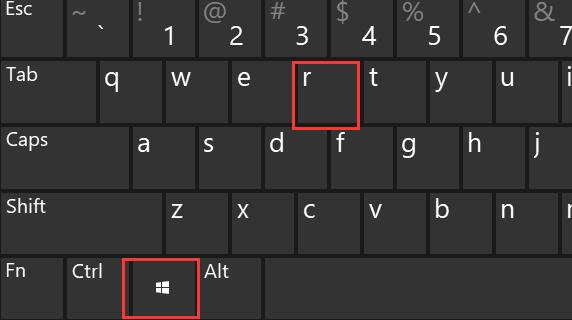 解决LOL黑屏问题的Win11方法Dec 25, 2023 pm 10:07 PM
解决LOL黑屏问题的Win11方法Dec 25, 2023 pm 10:07 PMwin11系统已经正式发布了很久,不少玩家都选择了更新。但是在更新后,出现了win11玩LOL黑屏的问题,这其实是系统bug导致的,目前微软还没有修复,我们只能尝试手动修改注册表的方法试图解决。win11玩LOL黑屏:方法一:1、使用键盘组合键“Win+R”打开运行。2、打开后输入“regedit”,点击“确定”,打开注册表。3、将以下路径复制到路径栏:“计算机\HKEY_CURRENT_USER\ControlPanel\Desktop”4、找到并打开其中的“ForegroundLockTim
 ubuntu启动黑屏怎么解决Dec 28, 2023 am 11:06 AM
ubuntu启动黑屏怎么解决Dec 28, 2023 am 11:06 AM解决方法:1、检查是否是电源问题:电脑电源功率可能不足,导致Ubuntu开机出现黑屏;2、检查内存接触不良:电脑内存接触不良也会导致出现黑屏。建议将内存条取下来,用布或橡皮擦将其擦干净再安装上去;3、检查显卡问题:Ubuntu系统内核bug会导致gdm3和Nvidia驱动冲突,从而使得gdm3无法正常启动图形界面,屏幕会出现闪烁。
 Windows 10登录后仅显示黑屏和鼠标Dec 28, 2023 pm 04:10 PM
Windows 10登录后仅显示黑屏和鼠标Dec 28, 2023 pm 04:10 PMwin10系统是当下电脑使用系统中最为常见的一款系统了,在对win10系统的使用过程中一些系统的不足也慢慢的显露额出来,许多的小伙伴们最近都反应win10在开机后桌面并没有正常的显示而是黑屏了只有一个鼠标的光标,对于这种问题其实很好解决!今天小编就为大家带来了win10桌面黑屏只有鼠标解决方法有需要的小伙伴们就快来看看吧。win10登录后黑屏只有鼠标图文解决教程:操作方法:1、在开始菜单上单击右键,选择2、点击“其他电源设置”3、点击左侧的4、在“定义电源按钮并启用密码保护”界面点击“更改当前不
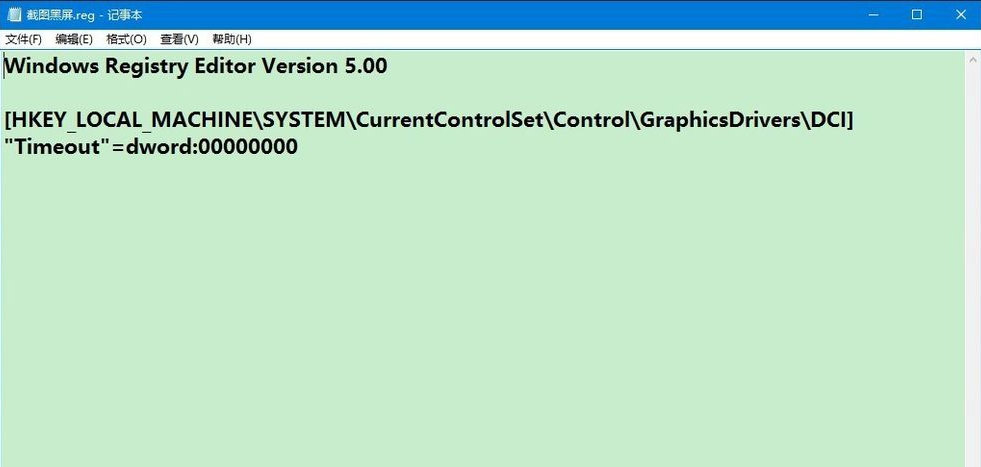 win10电脑截图就黑屏怎么回事Jul 13, 2023 pm 11:21 PM
win10电脑截图就黑屏怎么回事Jul 13, 2023 pm 11:21 PM在使用win10电脑的时候,我们经常会需要用到截图功能把电脑上的重要信息截图保存下来,不过有网友说自己的win10电脑截图就黑屏怎么回事?这种情况可能是启用了DirectDraw加速造成的,下面小编就教下大家win10电脑截图就黑屏的解决方法。具体的操作方法如下:1、把下面的内容复制到记事本中:WindowsRegistryEditorVersion5.00[HKEY_LOCAL_MACHINE\SYSTEM\CurrentControlSet\Control\GraphicsDrivers\D
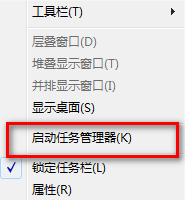 win7开机电脑任务栏一直闪且黑屏怎么办Jul 12, 2023 am 10:49 AM
win7开机电脑任务栏一直闪且黑屏怎么办Jul 12, 2023 am 10:49 AM不清楚大伙儿电脑上开机时是否有碰到电脑任务栏一直闪,而且也有死机的状况,win7开机电脑任务栏一直闪且黑屏怎么办呢?假如你永远不知道如何解决得话就看看下边的办法吧。.win7开机电脑任务栏一直闪且黑屏怎么办1.碰到这种的状况,在下边的任务栏图标点击鼠标点击,在弹出来的对话框里挑选运行任务管理器。2.在进到任务管理器之后,会发生任务管理器的网页页面。3.在任务管理器的网页页面选择文件选择项,点一下新创建每日任务。4.进到新创建每日任务后,键入explorer.exe,随后点一下明确,那样桌面上就能
 win10开机遇到无限黑屏转圈重启问题的解决方法Dec 26, 2023 pm 07:10 PM
win10开机遇到无限黑屏转圈重启问题的解决方法Dec 26, 2023 pm 07:10 PM我们在安装win10操作系统之后,有的小伙伴们如果在系统使用的过程中出现了系统黑屏,光标一直在转圈的情况,先不要着急。小编觉得这种情况可能是因为我们电脑的设置原因,可以先进入系统的高级选项,然后找到相应需要设置的选项进行设置即可。具体操作步骤还是来看下小编是怎么做的吧~win10开机无限黑屏转圈重启怎么办方法一:1、硬关机三次(强摁电源10秒),系统自动进行修复然后会出现下图界面。2、疑难解答中点–“高级选项”3、在高级选项中点击–“启动设置”4、点击–“重启”按钮。5、电脑此时会重启电脑,重启
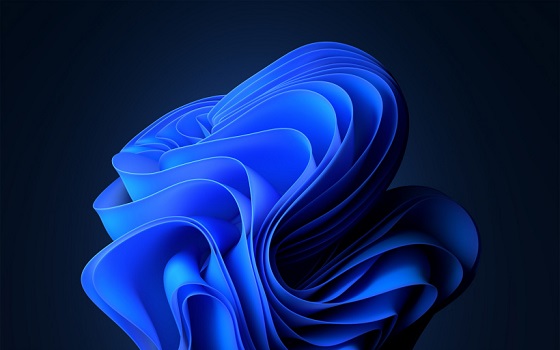 如何解决win11系统出现的黑屏闪烁问题Dec 22, 2023 pm 08:21 PM
如何解决win11系统出现的黑屏闪烁问题Dec 22, 2023 pm 08:21 PM有些用户在使用win11时突然发现自己的电脑出现了黑屏闪烁的情况,这既可能是硬件出现了损坏,也可能是外部信号干扰或显卡等问题,我们可以一一对这些问题进行检查来解决,下面就一起来操作一下吧。win11系统黑屏闪烁怎么办一、硬件问题1、如果我们在开机,弹出系统logo前就出现黑屏闪烁,可能是我们的显示器出现了问题,可以更换或维修显示器。2、如果是在logo出现后出现黑屏闪烁,进不去系统,可能是电脑硬件设备出现了故障,需要送维修店进行维修。二、显卡问题1、如果我们可以正常进入系统,但是进入系统后依旧出
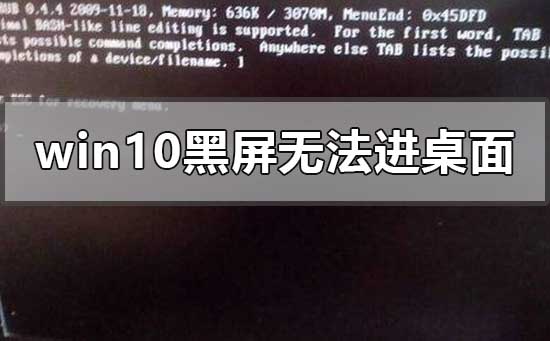 win10黑屏无法进入桌面,但鼠标仍可移动的解决方法Dec 27, 2023 pm 01:41 PM
win10黑屏无法进入桌面,但鼠标仍可移动的解决方法Dec 27, 2023 pm 01:41 PM我们在使用安装win10操作系统的电脑时,如果遇见了电脑出现黑屏而且只有鼠标可以移动的的情况,先不要着急。小编觉得这种情况大多数可能是因为系统内部出现了故障导致的,或者就是因为我们系统的驱动程序发生了冲突。可以尝试使用更新升级操作系统、或者是重装操作系统、驱动程序来解决问题。win10黑屏无法进入桌面鼠标能动怎么办方法一:1.按住Shift键单击“重启”>高级启动选项>低分辨率模式(或失败3次开启后选择低分辨率模式);2.如果在安装程序当中,按CTRL+SHIFT+F10,然后系统配置,然后干


Hot AI Tools

Undresser.AI Undress
AI-powered app for creating realistic nude photos

AI Clothes Remover
Online AI tool for removing clothes from photos.

Undress AI Tool
Undress images for free

Clothoff.io
AI clothes remover

AI Hentai Generator
Generate AI Hentai for free.

Hot Article

Hot Tools

Safe Exam Browser
Safe Exam Browser is a secure browser environment for taking online exams securely. This software turns any computer into a secure workstation. It controls access to any utility and prevents students from using unauthorized resources.

ZendStudio 13.5.1 Mac
Powerful PHP integrated development environment

SublimeText3 English version
Recommended: Win version, supports code prompts!

Zend Studio 13.0.1
Powerful PHP integrated development environment

Dreamweaver CS6
Visual web development tools






