
How to call methods in Java test classes
Java is an object-oriented programming language that provides a wealth of functions and methods to achieve various tasks. When writing Java programs, you often need to call methods in other classes to implement specific functions. To ensure that the method being called is working properly, we need to run tests to verify its correctness. In Java, you can use test classes to call various methods for unit testing. Below we will introduce how to call methods in Java test classes and give specific code examples.
Step 1: Create a test class
First, create a test class in the Java project. The test class is a class corresponding to the class to be tested and is used to test the methods in the class to be tested.
public class MyTestClass {
public static void main(String[] args) {
// 在这里编写单元测试代码
}
}Step 2: Import the class to be tested
In the test class, you need to import the package of the class to be tested. By importing the class under test, we can call methods in the class under test in the test class.
import com.example.MyClass; // 导入待测试类的包
Step 3: Create an object of the class to be tested
In order to be able to call methods in the class to be tested, we need to create an object of the class to be tested in the test class.
MyClass myObj = new MyClass(); // 创建待测试类的对象
Step 4: Call the method in the class to be tested
Through the object of the class to be tested, we can call the method in the class to be tested. Methods are called in the same way as in the class under test.
myObj.myMethod(); // 调用待测试类中的方法
Example:
Now, suppose we have a class to be tested called Calculator, which contains a method that calculates the sum of two numbers. The following is the code of the class to be tested:
public class Calculator {
public int add(int a, int b) {
return a + b;
}
}Now, we need to call the add method of the Calculator class in a test class to test its correctness. We can write the test code according to the above steps:
import com.example.Calculator;
public class CalculatorTest {
public static void main(String[] args) {
Calculator calculator = new Calculator(); // 创建Calculator类的对象
int result = calculator.add(2, 3); // 调用add方法并传入参数
System.out.println("计算结果是:" + result); // 输出结果
}
}By running the above test class, we can verify whether the add method of the Calculator class correctly calculates the sum of two numbers.
To sum up, we can call methods in Java test classes by creating test classes, importing the class to be tested, creating objects of the class to be tested, and calling methods in the class to be tested. In this way we can verify whether the methods in the class to be tested work correctly and ensure the correctness of the program.
The above is the detailed content of Guidelines for method calling in Java test classes. For more information, please follow other related articles on the PHP Chinese website!
 PHP调用API接口的方法及实现Jun 18, 2023 pm 11:22 PM
PHP调用API接口的方法及实现Jun 18, 2023 pm 11:22 PM随着互联网、云计算和大数据时代的到来,越来越多的应用程序需要调用第三方的API接口来获取数据,实现数据互通和协同工作。PHP作为一种常用的服务器端语言,也可以通过调用API接口来实现不同系统的数据交互和整合。本文将介绍PHP调用API接口的方法及实现过程。一、API接口简介API(ApplicationProgrammingInterface),应用程序
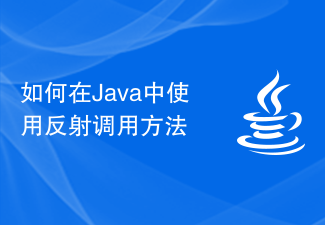 如何在Java中使用反射调用方法Dec 23, 2023 am 08:18 AM
如何在Java中使用反射调用方法Dec 23, 2023 am 08:18 AM如何在Java中使用反射调用方法反射是Java语言的一个重要特性,它可以在运行时动态地获取类的信息并操作类的成员,包括字段、方法和构造函数等。使用反射可以在编译时不知道具体类的情况下操作类的成员,这使得我们能够编写更加灵活和通用的代码。本文将介绍如何在Java中使用反射调用方法,并给出具体的代码示例。一、获取类的Class对象在Java中,要使用反射来调用方
 Java测试类的基本要素:详尽解析与实例展示Jan 24, 2024 am 10:51 AM
Java测试类的基本要素:详尽解析与实例展示Jan 24, 2024 am 10:51 AMJava测试类的基本要点:详细解析与实例演示在Java开发中,测试是一个至关重要的环节。通过测试可以确保代码的质量和功能的正确性,减少潜在的bug的出现。而测试类就是用来对Java代码进行测试的关键所在。本文将详细解析Java测试类的基本要点,并给出具体的代码示例进行演示。一、为什么需要测试类在开发过程中,我们编写的代码需要经过不同的测试来验证其正确性。测试
 PHP开发中的实用技术——掌握API接口的调用方法及其实现原理。Sep 05, 2023 pm 12:03 PM
PHP开发中的实用技术——掌握API接口的调用方法及其实现原理。Sep 05, 2023 pm 12:03 PMPHP开发中的实用技术——掌握API接口的调用方法及其实现原理随着互联网的快速发展,API(ApplicationProgrammingInterface)接口在Web开发中扮演着越来越重要的角色。通过API接口,我们可以与其他应用程序、服务或平台进行数据交互,实现各种功能的扩展与整合。而作为一名PHP开发人员,掌握API接口的调用方法及其实现原理,对于
 java反射有哪些调用方法Dec 22, 2023 pm 05:09 PM
java反射有哪些调用方法Dec 22, 2023 pm 05:09 PMjava反射调用方法有:1、Class类;2、Constructor类;3、Method类;4、Field类;5、ClassLoader类。详细介绍:1、Class类,用于获取类的信息,包括类的名称、成员变量和方法等,可以通过Class类的"newInstance()"方法创建类的实例;2、Constructor类,用于获取构造函数的参数类型、修饰符和返回类型等信息等等。
 提升在Java测试类中调用方法的技巧Jan 24, 2024 am 10:58 AM
提升在Java测试类中调用方法的技巧Jan 24, 2024 am 10:58 AM学习Java测试类中方法的调用技巧,需要具体代码示例Java是一门广泛应用于开发各类应用程序的编程语言,而测试类的编写则是Java开发中至关重要的一环。在测试类中,我们需要测试各个方法的正确性和可靠性,因此,如何正确调用方法是我们需要着重学习的内容。本文将通过具体的代码示例,介绍几种在测试类中调用方法的技巧。首先,我们需要创建一个测试类,并在类中定义需要测试
 会声会影x10如何调用好莱坞转场特效-会声会影x10调用好莱坞转场特效的方法Mar 04, 2024 pm 07:16 PM
会声会影x10如何调用好莱坞转场特效-会声会影x10调用好莱坞转场特效的方法Mar 04, 2024 pm 07:16 PM很多人办公中都会使用会声会影x10软件,那么你们晓得会声会影x10如何调用好莱坞转场特效吗?下文小编就带来了会声会影x10调用好莱坞转场特效的方法,想了解详情的用户快来下文看看吧。首先,启动会声会影,在视频轨导入2张或6张图片(也可在覆叠轨),点击AB(转场图标)。在素材库面板下找到HollywoodFX,将其拖曳到两张图片之间,选择好莱坞转场效果,然后点击右侧的“选项”按钮。接着点击”自定义“,打开了好莱坞插件。在这里,有种类繁多的转场特效。我们就以电影胶卷为例,先在FX目录窗口中点击三角,再
 如何在PHP中调用其他文件中的方法?Mar 05, 2024 pm 02:42 PM
如何在PHP中调用其他文件中的方法?Mar 05, 2024 pm 02:42 PM如何在PHP中调用其他文件中的方法?在PHP开发中,我们经常会遇到需要在一个文件中调用另一个文件中的方法的情况。这种情况通常发生在项目中不同的文件中功能需要相互调用的时候。在PHP中,实现调用其他文件中的方法有多种方式,包括使用include、require或者使用命名空间等方法。接下来,我们将通过具体的代码示例来演示如何在PHP中调用其他文件中的方法。


Hot AI Tools

Undresser.AI Undress
AI-powered app for creating realistic nude photos

AI Clothes Remover
Online AI tool for removing clothes from photos.

Undress AI Tool
Undress images for free

Clothoff.io
AI clothes remover

AI Hentai Generator
Generate AI Hentai for free.

Hot Article

Hot Tools

ZendStudio 13.5.1 Mac
Powerful PHP integrated development environment

Safe Exam Browser
Safe Exam Browser is a secure browser environment for taking online exams securely. This software turns any computer into a secure workstation. It controls access to any utility and prevents students from using unauthorized resources.

DVWA
Damn Vulnerable Web App (DVWA) is a PHP/MySQL web application that is very vulnerable. Its main goals are to be an aid for security professionals to test their skills and tools in a legal environment, to help web developers better understand the process of securing web applications, and to help teachers/students teach/learn in a classroom environment Web application security. The goal of DVWA is to practice some of the most common web vulnerabilities through a simple and straightforward interface, with varying degrees of difficulty. Please note that this software

SublimeText3 English version
Recommended: Win version, supports code prompts!

VSCode Windows 64-bit Download
A free and powerful IDE editor launched by Microsoft






