 Hardware Tutorial
Hardware Tutorial Hardware Review
Hardware Review In-depth review of NUC 13 Extreme: the compact and exquisite NUC overlord
In-depth review of NUC 13 Extreme: the compact and exquisite NUC overlordIn the field of NUC, Intel has always been unique. It is difficult to find another manufacturer that consistently updates high-end customized NUC kits like Intel, and each generation has many improvements and upgrades compared to the previous generation. . Yes, what we are going to bring you this time is a review of Intel's latest top-level NUC product - Raptor Canyon NUC 13 Extreme (hereinafter referred to as NUC13E). Thanks to Intel's support, we can experience this top-level NUC kit.
The NUC13E configuration provided by Intel is very luxurious: i9-13900K, ASUS TUF-RTX3080TI-O12G-GAMING, Kingston Impact 32GB DDR5 4800MHz memory stick, and Kingston SFYRS 1T solid-state drive.
If purchased individually, the standard NUC13E kit only includes the chassis, motherboard, power supply and CPU. Other hardware such as memory, hard disk and graphics card need to be purchased and installed by the user. Without further ado, let’s take a look at the changes in the NUC13E compared to the Beast Canyon released last year.
Stronger heat dissipation, easier disassembly and assembly
Although the previous generation of Beast Canyon was not tested by me, as a long-term user of Beast Canyon, my use of this NUC The experience may be the most decisive. The Canyon of the Beast is equipped with i9-11900KB RTX 3060, and the overall performance is not bad (considering that the size of the Canyon of the Beast is so small).
Compared with the Canyon of the Beast, the appearance design of NUC13E is more conservative and simple. There is no RGB magic skull and RGB magic light strip surrounding the bottom. There is only a dust-proof and heat dissipation mesh covering the top, bottom, left and right. The front panel is made of brushed aluminum alloy. Except for the white light power button on the top, there is almost no lighting design.

The disassembly and assembly of NUC13E is very simple, just loosen the tool-less screw at the end of the top cover , and then forcefully lift the top cover upwards at the gap at the tail to see the internal structure.

After removing the top cover, the left and right side panels can be removed by pulling outwards with a little force. From unscrewing the screws to pulling all the It only takes less than 10 seconds to remove the outer baffle after you become proficient.


## Compared with Beast Canyon, NUC13E has nearly doubled in size and adopts a new The unique module separation design separates the two major heat sources in the PC, so that both the graphics card and the CPU can be supported by separate cooling ducts, which can avoid the decrease in cooling efficiency caused by heat accumulation in gaming and other usage scenarios.
 Compared with Canyon of the Beast (strictly speaking, it is not an iterative product, but the product positioning is similar), the disassembly and assembly experience of NUC13E is countless times better , you only need a Phillips screwdriver and a special star screwdriver to disassemble and install the top cover of Beast Canyon. After removing the top cover and side panels, the internal space is very small. To pull out the graphics card from the PCIE slot, you need to use a screwdriver to open the fixed switch and remove part of the upper frame before taking the graphics card out.
Compared with Canyon of the Beast (strictly speaking, it is not an iterative product, but the product positioning is similar), the disassembly and assembly experience of NUC13E is countless times better , you only need a Phillips screwdriver and a special star screwdriver to disassemble and install the top cover of Beast Canyon. After removing the top cover and side panels, the internal space is very small. To pull out the graphics card from the PCIE slot, you need to use a screwdriver to open the fixed switch and remove part of the upper frame before taking the graphics card out.
The NUC13E graphics card is much simpler to disassemble and assemble. If it is a dual-fan version of the short graphics card, it can be installed and removed directly without removing the upper frame. However, you need to install the graphics card fixing bracket to the graphics card before installation. On the heat dissipation module frame, it will be needed for subsequent fixation.
If it is a long graphics card with three fans, you have to remove part of the upper frame to easily disassemble it. And unlike ordinary chassis, the NUC13E graphics card is a ceiling-mounted design (can be understood as an upside-down vertical graphics card ), so you must remember to install the graphics card fixing bracket, which can support three-slot graphics cards up to 313mm in length.
NUC13E reserves dual 8-pin PCIE cables, which are enough to support the power supply needs of RTX 4080 and below graphics cards. If you need to connect to RTX 4090 or higher power consumption graphics cards, you can remove the power module To replace the higher-power power supply, Intel has reserved enough PCIe cables.
 In terms of storage, NUC13E supports 2*2.5-inch hard drives or a single 3.5-inch hard drive, and can install up to three PCIE4.0 M at the same time .2 Nvme solid state drive, supports DDR5 laptop memory modules up to 2*32GB.
In terms of storage, NUC13E supports 2*2.5-inch hard drives or a single 3.5-inch hard drive, and can install up to three PCIE4.0 M at the same time .2 Nvme solid state drive, supports DDR5 laptop memory modules up to 2*32GB.

In terms of external interfaces, the front panel provides 2*USB 3.2 Type-A interface, 1*USB Type-C interface, 1*3.5mm Integrated interface, the back I/O panel provides 6*USB 3.2 Yype-A interface, 2*Thunderbolt 4 interface, 1*2.5GbE network cable interface, 1*10GbE network cable interface and 1*HDMI 2.1 interface, as well as additional Speaker and microphone interface.

Compared to Beast Canyon, NUC13E can be said to be an all-round upgrade. In terms of scalability alone, it is almost equivalent to the traditional A desktop host with the size of an ATX, but the size is only equivalent to an ITX.
Low-key performance "little steel cannon"
If a passerby walks by NUC13E, it may be difficult to imagine that there is an i9 hidden in such a small and low-key chassis. -13900K RTX 3080Ti, and also has an SFX specification 12VO 750W 80Plus gold medal full-module power supply, which supports the latest ATX 3.0 standard and can seamlessly upgrade RTX 40 series graphics cards. Intel has also reserved additional PCIE and SATA power supply cable facilitates users to upgrade hardware.
Theoretically, the 750W 80Plus Gold Power Supply can support up to RTX 4070Ti and RTX 3090, and there is no problem meeting the game performance requirements of most players. Of course, friends with ideas and budget can also purchase higher-power SFX power supplies for replacement. The disassembly and assembly of the power module is not troublesome.
Next let’s see how the NUC13E performs in traditional test projects.
CPU Performance
3DMARK CPU ProFile:

From the reference data provided by 3DMARK , the running score is slightly lower than the average score of i9-13900K. I found the i9-13900K platform score previously tested for comparison. It is a platform built with ROG MAXIMUS Z790 HERO ROG STRIX Feilong II 360ARGB integrated water-cooling radiator. On the test, the running scores of i9-13900K are as follows:



 ## Fire Strike Extreme:
## Fire Strike Extreme:
 Fire Strike Ultra:
Fire Strike Ultra:
##Time Spy: 
Time Spy Extreme: 
Port Royal (Ray Tracing): 
Overall, the performance of NUC13E exceeded my expectations. I originally thought that with such a compact structure, even with a heat dissipation structure that is far superior to the previous generation, the final performance loss might be 15% or higher. However, judging from the actual test results, the performance loss is only 5%-10%, part of which is caused by Intel's BIOS settings being too conservative.
In the Port Royal test, we can see that when the graphics card load is 100%, the temperature of the graphics card during the entire test is below 70 degrees. The same is true in Time Spy. The graphics card temperature has been hovering around 65 degrees, and the CPU temperature is close to 80 degrees, which basically represents the temperature performance during normal gaming.

Port Royal Temperature Curve

Time Spy Temperature Curve
Obviously, too conservative performance The strategy prevents the performance of the RTX 3080Ti in the NUC13E from being fully utilized, but a conservative performance strategy is also beneficial. During the entire test, the NUC13E was only placed on the desktop less than one meter away from me. Judging from the environmental noise monitoring of Apple Watch, even the double grill noise was only 53dB.
Although it is not insignificant, if you have used a traditional PC with the same configuration, you will definitely be surprised by the powerful performance and silent performance of NUC13E. Moreover, judging from the location of the noise source, the noise mainly comes from the CPU cooling turbine fan and the graphics card fan. If the silent mode of the graphics card is turned on, the noise should be reduced a lot, but the loss of performance will not be small, so it is best to use it. It is best to change the model according to actual needs.
Because the test time was limited, I did not enter the BIOS to see if the power consumption limit of the graphics card could be changed. However, according to previous NUC product testing experience, Intel provides a power wall unlocking function. If you accept higher noise and temperature performance, then you can try unlocking it, which should provide at least a 10% increase in GPU performance.
Game Test
The performance test is finished, let’s take a look at the game test. The game screen is uniformly set to the highest quality, 2K resolution, and DLSS is the default automatic mode.
In the evaluation test of "Red Dead Redemption 2", the average FPS reached 132.8.

"Shadow of the Tomb Raider", average frame rate 208.

The temperature performance of the 40-minute game of "Call of Duty: Warzone 2" was amazing.

15-minute actual test of the battlefield mode of "Battlefield 2042".

Judging from the actual game measurement results, the performance of NUC13E is quite good. It can basically meet the needs of high frame rate games at 2K resolution. It only needs to adjust the image quality settings. With a little optimization, you can stably obtain more than 144FPS frames, and judging from the data of the monitoring software, the graphics card is limited by power consumption, and there are indeed problems with performance (the CPU occupancy rate can be ignored, and the data is not accurate).
Moreover, the heat dissipation performance is even better than that of many traditional-sized chassis. It is the first echelon among mini PCs of similar size and volume. There are indeed some reasons for power consumption limitations, but In terms of temperature performance, the heat dissipation performance of NUC13E is far from reaching the upper limit, and it will still perform well even if the power consumption wall is unlocked.
General Comment
Even among the previous generations of NUC products launched by Intel, NUC13E can be regarded as the leader. As a product designed for hard-core gamers, NUC13E is outstanding in gaming. Its performance is quite impressive. In the case of the same size, there are probably only a few products with extreme designs that can compete with it, and the prices of those products themselves are also quite high.
Super scalability and hardware adaptability make NUC13E more suitable for various high-performance hardware than the previous generation flagship product, and it is also more in line with flagship-level performance NUC positioning. Moreover, Intel has obviously absorbed the suggestions of many users and professionals to fully improve the disassembly and assembly experience of the NUC13E, avoiding the bad experience of the previous generation that required a special screwdriver to disassemble and assemble.
Generally speaking, the NUC13E is indeed an excellent NUC computer. For users who have enough budget and want an ITX-sized computer with silent operation, I am afraid. This would be the best choice.
The above is the detailed content of In-depth review of NUC 13 Extreme: the compact and exquisite NUC overlord. For more information, please follow other related articles on the PHP Chinese website!
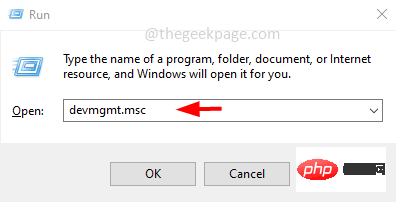 如何修复英特尔 WiFi 6 AX201 160 MHz 驱动程序或硬件无法在 Windows 10 上运行Apr 18, 2023 pm 05:58 PM
如何修复英特尔 WiFi 6 AX201 160 MHz 驱动程序或硬件无法在 Windows 10 上运行Apr 18, 2023 pm 05:58 PM一些Windows用户在尝试连接到WiFi时遇到“英特尔(R)WiFi6AX201160MHz适配器遇到与驱动程序或硬件相关的问题”的问题。这可能是因为网络问题、连接问题、驱动程序过时或驱动程序损坏等。在本文中,我们将看到解决此问题的不同方法。尝试适合您情况的一种。让我们开始吧。方法一:更新英特尔驱动第1步:同时使用Windows+R键打开运行提示。输入devmgmt.msc并回车第2步:打开设备管理器窗口。单击网络适配器下拉菜单以展开它。第3步:从展开的列表中右键单击
 如何在 Windows 11 上安装 Intel Unison 以连接任何 Android 或 iPhoneMay 16, 2023 pm 10:01 PM
如何在 Windows 11 上安装 Intel Unison 以连接任何 Android 或 iPhoneMay 16, 2023 pm 10:01 PM图片提供:微软现在可以在Windows11上下载并安装英特尔Unison,并连接您最喜欢的Android或iPhone以同步短信、联系人、图片等。我们的计算设备相互连接,并且在PC、笔记本电脑和电话等多个设备之间进行处理是常态。值得庆幸的是,有几个官方和第三方应用程序或服务可以将您的所有设备连接在一起,从而实现从一个设备到另一个设备的无缝过渡。Microsoft的PhoneLink应用程序可让您在此处或此处轻点几下,将您的Android手机连接到Windows1
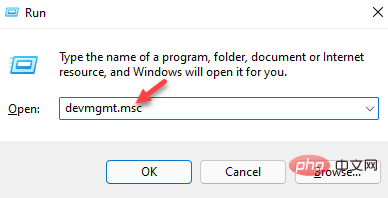 如何修复设备管理器中的SMBus控制器错误:三种简单方法Apr 21, 2023 pm 06:31 PM
如何修复设备管理器中的SMBus控制器错误:三种简单方法Apr 21, 2023 pm 06:31 PM如果您最近重新安装了Windows操作系统、升级到Windows11或安装了最新的Windows更新,您可能会在设备管理器中遇到意外的SMBus控制器错误。英特尔SMBus控制器是计算机主板上的一个芯片组,用于监控主板的电压和温度。SMBus控制器驱动程序旁边带有感叹号的黄色三角形表示Windows无法识别硬件。这表明存在驱动程序问题,例如,驱动程序过时或丢失。幸运的是,这很容易解决。SMBus控制器错误的原因是什么?英特尔芯片组设备软件不会为英特尔SMBus控制器安装设
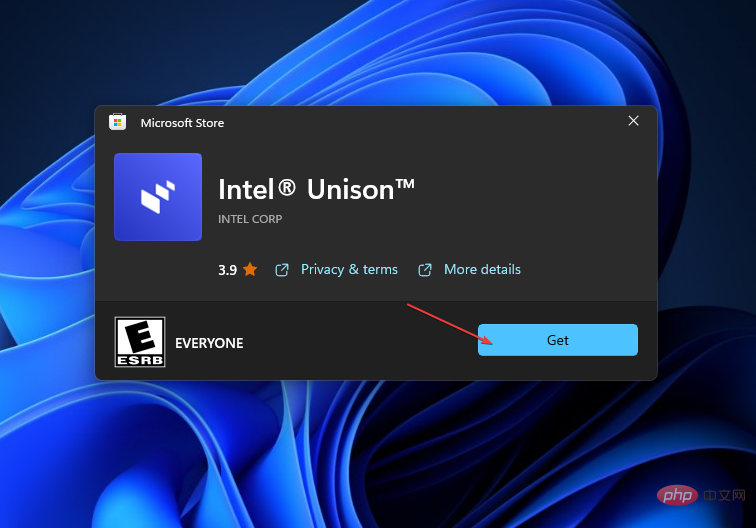 Windows 11 的英特尔统一:下载、安装和使用方法Apr 21, 2023 am 10:37 AM
Windows 11 的英特尔统一:下载、安装和使用方法Apr 21, 2023 am 10:37 AM近年来,MicrosoftWindows用户已使用MicrosoftPhoneLink应用程序将手机连接到PC。然而,去年9月,英特尔公司宣布开发一款英特尔Unison应用程序,为用户提供了将设备连接到PC的替代方案。因此,本文将提供有关适用于Windows11的英特尔Unison以及如何下载、安装和使用它的分步指南。此外,您还可以阅读有关如何将移动设备连接到Windows 操作系统的信息。什么是英特尔统一?英特尔谈到了其13代系统处理器的功能,并谈到了英特尔
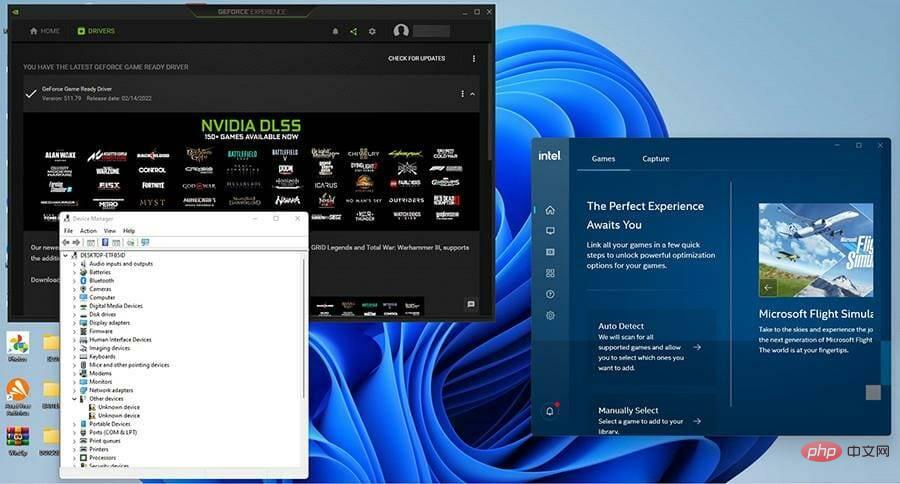 如何更新 Windows 11 计算机上的图形驱动程序Apr 13, 2023 pm 10:25 PM
如何更新 Windows 11 计算机上的图形驱动程序Apr 13, 2023 pm 10:25 PM图形驱动程序是允许您的 Windows 11 计算机使用机器的图形硬件的软件。这通常是图形卡的形式。显卡还有其他名称,例如显示适配器、视频卡,甚至图形加速器,但它们的意思都是一样的。如果您是一个大游戏玩家,那么经常更新您的图形非常重要,这样您才能获得最佳性能。如果您有 Nvidia、Intel 或 MAD 显卡,这一点尤其重要,因为这些显卡是标准配置。如此多的现代视频游戏需要尽可能好的标准,而上述品牌也提供了这种质量。现在,如果您不是真正喜欢视频游戏,那么更新图形驱动程序并不是那么重要。大多数已
 英特尔更新提高了 Windows 11、Windows 10 上的 WiFi 和蓝牙质量Apr 14, 2023 pm 07:28 PM
英特尔更新提高了 Windows 11、Windows 10 上的 WiFi 和蓝牙质量Apr 14, 2023 pm 07:28 PM英特尔发布了一套适用于Windows10和Windows11的新驱动程序。这些驱动程序已于本周早些时候发布,并且刚刚开始向在后台运行英特尔助手工具的用户推出。新版本的重点是无线网络质量。与之前的驱动程序更新解决了与蓝屏死机和其他死锁相关的错误不同,英特尔在今天的更新中专注于连接问题。根据变更日志,这是第一个包含针对英特尔新产品类别(Wi-Fi6EAX411)的修复的版本。还值得指出的是,英特尔驱动程序更新最初是通过公司的更新工具提供的。新驱动程序并非适用于所有人,一旦驱动程序在更新的硬
 由于 BSOD,微软正在某些英特尔 PC 上阻止 Windows 11 22H2Apr 14, 2023 pm 10:31 PM
由于 BSOD,微软正在某些英特尔 PC 上阻止 Windows 11 22H2Apr 14, 2023 pm 10:31 PMWindows 11 版本 22H2 正在分阶段推出,如果您忽略Nvidia 硬件上遇到的性能问题,它对大多数用户来说似乎相当稳定。但是,一个新问题已经浮出水面,它可能会导致受影响的机器因蓝屏死机错误而崩溃。此问题是由 Intel SST 音频驱动程序引起的,Microsoft 已确认将不允许受影响的用户安装 22H2 版本。它还包括那些运行 Windows 10 的系统,因为
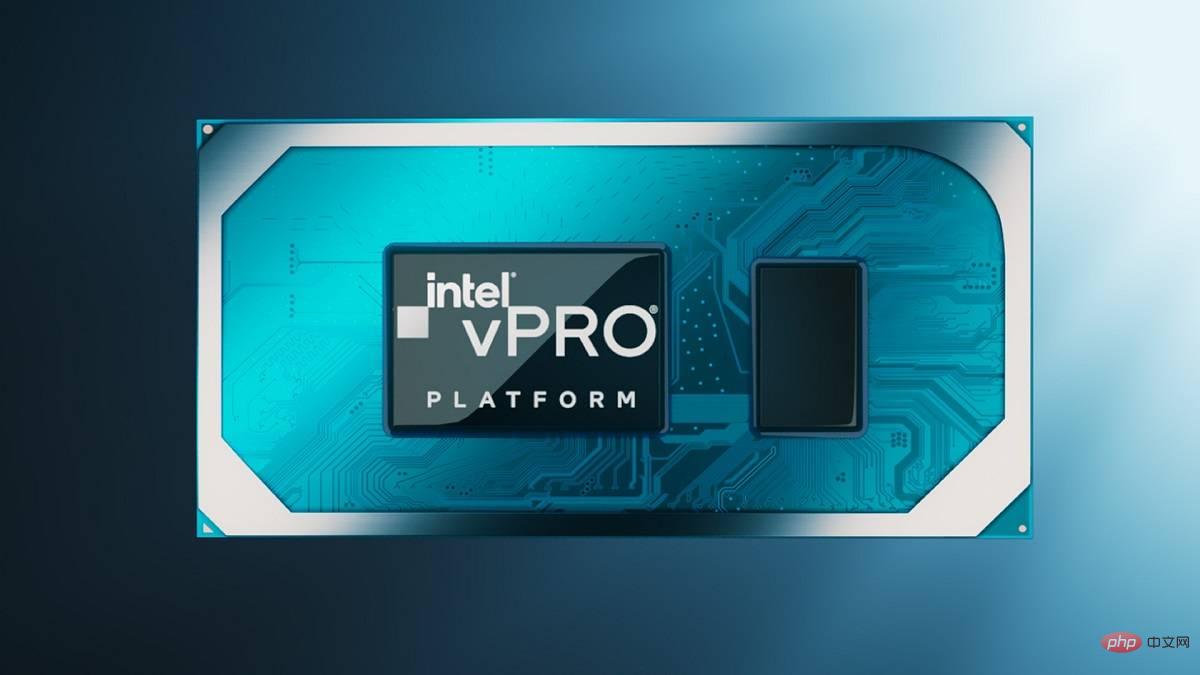 联想 ThinkPad X1 Carbon Gen 10 与 Apple MacBook Air:哪个更好?Apr 20, 2023 am 10:22 AM
联想 ThinkPad X1 Carbon Gen 10 与 Apple MacBook Air:哪个更好?Apr 20, 2023 am 10:22 AM联想ThinkPadX1CarbonGen10对比MacBookAir:性能Apple的MacBookAir采用该公司几年前首次亮相的原始M1芯片。虽然这不是目前M1系列中最强大的芯片,但我们认为它仍然可以与许多英特尔和AMD芯片相抗衡。这是一款八核芯片,结合了四个高性能“Firestorm”内核和四个高效“Icestorm”内核。它在性能和电源效率之间取得了很好的平衡。另一方面,联想ThinkPadX1CarbonGen10笔记本电脑采用英特尔全新的第1


Hot AI Tools

Undresser.AI Undress
AI-powered app for creating realistic nude photos

AI Clothes Remover
Online AI tool for removing clothes from photos.

Undress AI Tool
Undress images for free

Clothoff.io
AI clothes remover

AI Hentai Generator
Generate AI Hentai for free.

Hot Article

Hot Tools

MinGW - Minimalist GNU for Windows
This project is in the process of being migrated to osdn.net/projects/mingw, you can continue to follow us there. MinGW: A native Windows port of the GNU Compiler Collection (GCC), freely distributable import libraries and header files for building native Windows applications; includes extensions to the MSVC runtime to support C99 functionality. All MinGW software can run on 64-bit Windows platforms.

DVWA
Damn Vulnerable Web App (DVWA) is a PHP/MySQL web application that is very vulnerable. Its main goals are to be an aid for security professionals to test their skills and tools in a legal environment, to help web developers better understand the process of securing web applications, and to help teachers/students teach/learn in a classroom environment Web application security. The goal of DVWA is to practice some of the most common web vulnerabilities through a simple and straightforward interface, with varying degrees of difficulty. Please note that this software

SecLists
SecLists is the ultimate security tester's companion. It is a collection of various types of lists that are frequently used during security assessments, all in one place. SecLists helps make security testing more efficient and productive by conveniently providing all the lists a security tester might need. List types include usernames, passwords, URLs, fuzzing payloads, sensitive data patterns, web shells, and more. The tester can simply pull this repository onto a new test machine and he will have access to every type of list he needs.

WebStorm Mac version
Useful JavaScript development tools

SublimeText3 Linux new version
SublimeText3 Linux latest version






