Home >Web Front-end >CSS Tutorial >Understand the definitions and differences between pseudo-elements and pseudo-classes
Understand the definitions and differences between pseudo-elements and pseudo-classes
- WBOYWBOYWBOYWBOYWBOYWBOYWBOYWBOYWBOYWBOYWBOYWBOYWBOriginal
- 2024-01-05 09:20:29868browse
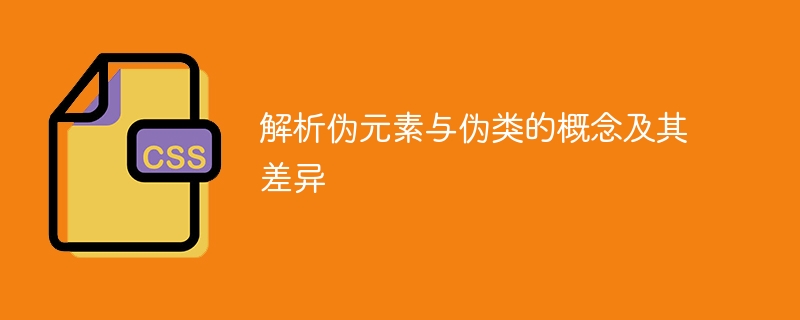
Analysis of the concepts and differences between pseudo-elements and pseudo-classes
Pseudo-elements and pseudo-classes are both important concepts in CSS. They provide developers with Flexibility and control over selecting specific elements or parts of elements in an HTML document. Although they are similar in appearance, their usage and meaning are different.
First, let’s understand the concept of pseudo elements. A pseudo-element is a part of a selected element to which special styles can be added, making the selected part look like a real element in the document. In selectors, pseudo-elements are represented by double colons (::). Common pseudo-elements include: ::before, ::after, ::first-line, and ::first-letter. Among them, ::before and ::after are used to insert some content before or after the content of the element. For example:
p::before {
content: "开始 - ";
}
p::after {
content: " - 结束";
}The above code will add "start -" before all <p></p> elements, and then add "-end" to add some extra content to the elements.
Another common pseudo-element is ::first-line, which is used to select the first line of text within the element for styling. For example:
p::first-line {
font-weight: bold;
color: blue;
}The above code will bold and set the font of the first line of text of each <p></p> element to blue.
Next, let’s take a look at the concept of pseudo-classes. Pseudo-classes are applied to specific states of elements through selectors, such as mouseover, clicked, or the positional relationship of elements. Pseudo classes are represented by a single colon (:). Common pseudo-classes include: :hover, :active, :visited and :first-child. For example:
a:hover {
color: red;
}
li:first-child {
font-weight: bold;
}In the above code, when the mouse hovers over the <a></a> label, the text color will turn red; and when <li>## When the #element is the first child element of its parent element, the font is bold. </li>
<!DOCTYPE html>
<html>
<head>
<style>
p::before {
content: "开始 - ";
}
p::after {
content: " - 结束";
}
p::first-line {
font-weight: bold;
color: blue;
}
a:hover {
color: red;
}
li:first-child {
font-weight: bold;
}
</style>
</head>
<body>
<p>这是一个段落。</p>
<ul>
<li>列表1</li>
<li>列表2</li>
<li>列表3</li>
</ul>
<a href="#">这是一个链接</a>
</body>
</html>The above is a simple sample code that contains pseudo-elements and pseudo-classes. You can save it as an HTML file and open it in the browser to observe their Effect. <p></p>The above is the detailed content of Understand the definitions and differences between pseudo-elements and pseudo-classes. For more information, please follow other related articles on the PHP Chinese website!

