Home >System Tutorial >Windows Series >How to solve the application error of taskmgr.exe file in win10 system
How to solve the application error of taskmgr.exe file in win10 system
- WBOYWBOYWBOYWBOYWBOYWBOYWBOYWBOYWBOYWBOYWBOYWBOYWBforward
- 2024-01-04 23:04:331572browse
When we use a computer with win10 operating system, in some cases we may encounter a situation where the system prompts taskmgr.exe file system error code 1073741792. Regarding this problem, I think it may be because of the internal components of our computer. An error has occurred. You can try to use gpedit.msc to open the local Group Policy Editor while running and modify the relevant information. Let’s take a look at the specific steps to see how the editor did it~
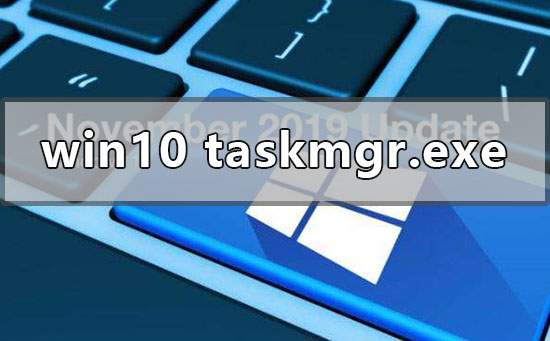
How to solve the taskmgr.exe-file application error in win10 system
1.Win REnter "gpedit.msc" and press Enter, navigate to:
Computer Configuration----Windows Settings----Security Settings----Local Policy----Security Options;
2. Double-click the User Account Control on the right:
The behavior of the administrator's permission elevation prompt in the administrator approval mode--select not to prompt in the new window and upgrade directly.
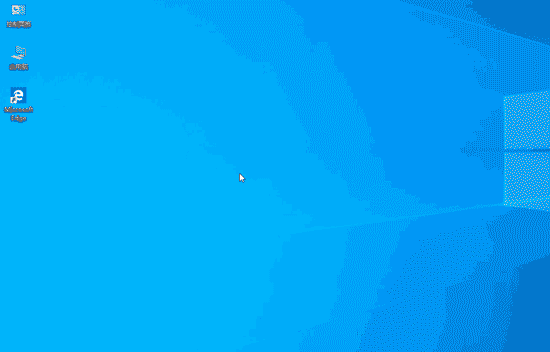
More information about computer .exe system files:
>>>werfault.exe takes up a lot of cpu
>>>win10 startup werfault.exe error
>>>What is werfault.exe
The above is the detailed content of How to solve the application error of taskmgr.exe file in win10 system. For more information, please follow other related articles on the PHP Chinese website!

