Home >Backend Development >Python Tutorial >Share the skills and experience of quickly creating a virtual environment with pipenv
Share the skills and experience of quickly creating a virtual environment with pipenv
- PHPzOriginal
- 2024-01-04 21:32:46943browse
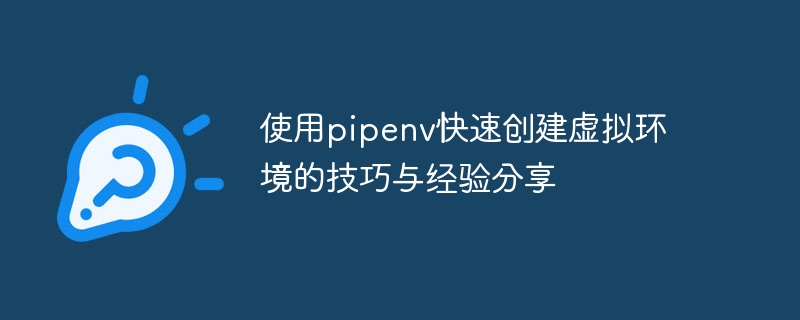
Sharing tips and experiences on using pipenv to quickly create a virtual environment
In Python development, using a virtual environment is a common practice. Virtual environments can help us isolate the packages required by different projects, avoid package conflicts, and make it easy to share and replicate environments. Pipenv is an increasingly popular tool in the Python community. It combines virtual environment and package management tools into one, making it easier and more efficient to create and manage virtual environments.
Below, I will share some tips and experiences on using pipenv to quickly create a virtual environment, and provide some specific code examples.
- Install pipenv
Before we begin, we need to install pipenv first. Run the following command through the command line:
pip install pipenv
- Create a virtual environment
In the root directory of the project, run the following command to create a new virtual environment:
pipenv shell
This command will create a new virtual environment and activate it. You will notice that the command line prefix will change to show that you are currently in a virtual environment. This means that all packages and dependencies installed in this environment will be isolated from other environments.
- Installation package
Installing packages in a virtual environment is very simple, just run the following command:
pipenv install package_name
This command will install the specified package Go to the current virtual environment and automatically update the Pipfile and Pipfile.lock files to record the version information that the project depends on.
- Run Python scripts
When the virtual environment is activated, you can run Python scripts directly as if in the global environment:
python script.py
In In a virtual environment, you can freely import and use installed packages without worrying about dependency conflicts with other projects.
- Export environment configuration
If you want to share your virtual environment configuration with others, or use it on other machines, you can use the following command to export the environment configuration to requirements.txt file:
pipenv lock -r > requirements.txt
This command will generate a file similar to requirements based on the Pipfile and Pipfile.lock files. txt file, which contains the version information of all dependent packages of the current virtual environment.
- Import environment configuration
If you use an environment configuration file shared by others, or want to use your own environment configuration on another machine, you can use the following command to import it Environment configuration:
pipenv install -r requirements.txt
This command will install all required packages according to the requirements.txt file and generate the corresponding Pipfile and Pipfile.lockdocument.
The above is a sharing of tips and experiences on using pipenv to quickly create a virtual environment. In this way, we can easily create and manage virtual environments, and can install and manage project dependency packages on demand. I hope this article is helpful to you, and I hope you can make full use of pipenv, a powerful tool in daily development.
The above is the detailed content of Share the skills and experience of quickly creating a virtual environment with pipenv. For more information, please follow other related articles on the PHP Chinese website!

