Home >System Tutorial >Windows Series >win11 blue screen error log saving path
win11 blue screen error log saving path
- WBOYWBOYWBOYWBOYWBOYWBOYWBOYWBOYWBOYWBOYWBOYWBOYWBforward
- 2024-01-04 21:25:551925browse
If we have a computer blue screen problem, we can check the specific blue screen problem by viewing the blue screen file. So where can we view the win11 blue screen file? In fact, we only need to find the dmp file.
Where is the win11 blue screen file:
1. First, we right-click "This Computer" and open "Properties"
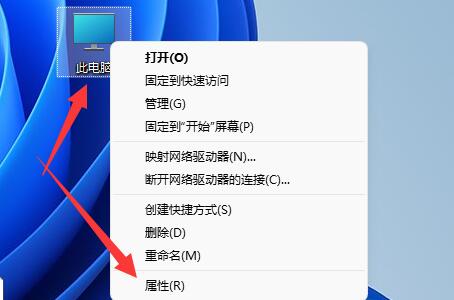
2. Then Open the "Advanced System Settings"

3, and then click the "Settings" of Startup and Recovery
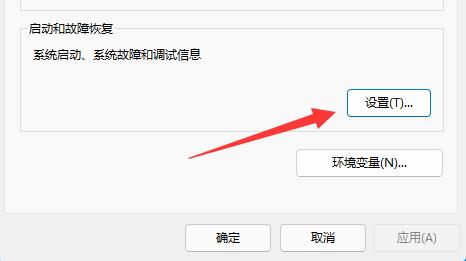
4. After entering, you can see the blue screen file under "Dump File".
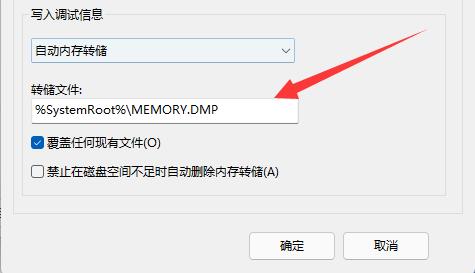
5. After viewing it, we only need to search for the file in the system to find it.

The above is the detailed content of win11 blue screen error log saving path. For more information, please follow other related articles on the PHP Chinese website!

