Home >System Tutorial >Windows Series >How to open Win11 with software notifications
How to open Win11 with software notifications
- 王林forward
- 2024-01-04 20:31:37564browse
The software in the win11 system will have a lot of notifications to prompt users to use and understand related processes. However, some users find that no notifications appear in their systems. In fact, they just have not opened them. Take a look at how to open the software notifications in Win11. .
How to open software notifications in Win11:
1. First click on the settings on the taskbar, and then select "Settings".

2. Then click "System" on the left.

3. Then you can click "Notifications" on the right.
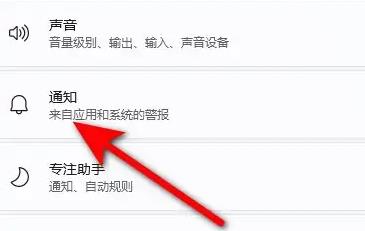
4. Finally, just turn on the switch behind the notification.

The above is the detailed content of How to open Win11 with software notifications. For more information, please follow other related articles on the PHP Chinese website!
Related articles
See more- How to solve the problem that the computer cannot open the webpage and displays the error code dns_probe_possible?
- How to solve windows error recovery
- What is the file with the suffix rar and how to open it?
- What should I do if a fatal error occurs as soon as CAD is opened in 2014?
- How to open html files on mobile phone

