Home >Computer Tutorials >Troubleshooting >How to display the keyboard on the desktop
How to display the keyboard on the desktop
- PHPzforward
- 2024-01-04 20:18:342671browse
When a computer user's keyboard fails, they can use the desktop soft keyboard for temporary use. So how to bring out the desktop keyboard? Interested friends can come and take a look together.
How to bring up the desktop keyboard:
1. First, click Start in the lower left corner to open the menu.
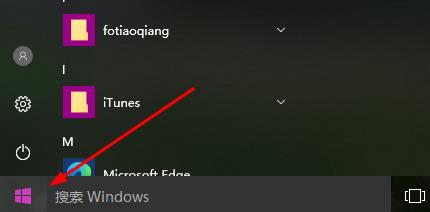
2. Then click "Windows Ease of Access".
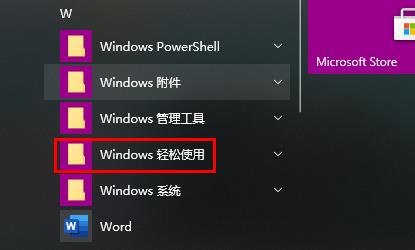
3. Then click "On-Screen Keyboard" inside.
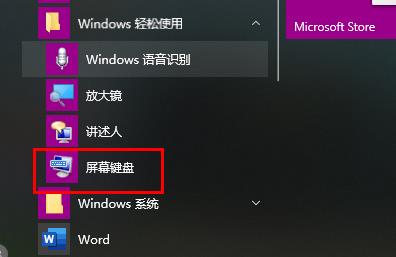
4. Finally, you can enter the keyboard.
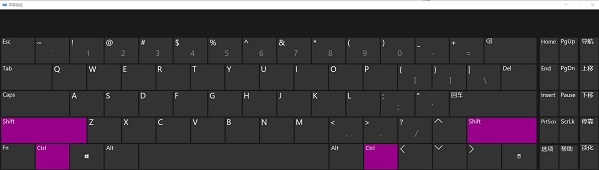
The above is the detailed content of How to display the keyboard on the desktop. For more information, please follow other related articles on the PHP Chinese website!
Statement:
This article is reproduced at:somode.com. If there is any infringement, please contact admin@php.cn delete
Previous article:Solve the problem that Windows cannot access the specified device path or folderNext article:Solve the problem that Windows cannot access the specified device path or folder

