Home >Backend Development >Python Tutorial >Recommended PyCharm Chinese plug-in: customize your programming experience
Recommended PyCharm Chinese plug-in: customize your programming experience
- WBOYOriginal
- 2024-01-04 20:08:561235browse
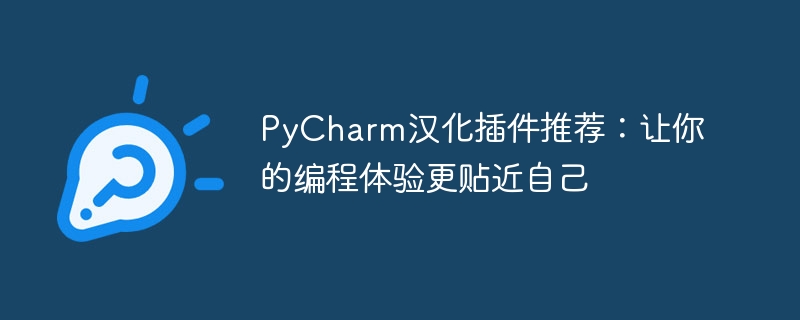
PyCharm is a powerful Python integrated development environment. Its flexibility and rich functions make it the first choice of many developers. However, for Chinese developers, they may encounter a small problem when using PyCharm - its interface is completely in English. For developers whose English proficiency is not good enough, this will undoubtedly increase their learning costs and reduce their development efficiency.
Fortunately, there is a very simple way to solve this problem: install a Chinese plug-in. The Chinese plug-in can translate PyCharm's interface into Chinese, making our programming experience closer to ourselves. In this article, I will recommend several excellent PyCharm Chinese plug-ins to everyone, and give specific code examples to demonstrate how to install and use them.
- Chinese Translation (CT for short)
Chinese Translation is a PyCharm Chinese plug-in developed by domestic developers. It is completely free and open source. Installing this plug-in is very simple, just open the PyCharm plug-in market, search for and install "Chinese Translation".
After the installation is complete, we can find the settings of this plug-in in PyCharm's preferences. In the settings we can choose the language to use, such as Simplified Chinese or Traditional Chinese. In addition to the Chinese interface, this plug-in also supports translation of error messages, code snippets, etc. into Chinese. The following is a sample code:
import numpy as np
a = np.array([1, 2, 3, 4, 5])
mean = np.mean(a)
print("平均值:", mean)After installing and configuring this plug-in, when we run this code in PyCharm, we can see that the information output by the console is in Chinese.
- TranslationHelper (TH for short)
TranslationHelper is another very easy-to-use PyCharm Chinese plug-in. Its main function is to provide translation and translation proofreading tools. This plug-in realizes the function of translating interface elements by connecting the machine translation API and the crowdsourcing platform.
Installing this plug-in is also very simple. You only need to search for and install "TranslationHelper" in PyCharm's plug-in market.
Using this plug-in requires some additional settings. First, we need to register and apply for a machine translation API account, such as Baidu Translation, Youdao Translation, etc. Then, fill in the API information in the plug-in settings.
The following is a sample code using the TranslationHelper plug-in:
import pandas as pd
# 读取数据
data = pd.read_csv("data.csv")
print("数据读取完成!")
# 数据清洗
data.drop_duplicates(inplace=True)
print("数据清洗完成!")
# 数据分析
mean = data["value"].mean()
print("平均值:", mean)After installing and configuring this plug-in, we can use the translation tool provided by the plug-in to translate interface elements such as comments and variable names.
Summary:
The Chinese plug-in can make us more comfortable and efficient in the process of using PyCharm, and reduce our learning costs. This article recommends two excellent PyCharm Chinese plug-ins: Chinese Translation and TranslationHelper, and gives specific code examples to demonstrate how to install and use them.
I hope this article will be helpful to developers who are using PyCharm. Happy programming everyone!
The above is the detailed content of Recommended PyCharm Chinese plug-in: customize your programming experience. For more information, please follow other related articles on the PHP Chinese website!

