Home >System Tutorial >Windows Series >How to change the Win11 desktop back to C drive?
How to change the Win11 desktop back to C drive?
- WBOYWBOYWBOYWBOYWBOYWBOYWBOYWBOYWBOYWBOYWBOYWBOYWBforward
- 2024-01-04 20:05:411950browse
Sometimes we will set the desktop to the D drive to avoid occupying the C drive space, but it is inconvenient to use, so I want to know how to change the win11 desktop to the D drive back.
How to change the win11 desktop to D drive back:
The first step is to double-click to open "This Computer" on the desktop

In the second step, right-click "Desktop" and click "Properties"
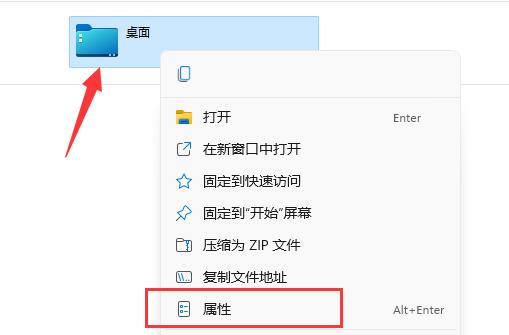
The third step is to click the "Location" tab above.

The fourth step is to click "Restore Default Value" to change it back.
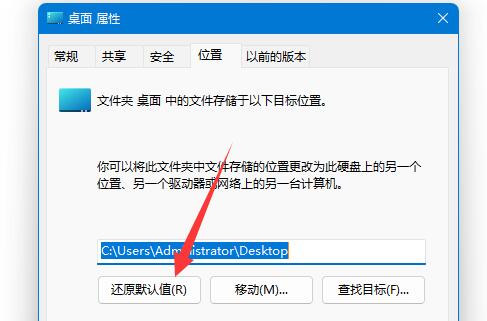
The above is the detailed content of How to change the Win11 desktop back to C drive?. For more information, please follow other related articles on the PHP Chinese website!
Statement:
This article is reproduced at:somode.com. If there is any infringement, please contact admin@php.cn delete
Previous article:Guide to optimizing win7 boot speedNext article:Guide to optimizing win7 boot speed

