Hello, I am Xiaozhuang!
Beginners may not be familiar with creating convolutional neural networks (CNN). Let’s illustrate it with a complete case below.
CNN is a deep learning model widely used in image classification, target detection, image generation and other tasks. It automatically extracts features of images through convolutional layers and pooling layers, and performs classification through fully connected layers. The key to this model is to use convolution and pooling operations to effectively capture local features in images and combine them through multi-layer networks to achieve advanced feature extraction and classification of images.
Principle
1. Convolutional Layer:
The convolutional layer extracts features from the input image through convolution operations. This operation involves a learnable convolution kernel that slides over the input image and computes the dot product under the sliding window. This process helps extract local features, thereby enhancing the network’s perception of translation invariance.
Formula:

Where, x is the input, w is the convolution kernel, and b is the bias.
2. Pooling Layer:
The pooling layer is a commonly used dimensionality reduction technology. Its function is to reduce the spatial dimension of the data, thereby reducing the amount of calculation and Extract the most significant features. Among them, max pooling is a common pooling method, which selects the largest value in each window as a representative. Through max pooling, we can reduce the complexity of the data and improve the computational efficiency of the model while retaining important information.
Formula (maximum pooling):

3. Fully Connected Layer:
The fully connected layer is in the neural network The network plays an important role in connecting the feature maps extracted by the convolution and pooling layers to the output categories. Each neuron in the fully connected layer is connected to all neurons in the previous layer, so that feature synthesis and classification can be achieved.
Practical steps and detailed explanation
1. Steps
- Import the necessary libraries and modules.
- Define the network structure: Use nn.Module to define a custom neural network class inherited from it, and define the convolution layer, activation function, pooling layer and fully connected layer.
- Define the loss function and optimizer.
- Loading and preprocessing data.
- Training network: Use training data to iteratively train network parameters.
- Test network: Use test data to evaluate model performance.
2. Code implementation
import torchimport torch.nn as nnimport torch.optim as optimfrom torchvision import datasets, transforms# 定义卷积神经网络类class SimpleCNN(nn.Module):def __init__(self):super(SimpleCNN, self).__init__()# 卷积层1self.conv1 = nn.Conv2d(in_channels=1, out_channels=16, kernel_size=3, stride=1, padding=1)self.relu = nn.ReLU()self.pool = nn.MaxPool2d(kernel_size=2, stride=2)# 卷积层2self.conv2 = nn.Conv2d(in_channels=16, out_channels=32, kernel_size=3, stride=1, padding=1)# 全连接层self.fc1 = nn.Linear(32 * 7 * 7, 10)# 输入大小根据数据调整def forward(self, x):x = self.conv1(x)x = self.relu(x)x = self.pool(x)x = self.conv2(x)x = self.relu(x)x = self.pool(x)x = x.view(-1, 32 * 7 * 7)x = self.fc1(x)return x# 定义损失函数和优化器net = SimpleCNN()criterion = nn.CrossEntropyLoss()optimizer = optim.Adam(net.parameters(), lr=0.001)# 加载和预处理数据transform = transforms.Compose([transforms.ToTensor(), transforms.Normalize((0.5,), (0.5,))])train_dataset = datasets.MNIST(root='./data', train=True, download=True, transform=transform)train_loader = torch.utils.data.DataLoader(dataset=train_dataset, batch_size=64, shuffle=True)# 训练网络num_epochs = 5for epoch in range(num_epochs):for i, (images, labels) in enumerate(train_loader):optimizer.zero_grad()outputs = net(images)loss = criterion(outputs, labels)loss.backward()optimizer.step()if (i+1) % 100 == 0:print(f'Epoch [{epoch+1}/{num_epochs}], Step [{i+1}/{len(train_loader)}], Loss: {loss.item()}')# 测试网络net.eval()with torch.no_grad():correct = 0total = 0for images, labels in test_loader:outputs = net(images)_, predicted = torch.max(outputs.data, 1)total += labels.size(0)correct += (predicted == labels).sum().item()accuracy = correct / totalprint('Accuracy on the test set: {}%'.format(100 * accuracy))
This example shows a simple CNN model, trained and tested using the MNIST data set.
Next, we add visualization steps to understand the performance and training process of the model more intuitively.
Visualization
1. Import matplotlib
import matplotlib.pyplot as plt
2. Record loss and accuracy during training:
In the training loop, record each Epoch loss and accuracy.
# 在训练循环中添加以下代码train_loss_list = []accuracy_list = []for epoch in range(num_epochs):running_loss = 0.0correct = 0total = 0for i, (images, labels) in enumerate(train_loader):optimizer.zero_grad()outputs = net(images)loss = criterion(outputs, labels)loss.backward()optimizer.step()running_loss += loss.item()_, predicted = torch.max(outputs.data, 1)total += labels.size(0)correct += (predicted == labels).sum().item()if (i+1) % 100 == 0:print(f'Epoch [{epoch+1}/{num_epochs}], Step [{i+1}/{len(train_loader)}], Loss: {loss.item()}')epoch_loss = running_loss / len(train_loader)accuracy = correct / totaltrain_loss_list.append(epoch_loss)accuracy_list.append(accuracy)
3. Visualize loss and accuracy:
# 在训练循环后,添加以下代码plt.figure(figsize=(12, 4))# 可视化损失plt.subplot(1, 2, 1)plt.plot(range(1, num_epochs + 1), train_loss_list, label='Training Loss')plt.title('Training Loss')plt.xlabel('Epochs')plt.ylabel('Loss')plt.legend()# 可视化准确率plt.subplot(1, 2, 2)plt.plot(range(1, num_epochs + 1), accuracy_list, label='Accuracy')plt.title('Accuracy')plt.xlabel('Epochs')plt.ylabel('Accuracy')plt.legend()plt.tight_layout()plt.show()
In this way, we can see the changes in training loss and accuracy after the training process.
After importing the code, you can adjust the visual content and format as needed.
The above is the detailed content of In-depth analysis of the core points of Pytorch, CNN decryption!. For more information, please follow other related articles on the PHP Chinese website!
 How to Build Your Personal AI Assistant with Huggingface SmolLMApr 18, 2025 am 11:52 AM
How to Build Your Personal AI Assistant with Huggingface SmolLMApr 18, 2025 am 11:52 AMHarness the Power of On-Device AI: Building a Personal Chatbot CLI In the recent past, the concept of a personal AI assistant seemed like science fiction. Imagine Alex, a tech enthusiast, dreaming of a smart, local AI companion—one that doesn't rely
 AI For Mental Health Gets Attentively Analyzed Via Exciting New Initiative At Stanford UniversityApr 18, 2025 am 11:49 AM
AI For Mental Health Gets Attentively Analyzed Via Exciting New Initiative At Stanford UniversityApr 18, 2025 am 11:49 AMTheir inaugural launch of AI4MH took place on April 15, 2025, and luminary Dr. Tom Insel, M.D., famed psychiatrist and neuroscientist, served as the kick-off speaker. Dr. Insel is renowned for his outstanding work in mental health research and techno
 The 2025 WNBA Draft Class Enters A League Growing And Fighting Online HarassmentApr 18, 2025 am 11:44 AM
The 2025 WNBA Draft Class Enters A League Growing And Fighting Online HarassmentApr 18, 2025 am 11:44 AM"We want to ensure that the WNBA remains a space where everyone, players, fans and corporate partners, feel safe, valued and empowered," Engelbert stated, addressing what has become one of women's sports' most damaging challenges. The anno
 Comprehensive Guide to Python Built-in Data Structures - Analytics VidhyaApr 18, 2025 am 11:43 AM
Comprehensive Guide to Python Built-in Data Structures - Analytics VidhyaApr 18, 2025 am 11:43 AMIntroduction Python excels as a programming language, particularly in data science and generative AI. Efficient data manipulation (storage, management, and access) is crucial when dealing with large datasets. We've previously covered numbers and st
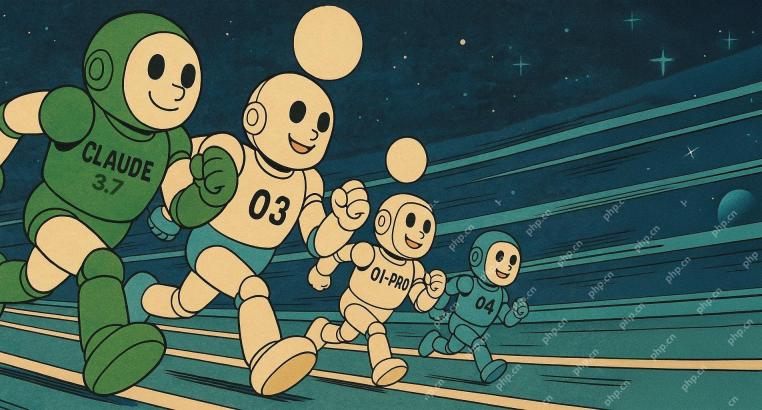 First Impressions From OpenAI's New Models Compared To AlternativesApr 18, 2025 am 11:41 AM
First Impressions From OpenAI's New Models Compared To AlternativesApr 18, 2025 am 11:41 AMBefore diving in, an important caveat: AI performance is non-deterministic and highly use-case specific. In simpler terms, Your Mileage May Vary. Don't take this (or any other) article as the final word—instead, test these models on your own scenario
 AI Portfolio | How to Build a Portfolio for an AI Career?Apr 18, 2025 am 11:40 AM
AI Portfolio | How to Build a Portfolio for an AI Career?Apr 18, 2025 am 11:40 AMBuilding a Standout AI/ML Portfolio: A Guide for Beginners and Professionals Creating a compelling portfolio is crucial for securing roles in artificial intelligence (AI) and machine learning (ML). This guide provides advice for building a portfolio
 What Agentic AI Could Mean For Security OperationsApr 18, 2025 am 11:36 AM
What Agentic AI Could Mean For Security OperationsApr 18, 2025 am 11:36 AMThe result? Burnout, inefficiency, and a widening gap between detection and action. None of this should come as a shock to anyone who works in cybersecurity. The promise of agentic AI has emerged as a potential turning point, though. This new class
 Google Versus OpenAI: The AI Fight For StudentsApr 18, 2025 am 11:31 AM
Google Versus OpenAI: The AI Fight For StudentsApr 18, 2025 am 11:31 AMImmediate Impact versus Long-Term Partnership? Two weeks ago OpenAI stepped forward with a powerful short-term offer, granting U.S. and Canadian college students free access to ChatGPT Plus through the end of May 2025. This tool includes GPT‑4o, an a


Hot AI Tools

Undresser.AI Undress
AI-powered app for creating realistic nude photos

AI Clothes Remover
Online AI tool for removing clothes from photos.

Undress AI Tool
Undress images for free

Clothoff.io
AI clothes remover

AI Hentai Generator
Generate AI Hentai for free.

Hot Article

Hot Tools

MantisBT
Mantis is an easy-to-deploy web-based defect tracking tool designed to aid in product defect tracking. It requires PHP, MySQL and a web server. Check out our demo and hosting services.

SublimeText3 Linux new version
SublimeText3 Linux latest version

SublimeText3 Chinese version
Chinese version, very easy to use

Atom editor mac version download
The most popular open source editor

SublimeText3 Mac version
God-level code editing software (SublimeText3)






