 Backend Development
Backend Development Python Tutorial
Python Tutorial Browse the Chinese version of PyCharm to improve the usability of your development environment
Browse the Chinese version of PyCharm to improve the usability of your development environment
PyCharm Chinese Tutorial: Make your development environment more friendly
Introduction:
PyCharm is a powerful Python integrated development environment (IDE) , which provides many convenient functions and tools to improve development efficiency. Not only that, PyCharm also supports multiple languages and frameworks and is extensible. However, for some non-English native developers, using the English interface may cause some confusion. Therefore, this article will introduce how to Chineseize PyCharm to make the development environment more friendly.
Step 1: Download the Chinese package
First, we need to download the Chinese package for PyCharm. This Chinese package can convert PyCharm's interface into Chinese. You can find trustworthy download sources on the Internet by searching for the keyword "PyCharm Chinese package download". After the download is complete, you will get a file with a .jar suffix.
Step 2: Install the Chinese package
Before starting PyCharm, we need to install the Chinese package we just downloaded into PyCharm. Please follow these steps:
- Open PyCharm and click on the "File" option, then select "Settings".
- In the pop-up dialog box, click the "Plugins" option.
- In the plug-in list on the right, click the "Install Plugin from Disk" button.
- In the pop-up file browser, select the Chinese language package file you downloaded and click the "Open" button.
- Click the "Apply" button and restart PyCharm.
Step 3: Activate the Chinese package
Once the Chinese package is installed and PyCharm is restarted, we need to activate it. Please follow these steps:
- Open PyCharm and click on the "File" option, then select "Settings".
- In the pop-up dialog box, click the "Editor" option, and then select the "General" sub-option.
- In the interface on the right, find the "Appearance" section.
- In the "Theme" drop-down menu, select "Darcula".
- Click the "Apply" button and restart PyCharm.
Step 4: Verify the Chinese translation effect
Now, we can verify whether the effect of the Chinese translation package is effective. After reopening PyCharm, you will find that most of the text in the interface has been translated into Chinese. In the editor, you can also see this change through the right-click menu.
Extra Tips:
If you want to undo the effect of the Chinese package, you can follow the steps below:
- Open PyCharm and click the "File" option, and then Select "Settings".
- In the pop-up dialog box, click the "Plugins" option.
- In the plug-in list on the right, find and click the "Chinese Localization" plug-in.
- Click the "Uninstall" button and then restart PyCharm.
Conclusion:
By Chineseizing PyCharm, we can make the development environment more friendly and easier to use. Whether it is for developers whose native language is not English, or for developers who are more accustomed to using Chinese interfaces, Chinese PyCharm can provide a better user experience. I hope this article can help you and make you more comfortable using PyCharm for development.
Code example:
The following is a simple Python code example that shows how to use PyCharm to write and run code:
# 计算阶乘的函数
def factorial(n):
if n == 0 or n == 1:
return 1
else:
return n * factorial(n-1)
# 输入一个整数并计算其阶乘
num = int(input("请输入一个整数:"))
result = factorial(num)
print(f"{num}的阶乘为:{result}")The above code implements a function that calculates factorials, and Gets the integer to calculate the factorial from user input. Finally, print out the calculation results. This is just a simple example, you can write more complex code in PyCharm according to your needs and use its powerful debugging features to help you debug and test your code.
I hope this article will be helpful to you in Chineseizing PyCharm and using PyCharm for Python development. I wish you happy learning and writing elegant and efficient code!
The above is the detailed content of Browse the Chinese version of PyCharm to improve the usability of your development environment. For more information, please follow other related articles on the PHP Chinese website!
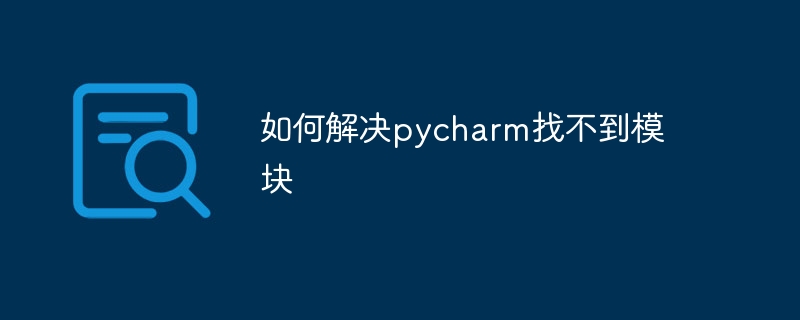 如何解决pycharm找不到模块Dec 04, 2023 pm 01:31 PM
如何解决pycharm找不到模块Dec 04, 2023 pm 01:31 PM解决pycharm找不到模块的方法:1、检查python解释器;2、安装缺失的模块;3、检查项目结构;4、检查系统路径;5、使用虚拟环境;6、重启PyCharm或电脑。PyCharm找不到模块是一个常见的问题,但通常可以通过一些步骤来解决,这个问题可能由多种原因引起,比如Python解释器配置不正确、模块没有正确安装或者PyCharm的项目设置有问题。
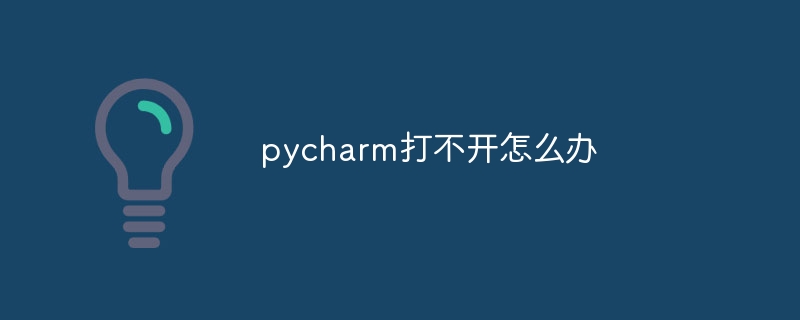 pycharm打不开怎么办Dec 07, 2023 pm 05:09 PM
pycharm打不开怎么办Dec 07, 2023 pm 05:09 PMpycharm打不开可以通过检查系统要求、重新启动计算机、检查防病毒软件和防火墙设置、检查日志文件、更新PyCharm、检查系统环境变量、重置PyCharm设置、检查日志文件和报错信息、卸载并重新安装PyCharm和向PyCharm官方支持寻求帮助来解决。详细介绍:1、检查系统要求,确保计算机满足PyCharm的最低系统要求;2、重新启动计算机等等。
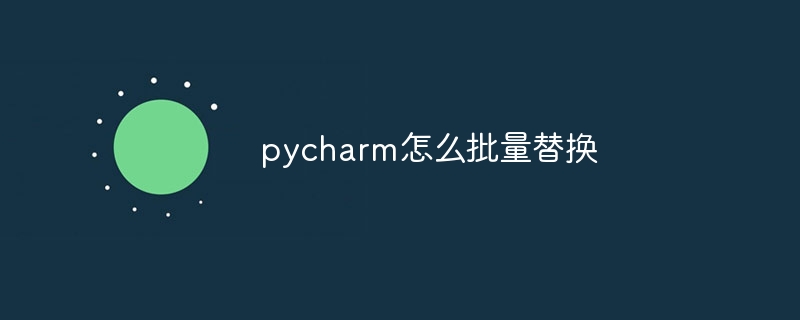 pycharm怎么批量替换Dec 07, 2023 pm 05:27 PM
pycharm怎么批量替换Dec 07, 2023 pm 05:27 PMpycharm可以通过使用搜索和替换功能、结合正则表达式进行高级替换、使用代码重构功能、使用Structural Search and Replace和导入外部工具进行批量替换来批量替换。详细介绍:1、使用搜索和替换功能,打开PyCharm,打开要进行批量替换的项目或文件夹等等。
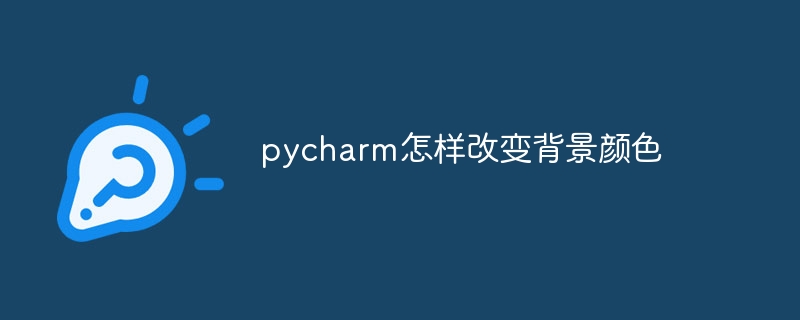 pycharm怎样改变背景颜色Dec 07, 2023 pm 04:58 PM
pycharm怎样改变背景颜色Dec 07, 2023 pm 04:58 PMpycharm改变背景颜色的方法:1、使用主题设置,在PyCharm设置对话框中,选择 "Editor",选择喜欢的主题,点击 "Apply"即可;2、使用自定义背景颜色,在 "Editor"选项卡中,点击"Background",选择喜欢的颜色,确认即可;3、使用快捷键快速更改背景颜色,按下 "Ctrl+Alt+S" 组合键打开设置对话框,跟上面一样选择型号的颜色即可等等。
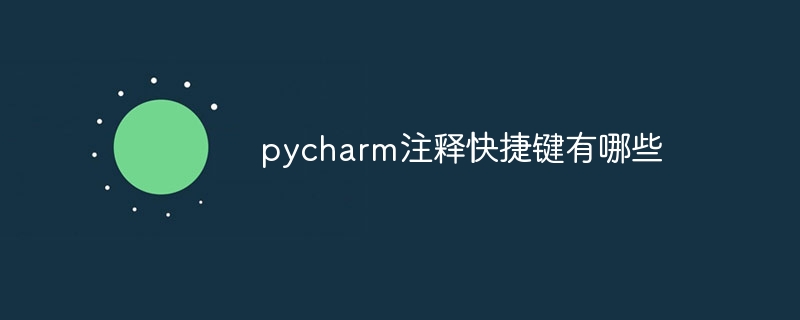 pycharm注释快捷键有哪些Dec 05, 2023 pm 02:14 PM
pycharm注释快捷键有哪些Dec 05, 2023 pm 02:14 PMpycharm注释快捷键有:1、单行注释,使用“#”;2、多行注释,使用三引号“””;3、批量注释,选择要注释的文本行,背景变化后,同时按“Ctrl+/”;4、取消批量注释,选择已注释的文本行,背景变化后,同时按“Ctrl+/”;5、批量缩进,选择要缩进的文本行,背景变化后,按下“TAB”键;6、取消批量缩进,选择要缩进的文本行,背景变化后,按下“SHIFT+TAB”键。
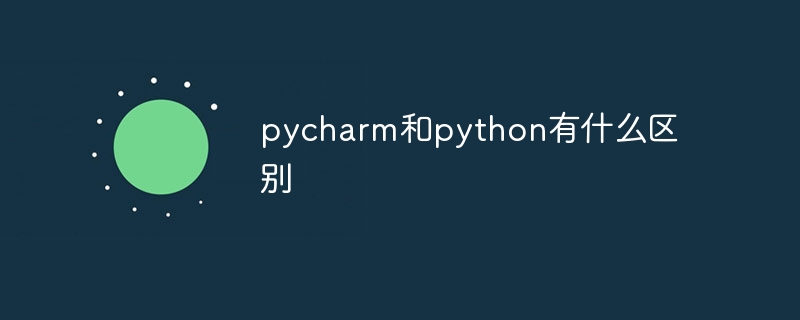 pycharm和python有什么区别Dec 04, 2023 pm 04:26 PM
pycharm和python有什么区别Dec 04, 2023 pm 04:26 PMpycharm和python区别是:1、PyCharm是一款软件开发工具,而Python则是一种编程语言;2、PyCharm提供了丰富的功能和工具,而Python本身提供了各种库和模块;3、PyCharm主要用于编写、调试和运行Python代码,而Python语言可以应用于各种开发场景等等。
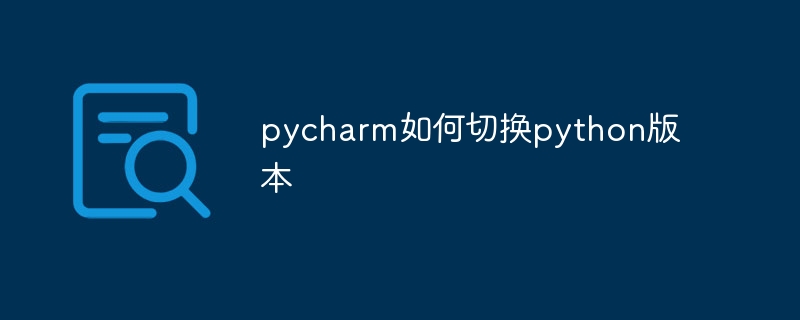 pycharm如何切换python版本Dec 08, 2023 pm 02:14 PM
pycharm如何切换python版本Dec 08, 2023 pm 02:14 PMpycharm切换python版本的方法:1、通过项目配置,在“New Project”或“Open”对话框中,可以指定Python解释器的版本;2、使用虚拟环境,虚拟环境为每个项目提供了一个隔离的Python环境,可以在不影响其他项目的情况下更改和升级库和依赖项;3、使用系统环境变量,可以添加一个新的系统环境变量,指向使用的Python解释器的路径;4、使用第三方插件等等。
 pycharm快捷键大全Dec 04, 2023 pm 04:39 PM
pycharm快捷键大全Dec 04, 2023 pm 04:39 PMpycharm快捷键有:1、Ctrl + C,复制选定的文本;2、Ctrl + X,剪切选定的文本;3、Ctrl + V,粘贴剪切板上的文本;4、Ctrl + Z:撤销上一次操作;5、Ctrl + Y:重做上一次取消的操作;6、Ctrl + D:复制当前行或选中的部分,并将其插入到下一行;7、Tab:缩进选中的代码;8、Shift + Tab:取消缩进选中的代码等等。


Hot AI Tools

Undresser.AI Undress
AI-powered app for creating realistic nude photos

AI Clothes Remover
Online AI tool for removing clothes from photos.

Undress AI Tool
Undress images for free

Clothoff.io
AI clothes remover

AI Hentai Generator
Generate AI Hentai for free.

Hot Article

Hot Tools

EditPlus Chinese cracked version
Small size, syntax highlighting, does not support code prompt function

Safe Exam Browser
Safe Exam Browser is a secure browser environment for taking online exams securely. This software turns any computer into a secure workstation. It controls access to any utility and prevents students from using unauthorized resources.

Dreamweaver CS6
Visual web development tools

SublimeText3 Linux new version
SublimeText3 Linux latest version

mPDF
mPDF is a PHP library that can generate PDF files from UTF-8 encoded HTML. The original author, Ian Back, wrote mPDF to output PDF files "on the fly" from his website and handle different languages. It is slower than original scripts like HTML2FPDF and produces larger files when using Unicode fonts, but supports CSS styles etc. and has a lot of enhancements. Supports almost all languages, including RTL (Arabic and Hebrew) and CJK (Chinese, Japanese and Korean). Supports nested block-level elements (such as P, DIV),





