Home >Mobile Game Tutorial >Mobile Game Guide >Introduction to how to apply for a whitelist in 'Honor of Kings'
Introduction to how to apply for a whitelist in 'Honor of Kings'
- 王林forward
- 2024-01-04 17:00:231189browse
How do players apply for a whitelist in the Honor of Kings game? I believe there are still many gamers who don’t know how to apply. The following editor will introduce to you how to apply for a whitelist in the game. If you are interested, let’s take a look. I hope it will be helpful.

How to apply for whitelist in Honor of Kings
1. Players first enter the game and click the settings button.
2. Click the whitelist registration button in the account management button on the settings page, and click Register.
3. Enter the information as required and click Review.
4. Wait for the review to pass.
5. The player’s game level is required to be above level 30.
6. Players need to be active in the game.
7. Players need to have no traces of illegal activities.
8. Players are required to conduct bug testing and feedback in the game.
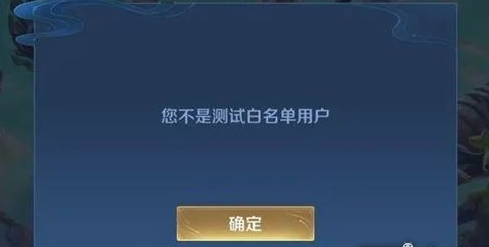
The above is the detailed content of Introduction to how to apply for a whitelist in 'Honor of Kings'. For more information, please follow other related articles on the PHP Chinese website!

