Home >Hardware Tutorial >Hardware News >How to connect Xiaomi Mi Band 8pro to a mobile phone?
How to connect Xiaomi Mi Band 8pro to a mobile phone?
- PHPzforward
- 2024-01-04 16:48:263376browse
Many users don’t know how to connect the bracelet to their mobile phones after purchasing the Xiaomi Mi Band 8pro for the first time. This mainly relies on Bluetooth connection. You only need to turn on the corresponding function to operate it. It is very of convenience.
How to connect Xiaomi Mi Band 8pro to a mobile phone
1. First, we need to download "Xiaomi Sports Health" on the mobile phone. Xiaomi mobile phones usually come with it. Other brands of mobile phones can click on the blue font to enter. Download page. >>>

2. After installation, open the bracelet and APP, and then a pairing page will appear. Click to pair
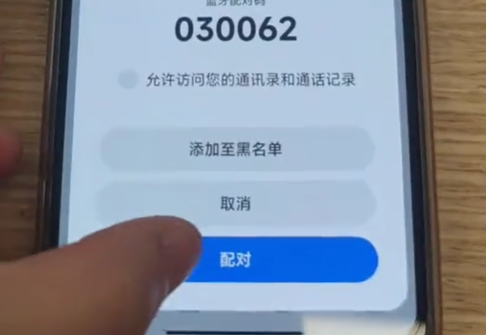
3. Then a QR code will appear on the bracelet. At this time, we use the mobile phone to scan the code, and then the pairing will be successful and the operation can be performed on the mobile phone.

The above is the detailed content of How to connect Xiaomi Mi Band 8pro to a mobile phone?. For more information, please follow other related articles on the PHP Chinese website!
Related articles
See more- Similarities and Differences between Baselis Snake x Speed Edition and Ultimate Edition
- Why can't I buy mine cards? Details
- Comparing Razer Sano Tarantula and Dalyou DK100, which one is better?
- The 8th generation flagship mobile phone in 2019, you definitely can't miss it!
- Will the smartphone market usher in a cloud service revolution?

