Home >Backend Development >Python Tutorial >Tips for deleting Conda environments: Key skills to improve work efficiency
Tips for deleting Conda environments: Key skills to improve work efficiency
- 王林Original
- 2024-01-04 16:37:381072browse
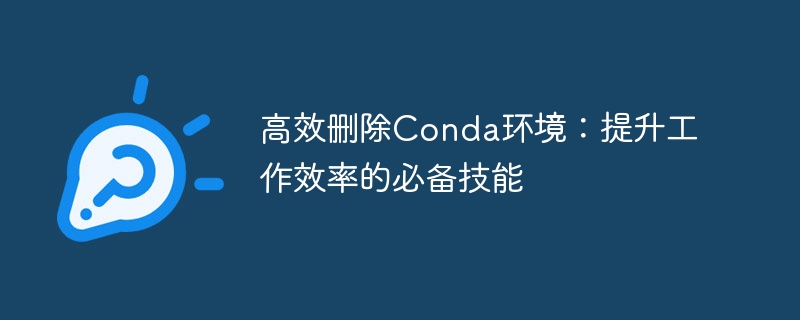
Efficient deletion of Conda environment: essential skills to improve work efficiency, specific code examples are required
With the rapid development of the field of data science, Conda has become the focus of many data scientists and the package management tool of choice for developers. Not only can Conda effectively create and manage Python environments, it can also easily install various data science packages and libraries. However, in actual use, environments need to be frequently created and deleted, so tips for efficiently deleting Conda environments are an important part of improving work efficiency. This article will introduce some methods to efficiently delete the Conda environment and provide specific code examples.
First, we need to understand some basic concepts. In Conda, an environment is a separate directory that contains the Python interpreter and its dependent libraries. Each environment has a unique name, and multiple environments can be created as needed to isolate different projects or experiments. By deleting environments that are no longer needed, you free up disk space and avoid confusion between environments.
To delete a Conda environment, you can use the conda remove command. The specific syntax is:
conda remove --name environment name --all
where, --name option specifies the name of the environment to be deleted, the --all option means that all packages in the environment will be deleted.
For example, to remove the environment named myenv and all packages in it, you can run the following command:
conda remove --name myenv --all
While the above command The function of deleting the environment can be implemented, but in large projects, environments often need to be created and deleted frequently. To improve efficiency, we can use scripts to automatically delete environments.
The following is an example of a Python script to delete multiple environments by reading a file named environments.txt. Each line in the file contains an environment name.
import os
with open('environments.txt', 'r') as file:
environments = file.read().splitlines()
for environment in environments:
os.system(f'conda remove --name {environment} --all')
print(f'{environment}环境删除成功!')In the above example, the script first reads the environment name in the environments.txt file, and then uses the os.system function to call the command line to delete the environment. During the deletion process, a prompt message indicating that the environment has been deleted successfully will be output.
In this way, we can easily delete multiple environments in batches without having to manually execute the deletion commands one by one. This is very convenient, especially if you need to delete a large number of environments, and can save a lot of time and effort.
In addition, in order to better organize and manage the environment, we can also use the conda env list command to display all current Conda environments, and we can use the conda env remove command to delete the specified environment. For example:
conda env list
conda env remove --name environment name
To sum up, efficiently deleting the Conda environment is an essential skill to improve work efficiency. A single environment can be removed simply by using the conda remove command, or multiple environments can be removed in batches by writing a script. In addition, you can use the conda env list command to view all environments, and the conda env remove command to delete a specified environment. The combined use of these methods can help us better manage and utilize the Conda environment.
I hope the above content will be helpful to all readers, and can improve efficiency when used in work, and make it easier to conduct data science research and development.
The above is the detailed content of Tips for deleting Conda environments: Key skills to improve work efficiency. For more information, please follow other related articles on the PHP Chinese website!

