Home >Backend Development >Python Tutorial >An easy way to install the required Python packages with one click using pip
An easy way to install the required Python packages with one click using pip
- 王林Original
- 2024-01-04 16:09:012251browse
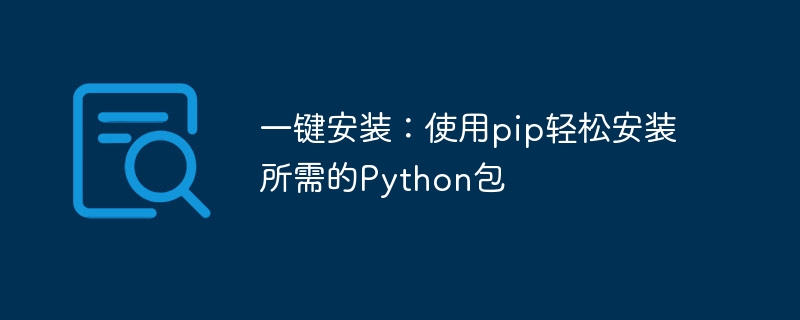
One-click installation: Use pip to easily install the required Python packages
In Python development, it is very common to use various open source third-party libraries. These libraries provide a lot of useful functions and tools that allow us to write code more efficiently. However, downloading and installing these libraries manually can be cumbersome, especially when there are a lot of dependencies to install. At this time, the pip tool comes in handy.
pip is Python's package management tool, which can help us quickly and easily install and manage required third-party libraries in the Python environment. It is part of the default installation of Python 3.4 and later versions. If your Python environment does not include pip, you only need to execute the following command in the terminal to install it:
python get-pip.py
Below, let us use some specific examples to Shows how to use pip for package installation.
First, assume that we need to install pandas, a very commonly used data processing library. Execute the following command in the terminal to install pandas:
pip install pandas
After the command is executed, pip will automatically download the pandas library and install it into the Python site-packages directory. We can import pandas through the import statement in the Python script and start using it.
In addition to installing specific packages, pip can also install multiple packages at once from a text file containing various dependencies. For example, we can create a file named requirements.txt, which lists the packages that need to be installed and their versions, as shown below:
numpy==1.19.3 matplotlib==3.3.2 scipy==1.5.4 scikit-learn==0.23.2
Then execute the following command to perform batch installation:
pip install -r requirements.txt
In this way, pip will automatically download and install the required packages according to the package and version requirements listed in requirements.txt.
Sometimes, we need to install a package in a specific virtual environment instead of installing it globally. At this time, you can use a virtual environment management tool (such as venv or conda) to create an independent virtual environment in the project directory, and then use pip to install it in the virtual environment. The following is an example of creating a virtual environment and installing some packages:
python -m venv myenv source myenv/bin/activate pip install pandas pip install numpy
In this example, we first created a virtual environment named myenv through the python -m venv myenv command, Then activate the virtual environment through the source myenv/bin/activate command. Finally, we can use pip to install the required packages in this virtual environment.
In addition to common installation commands, pip also provides some other useful functions. For example, we can use the pip list command to view the currently installed packages, use the pip show package name command to view the details of a specific package, and use the pip uninstall package nameCommand to uninstall a certain package and so on.
In summary, pip is an indispensable tool in Python development. It simplifies the installation and management process of third-party libraries, allowing us to focus more on writing code. Using pip, we can easily install the required Python packages and improve development efficiency. Whether it is a single installation or batch installation, global installation or virtual environment installation, pip can meet our needs. Let us make full use of pip, a powerful tool, to make Python development more efficient and convenient.
The above is the detailed content of An easy way to install the required Python packages with one click using pip. For more information, please follow other related articles on the PHP Chinese website!

