Home >Backend Development >Python Tutorial >Installing matplotlib in Python: a simple quick start guide
Installing matplotlib in Python: a simple quick start guide
- 王林Original
- 2024-01-04 15:25:291275browse
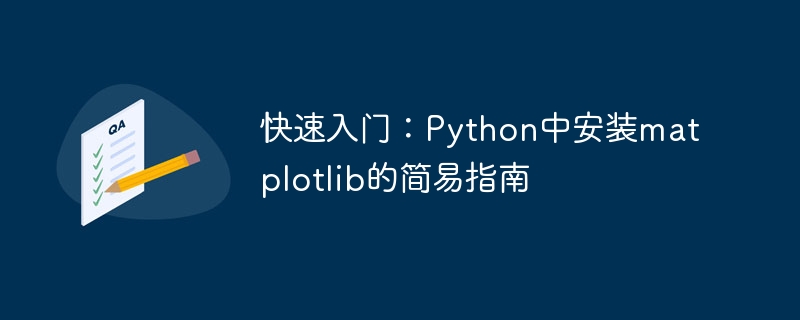
Title: Quick Start: An easy guide to installing matplotlib in Python
In Python, matplotlib is a widely used data visualization library that provides rich plotting functionality to present data in a simple and easy-to-understand manner. This article will introduce how to install matplotlib in Python and provide specific code examples to help beginners get started quickly.
1. Install the Python environment
Before you start installing matplotlib, you need to make sure that the Python environment has been installed. The latest Python version can be downloaded and installed from the Python official website (https://www.python.org/).
2. Install matplotlib
- Use pip to install
Enter the following command on the command line to install matplotlib through pip:
pip install matplotlib
- Use conda to install
If you have installed the Anaconda environment, you can use conda to install matplotlib. Enter the following command in the command line:
conda install matplotlib
3. Import matplotlib
After the installation is completed, import the matplotlib package in the Python code to use its functions. Usually, we place the import statement at the beginning of the file.
import matplotlib.pyplot as plt
4. Draw simple graphics
Below we will illustrate the basic usage of matplotlib through a few simple examples.
- Draw a line chart
import matplotlib.pyplot as plt
# x轴数据
x = [1, 2, 3, 4, 5]
# y轴数据
y = [1, 4, 9, 16, 25]
# 绘制折线图
plt.plot(x, y)
# 设置图形标题
plt.title("Line Chart")
# 设置x轴和y轴标签
plt.xlabel("X-axis")
plt.ylabel("Y-axis")
# 显示图形
plt.show()- Draw a scatter chart
import matplotlib.pyplot as plt
# x轴数据
x = [1, 2, 3, 4, 5]
# y轴数据
y = [1, 4, 9, 16, 25]
# 绘制散点图
plt.scatter(x, y)
# 设置图形标题
plt.title("Scatter Plot")
# 设置x轴和y轴标签
plt.xlabel("X-axis")
plt.ylabel("Y-axis")
# 显示图形
plt.show()- Draw a column chart
import matplotlib.pyplot as plt
# x轴数据
x = ['A', 'B', 'C', 'D', 'E']
# y轴数据
y = [10, 30, 20, 40, 15]
# 绘制柱状图
plt.bar(x, y)
# 设置图形标题
plt.title("Bar Chart")
# 设置x轴和y轴标签
plt.xlabel("Category")
plt.ylabel("Value")
# 显示图形
plt.show()Through the above examples, we can see that matplotlib provides simple and powerful drawing functions. With just a few lines of code, you can draw various types of graphics.
Summary:
This article introduces how to install matplotlib in Python and provides specific code examples. matplotlib is a powerful data visualization library that can display data in a simple and easy-to-understand way. By learning these basic usages, beginners can get started quickly and use matplotlib for data analysis and visualization in actual projects. I hope this article can help everyone, and encourage everyone to continue to learn and explore more functions of matplotlib.
The above is the detailed content of Installing matplotlib in Python: a simple quick start guide. For more information, please follow other related articles on the PHP Chinese website!

