When we play computer games, we often encounter some web page pop-up windows, which are always easy to cause delays. So is there a way to turn off these web page pop-up windows on win8 system computers? Of course, there is, and now we can Just follow along with the article.
How to clear web page pop-ups in win8
1. Click Start, click "Control Panel"

2. Open " Network and Internet"

3. Click "Internet Options"

4. Check "Enable pop-up windows" Block Programs"; and open "Settings"

5. Just change the "Blocking Level" here to Medium.

The above is the detailed content of How to clear Win8 web pop-ups on your computer. For more information, please follow other related articles on the PHP Chinese website!
 网页打不开是什么原因Jun 26, 2023 am 11:49 AM
网页打不开是什么原因Jun 26, 2023 am 11:49 AM网页打不开的原因有:1、电脑的本地连接被禁用;2、拨号上网帐号与密码输入不正确;3、路由器故障或路由器设置出现问题;4、由DNS错误导致的IE打不开网页;5、hosts文件被修改导致的IE打不开网页;6、IP地址设置错误或者获取失败导致IE打不开网页。
 使用JavaScript开发网页投票系统Aug 09, 2023 pm 01:30 PM
使用JavaScript开发网页投票系统Aug 09, 2023 pm 01:30 PM使用JavaScript开发网页投票系统摘要:随着互联网的飞速发展,网上投票成为了一种方便快捷的方式,用于收集公众的意见和做出决策。本文将介绍使用JavaScript开发一个简单的网页投票系统,实现了用户可以选择选项并提交投票的功能。介绍:网页投票系统是一个在网页上显示多个选项并允许用户选择的程序。它可以用于许多场景,例如选举投票、产品调查、意见收集等。本文
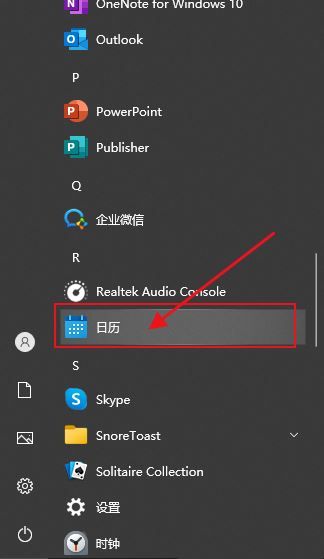 win10日历事件没有弹窗提醒怎么办? win10日历事件提醒没了的恢复方法Jun 09, 2024 pm 02:52 PM
win10日历事件没有弹窗提醒怎么办? win10日历事件提醒没了的恢复方法Jun 09, 2024 pm 02:52 PM日历可以帮助用户们记录下你的行程,甚至还可以设置提醒,但是也有不少的用户们在询问win10日历事件提醒不弹出怎么办?用户们可以先检查一下windows更新情况或者是清除windows应用商店缓存来进行操作就可以了。下面就让本站来为用户们来仔细的介绍一下win10日历事件提醒不弹出问题解析吧。添加日历事件在系统菜单中点击“日历”程序。鼠标左键点击日历中的日期。在编辑窗口输入事件名称和提醒时间,点击“保存”按钮即可添加事件了。win10日历事件提醒不弹出问题解决
 如何使用Vue实现弹出窗口特效Sep 22, 2023 am 09:40 AM
如何使用Vue实现弹出窗口特效Sep 22, 2023 am 09:40 AM如何使用Vue实现弹出窗口特效,需要具体代码示例近年来,随着Web应用的发展,弹出窗口特效已经成为广大开发者常用的交互方式之一。Vue作为一款流行的JavaScript框架,提供了丰富的功能和易用性,非常适合用来实现弹出窗口特效。本文将介绍如何使用Vue实现弹出窗口特效,并提供具体代码示例。首先,我们需要使用Vue的CLI工具来创建一个新的Vue项目。打开终
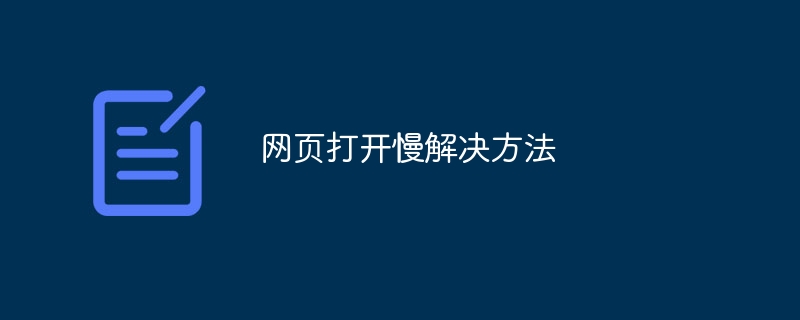 网页打开慢解决方法Aug 17, 2023 am 10:53 AM
网页打开慢解决方法Aug 17, 2023 am 10:53 AM网页打开慢解决方法:1、检查网络连接速度,可以使用在线测速工具来测试网络,可以联系网络服务提供商解决问题;2、可以通过清理浏览器缓存来改善网页打开速度,可以在浏览器的设置中找到清除缓存的选项,并选择清除所有缓存数据;3、在浏览器的插件和扩展程序管理页面,可以尝试禁用浏览器插件和扩展程序;4、网页打开慢还可能与电脑的性能有关,关闭占用系统资源的程序或进程也可以提高网页加载速度。
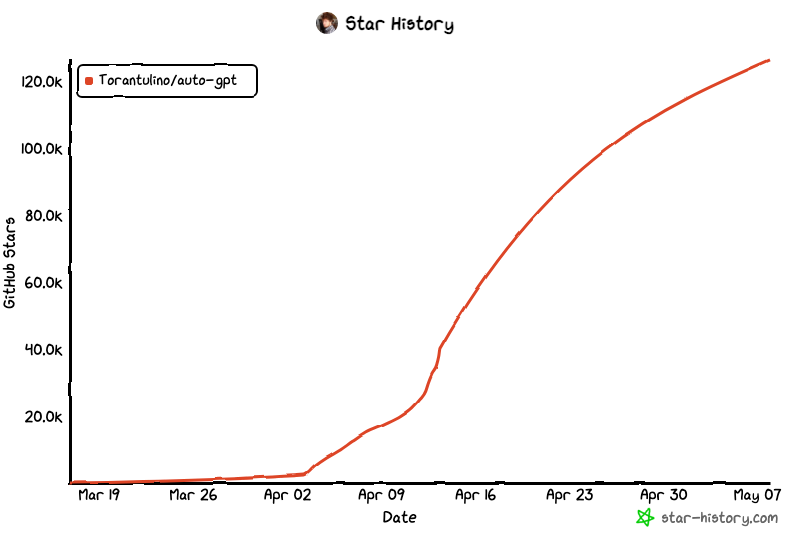 拥有自我意识的AI:AutoGPTMay 25, 2023 am 10:28 AM
拥有自我意识的AI:AutoGPTMay 25, 2023 am 10:28 AM1、引言ChatGPT在当下已经风靡一时,作为自然语言处理模型的佼佼者,ChatGPT的优势在于其能够生成流畅、连贯的对话,同时还能够理解上下文并根据上下文进行回答。针对不同的应用场景可以进行快速定制,例如,在客服、教育、娱乐等领域中,ChatGPT可以作为智能助手为用户提供便捷的服务和娱乐体验。从GPT-3到GPT-4,我们可以看到在高级推理,输入设置,微调行为和理解更长的上下文信息等方面,ChatGPT在不断的优化训练中已经取得了显著的进展。但是针对于这种交互式的GPT模型,我们更希望看到能
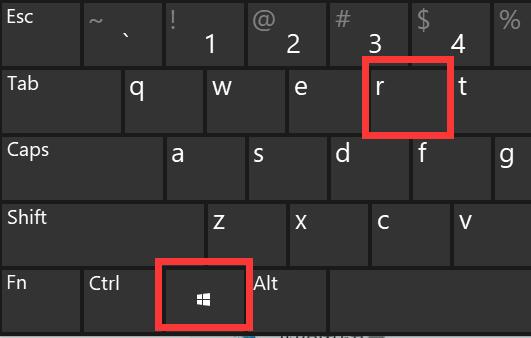 如何解决无法关闭的Win11弹窗问题Dec 22, 2023 pm 05:13 PM
如何解决无法关闭的Win11弹窗问题Dec 22, 2023 pm 05:13 PM相信在电脑使用过程中,我们都被无意中跳出的弹窗所困扰,尤其是更新系统后,甚至遇到了win11弹窗无法关闭的问题,这时候我们只能在任务管理器里关闭它。win11弹窗无法关闭解决方法:1、首先按下键盘“Win+R”组合键打开运行。2、接着输入“msconfig”回车运行。3、然后进入“启动”,点击“打开任务管理器”4、随后在启动选项下选中弹窗的应用程序。5、最后点击右下角的“禁用”就可以了。
 360浏览器弹窗怎么开启Mar 28, 2024 pm 09:31 PM
360浏览器弹窗怎么开启Mar 28, 2024 pm 09:31 PM弹窗在360浏览器中是可以自己开启使用到,有些用户并不清楚360浏览器弹窗怎么开启,只要在高级设置中取消勾选不允许任何网站显示弹出式窗口即可,这篇弹窗开启设置方法的介绍就能够告诉大家具体的操作方法,下面就是详细的介绍,赶紧看看吧。360浏览器弹窗怎么开启答:在高级设置中取消勾选不允许任何网站显示弹出式窗口即可详情介绍:1、打开360浏览器,点击右上的【设置】图标。2、选择其中的【选项】。3、点击左侧列表的【高级设置】。4、取消勾选【不允许任何网站显示弹出式窗口】即可。


Hot AI Tools

Undresser.AI Undress
AI-powered app for creating realistic nude photos

AI Clothes Remover
Online AI tool for removing clothes from photos.

Undress AI Tool
Undress images for free

Clothoff.io
AI clothes remover

AI Hentai Generator
Generate AI Hentai for free.

Hot Article

Hot Tools

Zend Studio 13.0.1
Powerful PHP integrated development environment

EditPlus Chinese cracked version
Small size, syntax highlighting, does not support code prompt function

Dreamweaver Mac version
Visual web development tools

Atom editor mac version download
The most popular open source editor

mPDF
mPDF is a PHP library that can generate PDF files from UTF-8 encoded HTML. The original author, Ian Back, wrote mPDF to output PDF files "on the fly" from his website and handle different languages. It is slower than original scripts like HTML2FPDF and produces larger files when using Unicode fonts, but supports CSS styles etc. and has a lot of enhancements. Supports almost all languages, including RTL (Arabic and Hebrew) and CJK (Chinese, Japanese and Korean). Supports nested block-level elements (such as P, DIV),







