Home >System Tutorial >Windows Series >How to solve the problem of red cross displayed on Win7 WiFi
How to solve the problem of red cross displayed on Win7 WiFi
- 王林forward
- 2024-01-04 14:13:441498browse
Many users using win7 computers have recently encountered the situation where the wifi icon displays a red cross, so how to solve it? The following brings you the solution to the red cross display on win7wifi. If you want to know, take a look.
What to do if win7wifi displays a red cross:
1. Click the lower left corner to open the control panel and then click "Management Tools".

2. After entering, click the "Service" option.
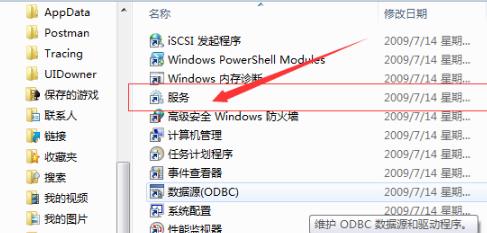
3. Then find "Wireless and Networks" and find "BitLocker Drive Encryption Service", right-click and click "Start". That’s it
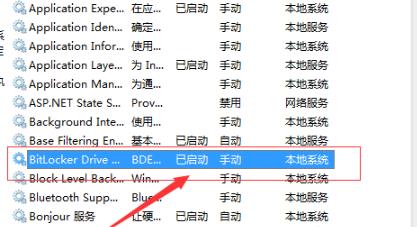
Maybe you also want to know: Installation tutorial | Win7 slow boot solution
The above is the detailed content of How to solve the problem of red cross displayed on Win7 WiFi. For more information, please follow other related articles on the PHP Chinese website!

