After updating the win11 system, many lol players found that they often crashed during the game. Generally speaking, this problem does not occur, so it is probably because our graphics card driver does not meet the requirements of win11 and needs to be updated, or the directx component is missing. Let’s solve it together.

What to do if win11 crashes while playing lol:
Method 1:
1. First, click on the start menu, search and open it above "Device Manager"

2. Find "Display Adapter" in the Device Manager, expand the device, right-click and select "Update Driver"

3. Select "Automatically search for drivers" in the pop-up window and then install the latest driver to solve the lol crash problem.

Method 2:
1. Because our directx component may be reset during the win11 upgrade process, it may be the game that causes this problem Flashback.
2. We can download a DirectX repair tool directly from this site.
3. After the download and installation is complete, click "Detect and Repair"

4. If you encounter a repair prompt, click "OK" to proceed. The repair can solve the lol crash problem.

Method three:
1. Because many friends are playing lol in win11, it may be that the win11 you downloaded and installed has a vulnerability, or you use Got the old version of win11.
2. In order to verify whether this is the problem, you can download and install the latest win11 from this site for troubleshooting.

Method 4:
1. If it still doesn’t work, there may be a problem with the game. Then you need to uninstall the game and reinstall it.

The above is the detailed content of LOL crash problem solving tutorial, Win11 version. For more information, please follow other related articles on the PHP Chinese website!
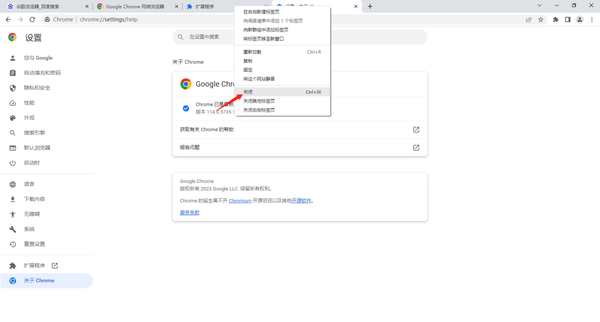 chrome浏览器闪退怎么回事?如何解决谷歌浏览器一打开闪退的问题?Mar 13, 2024 pm 07:28 PM
chrome浏览器闪退怎么回事?如何解决谷歌浏览器一打开闪退的问题?Mar 13, 2024 pm 07:28 PM谷歌浏览器安全性高、稳定性强,受到广大用户的喜欢。但是有用户发现自己一打开谷歌浏览器就闪退,这是怎么回事?可能是打开了过多的标签页,也可能是浏览器版本过旧,下面就来看看详细的解决办法。 如何解决谷歌浏览器闪退问题? 1、关闭一些不必要的标签页 如果打开的标签页过多,尝试关闭一些不必要的标签页,可以有效地缓解谷歌浏览器的资源压力,减少闪退的可能性。 2、更新谷歌浏览器 如果谷歌浏览器版本太旧,那也会导致闪退等错误,建议大家将Chrome更新到最新版。点选右上角【自定义及控制】-【设
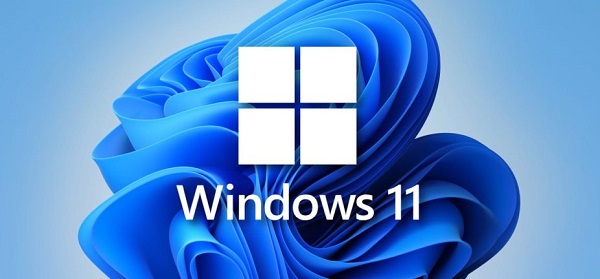 解决游戏闪退问题的Win11方法Dec 25, 2023 am 11:17 AM
解决游戏闪退问题的Win11方法Dec 25, 2023 am 11:17 AM现在有大量的pc端游戏,需要在Windows系统中游玩,但是在更新后,不少玩家遇到了Win11玩游戏闪退的问题,这可能是我们开启了兼容性助理,也可能是系统bug导致,一起来看看应该怎么解决吧。Win11玩游戏闪退:方法一:1、右键开始菜单,进入“运行”2、在其中输入“gpedit.msc”回车打开组策略编辑器。3、依次展开“用户配置”-“管理模板”-“Windows组件”4、点击“应用程序兼容性”,双击打开右侧的“关闭程序兼容性助理”5、然后勾选“已启用”并保存就可以解决了。方法二:1、如果你玩
 LOL闪退问题解决教程,Win11版本Jan 04, 2024 pm 01:58 PM
LOL闪退问题解决教程,Win11版本Jan 04, 2024 pm 01:58 PM许多lol的玩家在更新win11系统后,发现经常在游戏的过程中出现闪退的情况。一般来说是不会有这个问题的,所以很可能是因为我们的显卡驱动不满足win11的要求,需要重新更新,或是directx组件出现了缺失,下面就一起来解决一下吧。win11玩lol闪退怎么办:方法一:1、首先点击开始菜单,在上方搜索并打开“设备管理器”2、在设备管理器中找到“显示适配器”,展开其中的设备,右键选中,选择“更新驱动程序”3、在弹出窗口中选择“自动搜索驱动程序”之后安装最新的驱动程序就可以解决lol闪退问题了。方法
 解决冒险岛在Win11下的闪退问题Jan 06, 2024 pm 07:25 PM
解决冒险岛在Win11下的闪退问题Jan 06, 2024 pm 07:25 PM有不少玩家在更新win11后,遇到了玩冒险岛win11闪退的问题,不知道怎么办,其实这可能与系统版本有关系。冒险岛win11闪退:1、首先打开电脑开始菜单,进入“设置”2、接着进入左下角的“Windows更新”3、然后在其中更新你的win11系统。4、更新完成后如果还是闪退,可以尝试右键游戏快捷方式,打开“属性”5、然后在“兼容性”下选择以“Windowsxp”兼容模式运行再保存就可以了。
 win10截屏闪退怎么办? win10截完图闪一下就不见了的解决办法Jun 02, 2024 pm 12:48 PM
win10截屏闪退怎么办? win10截完图闪一下就不见了的解决办法Jun 02, 2024 pm 12:48 PMwin10截完图闪一下就不见了造成的原因有很多,用户们可以先检查截图保存位置或者是调整截图设置,或者是检查动画效果来进行查看。实在不行的话也可以选择更新驱动程序和操作系统来进行操作,下面就让本站来为用户们来仔细的介绍一下win10截完图闪一下就不见了问题解析吧。win10截完图闪一下就不见了问题解析1、检查截图保存位置:使用Win+PrtSc(PrintScreen)组合键进行截图时,截图通常会保存到C:\Users\YourUsername\Pictures\Screenshots文件夹中。请
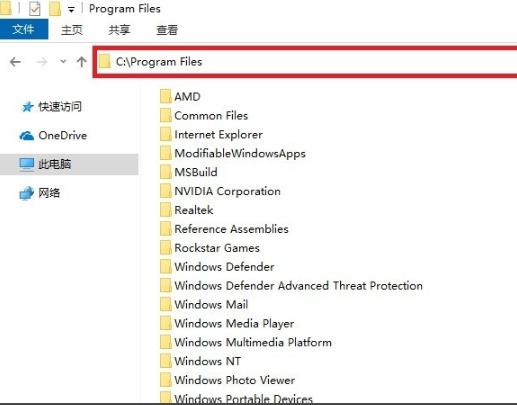 如何解决win10下无主之地3闪退问题Dec 27, 2023 pm 06:01 PM
如何解决win10下无主之地3闪退问题Dec 27, 2023 pm 06:01 PM很多小伙伴们在win10电脑上玩无主之地3的时候不少都遇到了闪退的情况,那么遇到这种情况该怎么样去解决呢?下面就一起来看看详细的解决方法吧。win10无主之地3闪退怎么办:1、检查游戏的安装目录是否存在中文字符,如果有就删除。2、游戏文件可能在清理电脑的时候不小心误删了,使用杀毒软件找回被删文件即可。下载地址>>3、可能缺失了游戏辅助软件,如“Directx”等,下载安装即可。下载地址>>4、检查自己的电脑显卡,更新最新的电脑驱动即可。
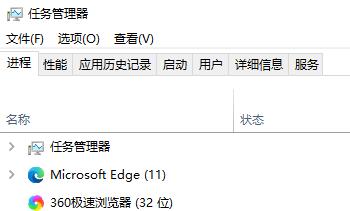 如何解决win10任务管理器闪退问题Dec 23, 2023 pm 11:58 PM
如何解决win10任务管理器闪退问题Dec 23, 2023 pm 11:58 PM在使用我们的系统的时候,任务管理器也是我们经常需要用到的功能,这个功能能够帮助我们快速且全面的查看到所有的运行任务等,使用起来还是非常方便的哦。但有时候系统出问题的时候,任务管理器会闪退,这该怎么办呢,快来看看详细解决教程吧~win10任务管理器闪退怎么办:1、首先键盘按住“Win”+“R”键打开运行,输入“regedit”并按下回车键。2、依次展开文件夹找到“HKEY_CURRENT_USER\Software\Microsoft\Windows\CurrentVersion\Policies
 如何解决win10魔兽3笔记本打开后闪退的问题Jan 06, 2024 pm 08:01 PM
如何解决win10魔兽3笔记本打开后闪退的问题Jan 06, 2024 pm 08:01 PM最近有用户们在使用笔记本去玩魔兽3这款游戏的时候,发现这款游戏打开就会闪退,导致游戏不能正常进行,总是闪退,那么这个问题需要我们怎么样去彻底解决呢,快来看看详细的解决教程吧win10魔兽3笔记本打开就闪退怎么办:1、升级驱动我们可以对电脑CPU驱动、显卡驱动进行升级,然后尝试再次打开游戏查看一下。2、使用修复工具用户还可以使用DirectX修复工具,来检查电脑设备中的游戏运行库文件是否是完整的。3、使用杀毒软件打开魔兽3的文件夹,搜索".flt"。若搜出结果记录数量多于1条,很可能是被感染病毒了


Hot AI Tools

Undresser.AI Undress
AI-powered app for creating realistic nude photos

AI Clothes Remover
Online AI tool for removing clothes from photos.

Undress AI Tool
Undress images for free

Clothoff.io
AI clothes remover

AI Hentai Generator
Generate AI Hentai for free.

Hot Article

Hot Tools

SAP NetWeaver Server Adapter for Eclipse
Integrate Eclipse with SAP NetWeaver application server.

EditPlus Chinese cracked version
Small size, syntax highlighting, does not support code prompt function

Dreamweaver Mac version
Visual web development tools

Notepad++7.3.1
Easy-to-use and free code editor

VSCode Windows 64-bit Download
A free and powerful IDE editor launched by Microsoft







