The win7 system has always been loved by everyone for its stability and good compatibility. Many friends do not have permission to download win7 to the C drive. How to install it? Today I have brought you the download method and the download and installation steps. , let’s take a look at the specific solutions below.

Solution for win7 downloading to C drive without permission
Recommended address
>>>This site
Download link
>>>Rainforest Mufeng Ghost Win7 Ultimate Edition 32-bit v2020.01
>>> Deep Technology Ghost win7 Pure Edition 32-bit v2020.01
>>>Deep Technology GHOST WIN7 Latest Ultimate Edition 64-bit v2020.02
>>>Yulin Mufeng GHOST WIN7 Speedy Ultimate Edition X64 v2020.02
Solution
1. Right-click on drive C and attribute security
2.Advanced

3. Owner-Edit-Administrators Replace subcontainer and check
4. Confirm and confirm all
5. Right-click the C drive and select Properties Security
6. Advanced-Permissions - Change Permissions - Add

7. Enter your user name and check Full Control and OK
8. Check the Replace Permissions button below and OK
Win7 system installation related issues
How to download and install Microsoft win7 ultimate version>>>
Microsoft original win7 system download>>>
How to install genuine Microsoft system>>>
The above is the detailed content of C drive does not have permission to download win7. For more information, please follow other related articles on the PHP Chinese website!
 Win11管理员权限获取方法汇总Mar 09, 2024 am 08:45 AM
Win11管理员权限获取方法汇总Mar 09, 2024 am 08:45 AMWin11管理员权限获取方法汇总在Windows11操作系统中,管理员权限是非常重要的权限之一,可以让用户对系统进行各种操作。有时候,我们可能需要获取管理员权限来完成一些操作,比如安装软件、修改系统设置等。下面就为大家总结了一些获取Win11管理员权限的方法,希望能帮助到大家。1.使用快捷键在Windows11系统中,可以通过快捷键的方式快速打开命令提
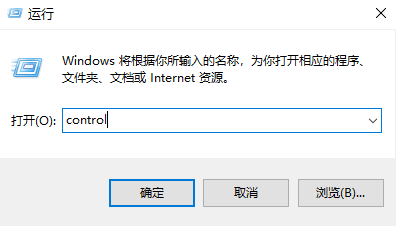 uplay下载速度慢Dec 24, 2023 pm 03:13 PM
uplay下载速度慢Dec 24, 2023 pm 03:13 PM很多小伙伴吐槽Uplay下载速度慢,还有Uplay平台下载速度太慢有的时候只有几KB,那么应该如何解决呢?主要是一些文件的问题,下面由我带给大家Uplay下载速度慢的解决方案,具体的一起来看看吧。uplay下载速度慢的解决方法1、首先按下快捷键“win+r”打开运行,输入“control”打开控制面板。2、之后点击“查看网络状态和任务”。3、点击你的当前网络,选择属性。4、双击打开“Internet协议版本4(TCP/ipv4)”。5、勾选下面的“使用下面的dns服务器地址”输入11411411
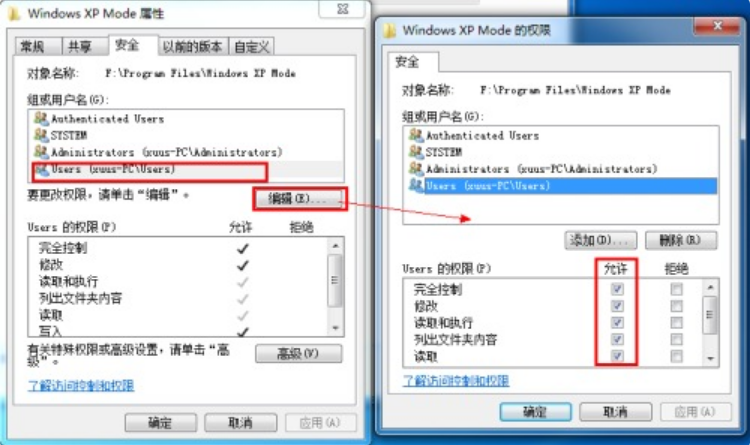 win7删除文件提示需要system权限怎么办Jul 21, 2023 am 11:49 AM
win7删除文件提示需要system权限怎么办Jul 21, 2023 am 11:49 AM最近有网友在删除文件的时候遇到提示,你需要system的权限来更改这个文件夹,发现无论怎么尝试都无法删除这个文件夹。那么win7删除文件提示需要system的权限呢?下面给大家解答一下。win7删除文件提示你需要system的权限来更改这个文件夹。1.右击进入属性界面,然后点击编辑,赋予当前用户相应的权限。2.然后,在属性界面中找到级界面并打开。在所有者选项卡中,将当前用户设置为所有者,返回权限选项卡,进入编辑界面,选择当前用户,检查下面的两个选项,点击确定。以上是win7删除文件提示如何处理s
 更快下载Ubuntu桌面版的解决方案Jan 26, 2024 pm 03:42 PM
更快下载Ubuntu桌面版的解决方案Jan 26, 2024 pm 03:42 PM1.关于Ubuntu桌面版的下载问题1.1方法一官网下载:Ubuntu桌面版下载界面当前最新版本号22.04.1(2022.08出版)1.2方法二镜像下载(相比较快些)镜像网址:**中科大镜像站阿里云镜像站成都学院镜像站成都理工学院镜像站杭州学院镜像站复旦学院镜像站等等...1.3方法三云盘下载访问地址:UbuntuISO以及VMware15.5(虽然也包含centOS7)(访问码:u835)或私信我;2.VMware安装详情见文章【CentOS_Linux】CentOS_Linux_Insta
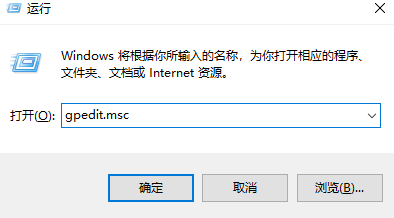 win11客户端缺少必要权限Dec 31, 2023 pm 06:05 PM
win11客户端缺少必要权限Dec 31, 2023 pm 06:05 PM我们在操作电脑系统的时候都会遇到一些问题,比如说提示我们没有相关的权限等等,这个时候我们可以进入到系统的设置里面来进行修改和操作。win11客户端没有所需权限1、首先按下win+R,打开运行界面。2、然后输入“gpedit.msc”3、依次进入“计算机配置>Windows设置>安全设置>本地策略>安全选项”。4、双击打开右边的“管理员账户状态”5、打开以后选择“已启用”然后保存状态就可以了。
 Win10共享打印机沒有权限访问该怎么办Win10共享打印机沒有权限访问解决方案Jul 10, 2023 am 09:09 AM
Win10共享打印机沒有权限访问该怎么办Win10共享打印机沒有权限访问解决方案Jul 10, 2023 am 09:09 AMWin10共享打印机沒有权限访问怎么解决?在Win10系统软件下应用打印机的小伙伴们,许多在操控的情况下都遇上了沒有权限访问的状况,因此大家给你给予了处理的方式,协助你们去处理权限的问题。下边小编为各位提供解决方案详细介绍!Win10共享打印机沒有权限访问解决方案1、最先点击左下方逐渐,随后点击“windows系统”,开启操作面板。2、随后点击里边的“机器设备和打印机”。3、随后右键打印机,挑选“打印机特性”。4、随后点击每日任务菜单栏中的“共享”。5、随后启用下边的“共享这台打印机”。6、最终
 查找解决缓慢下载问题的有效方法:探索pip镜像源的完整列表!Jan 16, 2024 am 10:50 AM
查找解决缓慢下载问题的有效方法:探索pip镜像源的完整列表!Jan 16, 2024 am 10:50 AM解决下载慢的问题,尝试使用pip镜像源大全!随着互联网的飞速发展,我们几乎每天都要进行各种下载操作,无论是下载软件、包或者是安装库,都离不开下载过程。然而,有时我们可能会遇到下载速度慢的问题,这不仅浪费时间,还会影响工作效率。针对这个问题,我们可以尝试使用pip镜像源来解决。pip是Python的包管理工具,它可以帮助我们下载和安装Python库。而镜像源则
 windows10下载应用总是被阻拦怎么办Jul 16, 2023 pm 07:37 PM
windows10下载应用总是被阻拦怎么办Jul 16, 2023 pm 07:37 PMwindows10客户在从网上下载软件的时候总是提醒被阻拦,这种情况要怎么办呢?软件被组织其实是由于系统内置的防护作用在起作用,你只要将实时保护作用暂时关掉就能够正常下载应用了,具体步骤为:打开设定面板,点击升级与安全,随后进到WindowsDefender,以后将“实时保护”下方的开关关闭即可。windows10下载应用总是被阻拦怎么办:1、打开菜单栏,找到“设置”选项,并打开;2、在设置页面先后选择“升级与安全”、“WindowsDefender”;3、这时能够看见WindowsDefend


Hot AI Tools

Undresser.AI Undress
AI-powered app for creating realistic nude photos

AI Clothes Remover
Online AI tool for removing clothes from photos.

Undress AI Tool
Undress images for free

Clothoff.io
AI clothes remover

AI Hentai Generator
Generate AI Hentai for free.

Hot Article

Hot Tools

Dreamweaver Mac version
Visual web development tools

VSCode Windows 64-bit Download
A free and powerful IDE editor launched by Microsoft

MinGW - Minimalist GNU for Windows
This project is in the process of being migrated to osdn.net/projects/mingw, you can continue to follow us there. MinGW: A native Windows port of the GNU Compiler Collection (GCC), freely distributable import libraries and header files for building native Windows applications; includes extensions to the MSVC runtime to support C99 functionality. All MinGW software can run on 64-bit Windows platforms.

PhpStorm Mac version
The latest (2018.2.1) professional PHP integrated development tool

SAP NetWeaver Server Adapter for Eclipse
Integrate Eclipse with SAP NetWeaver application server.







